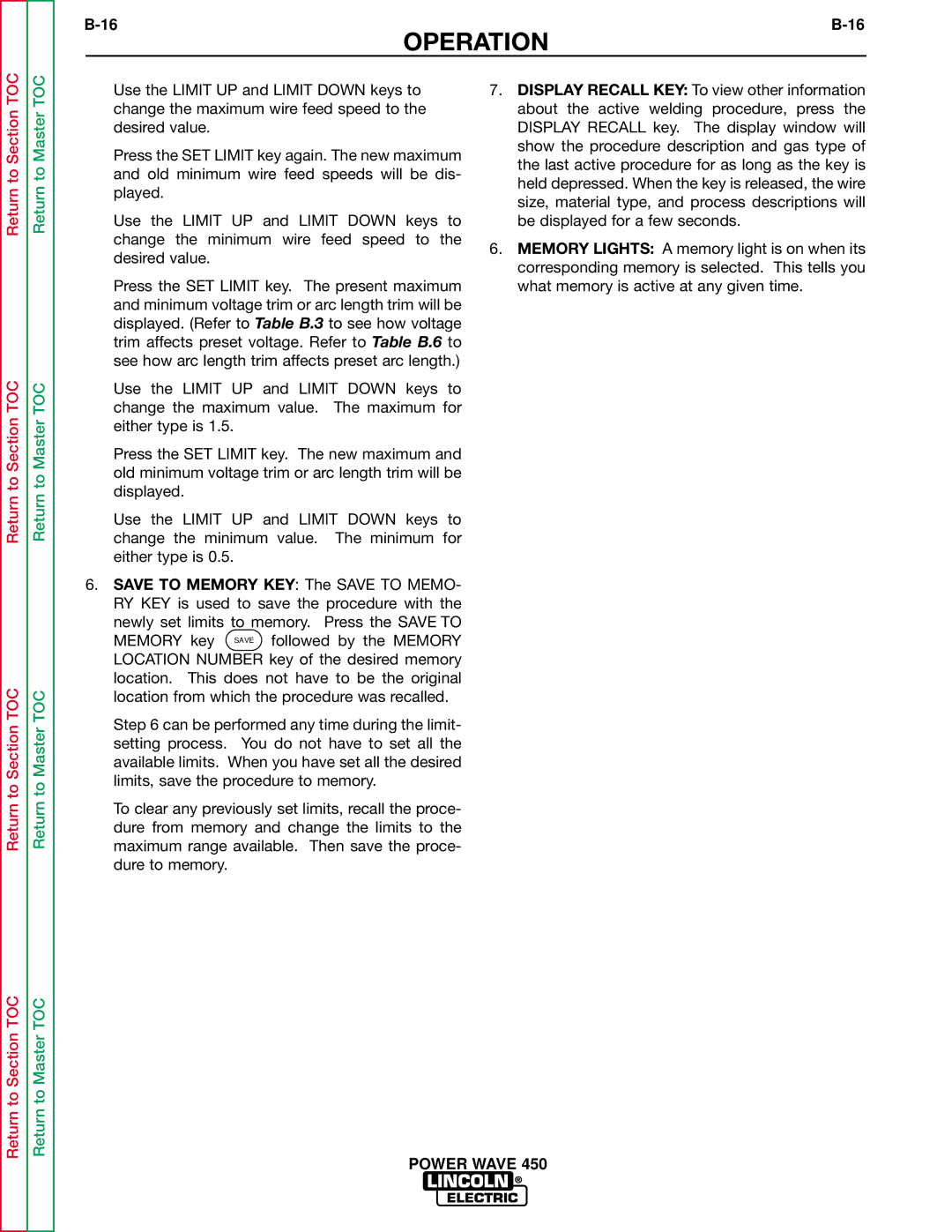OPERATION
Return to Section TOC
Return to Section TOC
Return to Section TOC
Return to Master TOC
Return to Master TOC
Return to Master TOC
Use the LIMIT UP and LIMIT DOWN keys to change the maximum wire feed speed to the desired value.
Press the SET LIMIT key again. The new maximum and old minimum wire feed speeds will be dis- played.
Use the LIMIT UP and LIMIT DOWN keys to change the minimum wire feed speed to the desired value.
Press the SET LIMIT key. The present maximum and minimum voltage trim or arc length trim will be displayed. (Refer to Table B.3 to see how voltage trim affects preset voltage. Refer to Table B.6 to see how arc length trim affects preset arc length.)
Use the LIMIT UP and LIMIT DOWN keys to change the maximum value. The maximum for either type is 1.5.
Press the SET LIMIT key. The new maximum and old minimum voltage trim or arc length trim will be displayed.
Use the LIMIT UP and LIMIT DOWN keys to change the minimum value. The minimum for either type is 0.5.
6.SAVE TO MEMORY KEY: The SAVE TO MEMO- RY KEY is used to save the procedure with the newly set limits to memory. Press the SAVE TO MEMORY key SAVE followed by the MEMORY LOCATION NUMBER key of the desired memory location. This does not have to be the original location from which the procedure was recalled.
Step 6 can be performed any time during the limit- setting process. You do not have to set all the available limits. When you have set all the desired limits, save the procedure to memory.
To clear any previously set limits, recall the proce- dure from memory and change the limits to the maximum range available. Then save the proce- dure to memory.
7.DISPLAY RECALL KEY: To view other information about the active welding procedure, press the DISPLAY RECALL key. The display window will show the procedure description and gas type of the last active procedure for as long as the key is held depressed. When the key is released, the wire size, material type, and process descriptions will be displayed for a few seconds.
6.MEMORY LIGHTS: A memory light is on when its corresponding memory is selected. This tells you what memory is active at any given time.
Return to Section TOC
Return to Master TOC