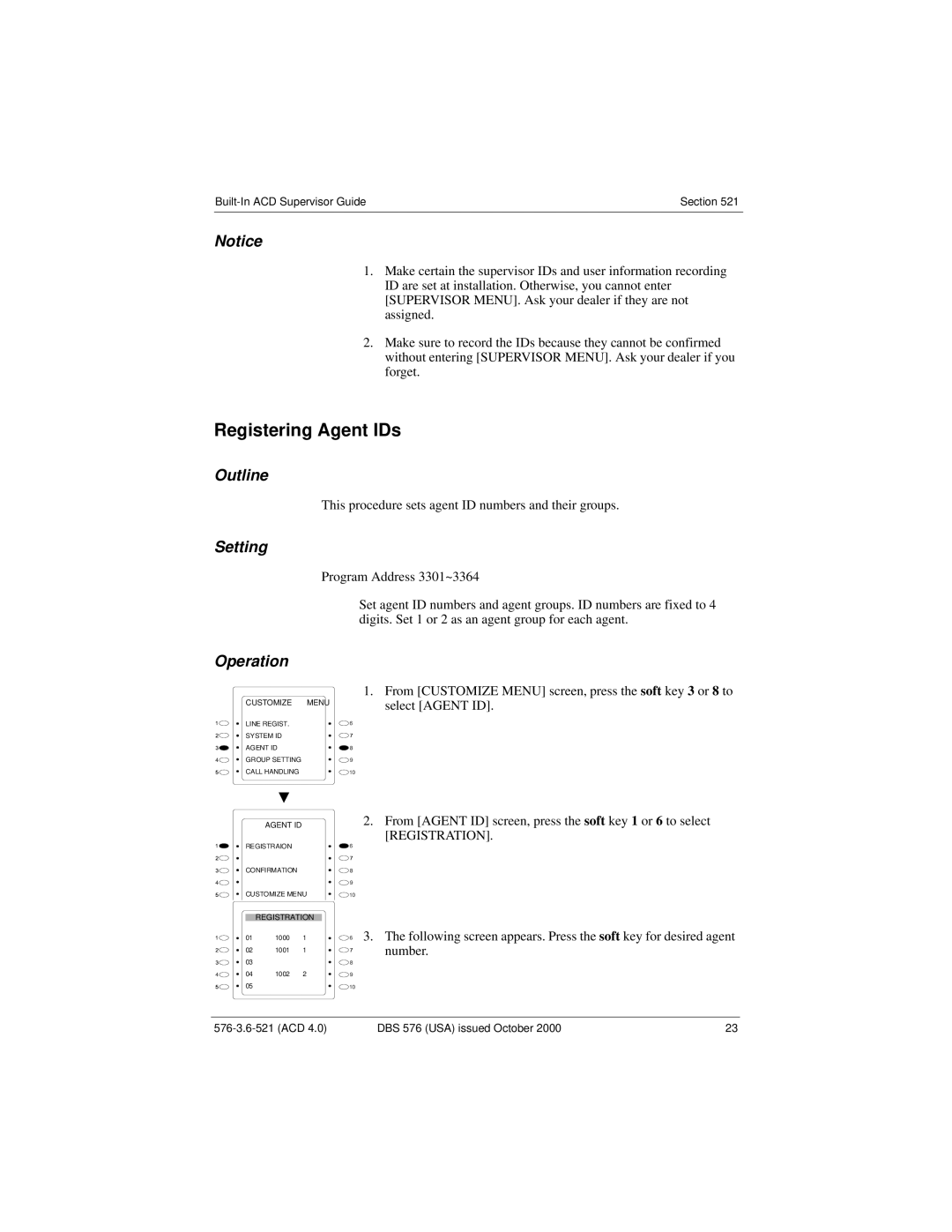DBS 576 specifications
The Panasonic DBS 576 is a highly regarded digital business telephone system designed to address the communication needs of small to medium-sized enterprises. Renowned for its reliability and extensive features, this system provides organizations with cutting-edge technology to enhance productivity and streamline communication.One of the standout features of the Panasonic DBS 576 is its flexibility. The system can support up to 576 extensions, making it suitable for businesses experiencing growth or those that have multiple departments. This scalability allows organizations to expand their communication network without the need for a complete system overhaul.
The DBS 576 is equipped with a range of modern communication technologies, including digital, analog, and hybrid technology, which facilitates seamless integration with existing telephony infrastructure. This versatility ensures that businesses can leverage their current investments while exploring new innovative options for their communication needs.
A notable characteristic of the DBS 576 is its voicemail capabilities. The system offers integrated voicemail services that allow users to manage their messages efficiently. With features such as customizable greetings and the ability to forward voicemail to email, users can stay connected and informed even when they are away from their desks.
Further enhancing its usability, the Panasonic DBS 576 supports caller ID, allowing users to identify incoming calls before answering. This feature not only improves customer service but also aids in prioritizing calls based on urgency. Additionally, the system includes call forwarding, call waiting, and three-party conferencing, empowering users to manage their calls effectively.
The DBS 576 also prioritizes ease of use, with a user-friendly interface designed to ensure that users can navigate its features intuitively. The comprehensive programming options allow administrators to customize the system to meet specific business requirements, enhancing operational efficiency.
In terms of reliability, the Panasonic DBS 576 excels with its robust build quality and dependable performance. The system is engineered to minimize downtime, ensuring that businesses can maintain continuous communication without interruptions.
Overall, the Panasonic DBS 576 stands out as a versatile and sophisticated digital business telephone system tailored to meet the demands of modern businesses. With its array of features, user-friendly design, and reliable performance, it remains a top choice for enterprises looking to improve their communication infrastructure.