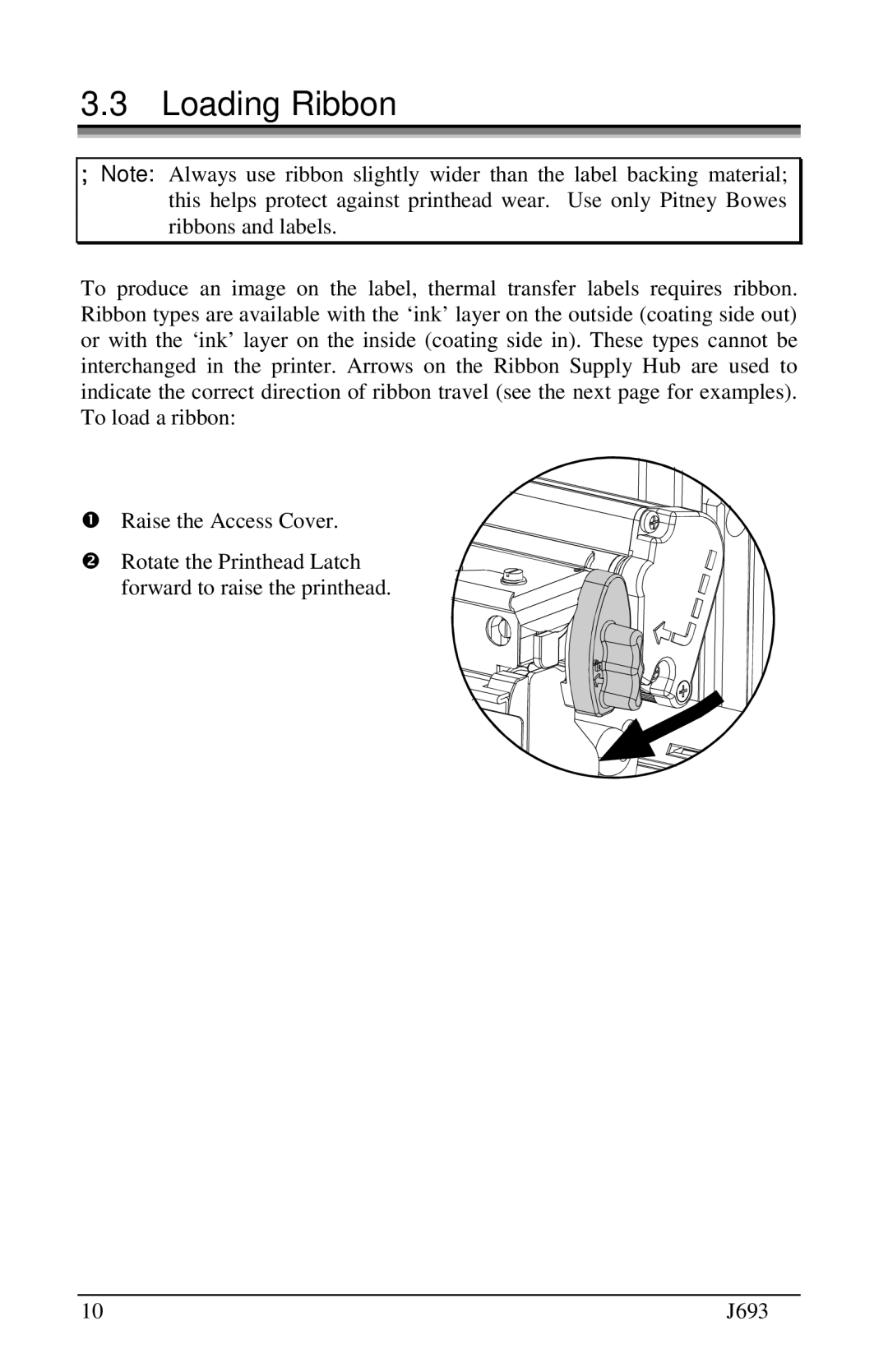3.3;Loading Ribbon
Note: Always use ribbon slightly wider than the label backing material; this helps protect against printhead wear. Use only Pitney Bowes ribbons and labels.
To produce an image on the label, thermal transfer labels requires ribbon. |
Ribbon types are available with the ‘ink’ layer on the outside (coating side out) |
r with the ‘ink’ layer on the inside (coating side in). These types cannot be |
i terchanged in the printer. Arrows on the Ribbon Supply Hub are used to |
i dicate the correct direction of ribbon travel (see the next page for examples). |
nload a ribbon: |
Raise the Access Cover. |
To Rotate the Printhead Latch |
forward to raise the printhead. |
10 | J693 |