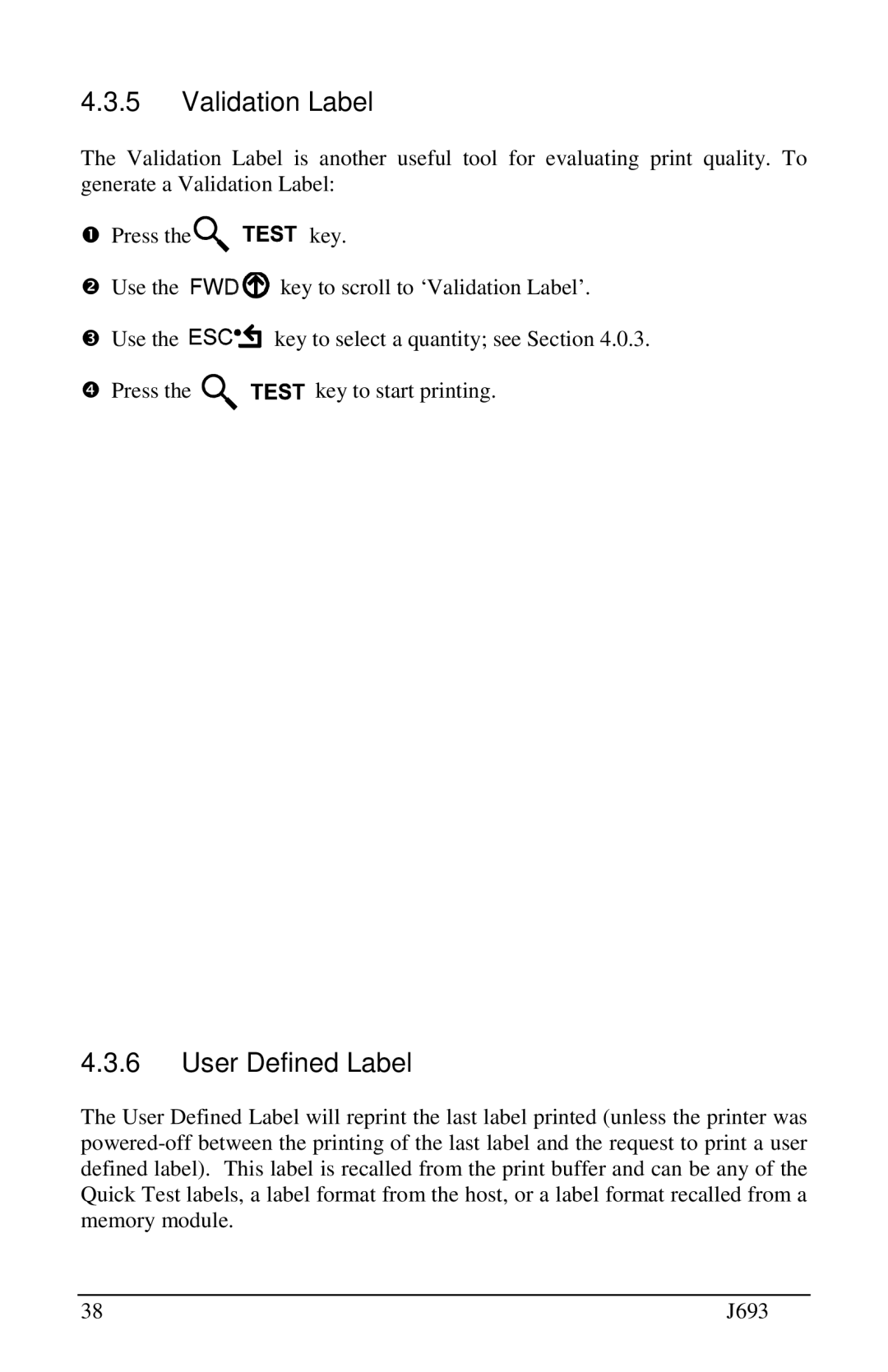4.3.5Validation Label
The Validation Label is another useful tool for evaluating print quality. To ngenerate a Validation Label:
Press the | key. |
o
pUse the ![]()
![]()
![]()
![]()
![]()
![]()
![]()
![]() key to scroll to ‘Validation Label’.
key to scroll to ‘Validation Label’.
qUse the
key to select a quantity; see Section 4.0.3.
Press the | key to start printing. |
4.3.6User Defined Label
The User Defined Label will reprint the last label printed (unless the printer was
38 | J693 |