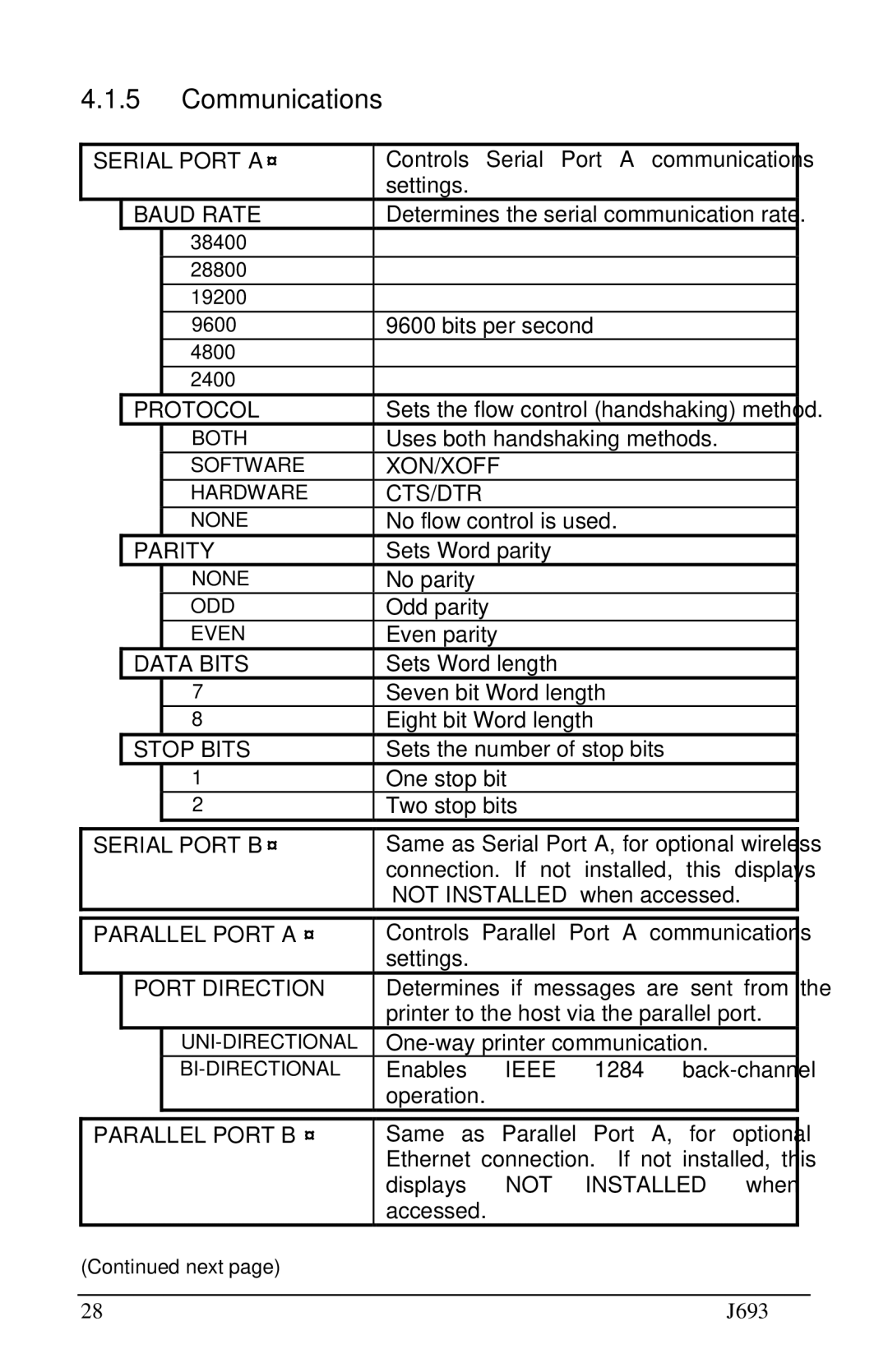4.1.5 Communications
SERIAL PORT A♦ | Controls Serial Port A communications |
| ||||
|
|
| settings. |
|
|
|
| BAUD RATE | Determines the serial communication rate. |
| |||
| 38400 |
|
|
|
| |
| 28800 |
|
|
|
| |
|
|
|
|
|
|
|
|
| a19200 |
|
|
|
|
|
|
|
| |||
| 9600 | 9600 bits per second |
| |||
| 4800 |
|
|
|
| |
|
|
|
|
|
| |
| 2400 |
|
|
|
| |
|
|
|
|
| ||
| PROTOCOLa | Sets the flow control (handshaking) method. |
| |||
|
| BOTH | Uses both handshaking methods. |
| ||
|
| SOFTWARE | XON/XOFF |
|
| |
|
| HARDWARE | CTS/DTR |
|
|
|
|
| NONE | No flow control is used. |
| ||
| PARITYa | Sets Word parity |
|
| ||
|
| NONE | No parity |
|
|
|
|
| ODD | Odd parity |
|
| |
|
| EVEN | Even parity |
|
| |
| DATA BITS | Sets Word length |
|
| ||
| 7 | Seven bit Word length |
| |||
| 8 | Eight bit Word length |
| |||
| STOPaBITS | Sets the number of stop bits |
| |||
| 1 | One stop bit |
|
| ||
| 2 | Two stop bits |
|
| ||
|
| |||||
SERIAL PORT B♦ | Same as Serial Port A, for optional wireless |
| ||||
|
|
| connection. If not installed, this displays |
| ||
|
|
| “NOT INSTALLED” when accessed. |
| ||
|
|
|
|
|
| |
|
| ♦ | Controls | Parallel | Port A communications |
|
PARALLEL PORT A | settings. |
|
|
| ||
|
|
|
|
|
| |
| PORT DIRECTION | Determines if messages are sent from the |
| |||
|
| a | printer to the host via the parallel port. |
| ||
|
|
| ||||
|
| Enables IEEE 1284 |
| |||
|
|
| operation. |
|
| |
|
| |||||
PARALLEL PORT B♦ | Same as Parallel Port A, for optional |
| ||||
|
|
| Ethernet connection. If not installed, this |
| ||
|
|
| displays | “NOT | INSTALLED” when |
|
|
|
| accessed. |
|
|
|
(Continued next page) |
|
|
|
| ||
|
|
|
|
|
|
|
28 |
|
|
|
| J693 | |