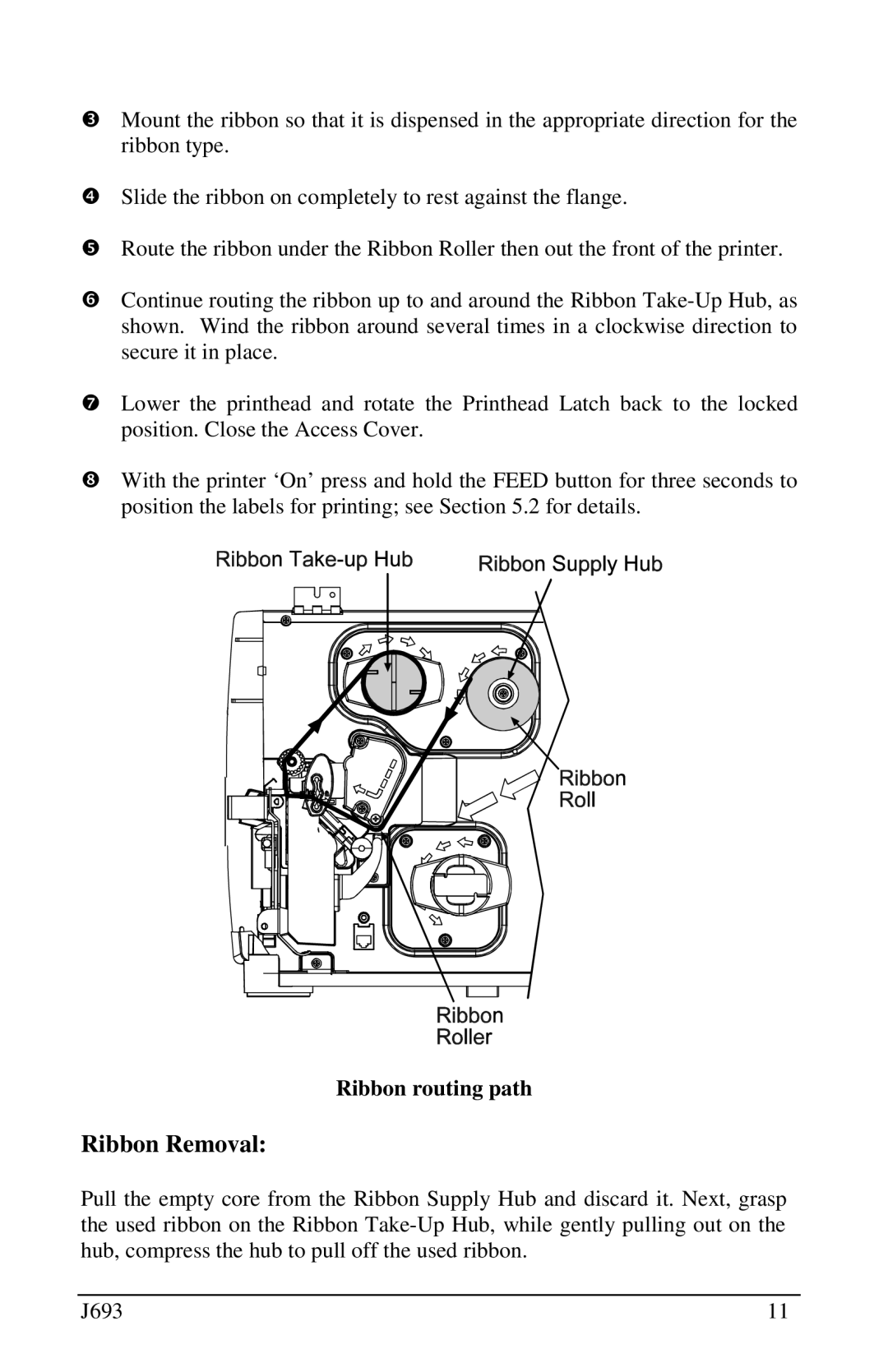p
Mount the ribbon so that it is dispensed in the appropriate direction for the
qribbon type.
Slide the ribbon on completely to rest against the flange.
r
sRoute the ribbon under the Ribbon Roller then out the front of the printer.
Continue routing the ribbon up to and around the Ribbon
tsecure it in place.
Lower the printhead and rotate the Printhead Latch back to the locked
uposition. Close the Access Cover.
With the printer ‘On’ press and hold the FEED button for three seconds to position the labels for printing; see Section 5.2 for details.
Ribbon routing path
Ribbon Removal:
Pull the empty core from the Ribbon Supply Hub and discard it. Next, grasp the used ribbon on the Ribbon
J693 | 11 |