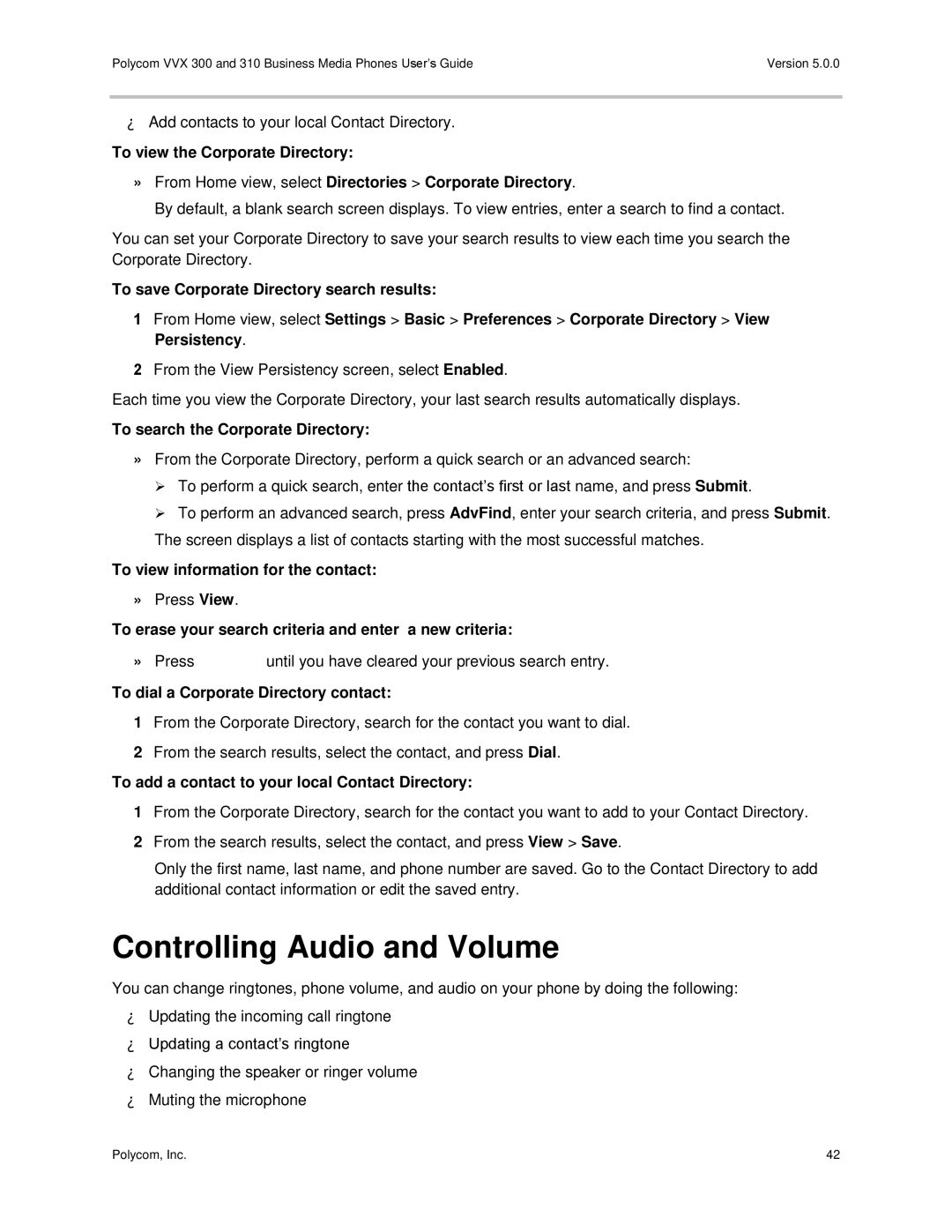Polycom VVX 300 and 310 Business Media Phones User’s Guide | Version 5.0.0 |
∙Add contacts to your local Contact Directory.
To view the Corporate Directory:
»From Home view, select Directories > Corporate Directory.
By default, a blank search screen displays. To view entries, enter a search to find a contact.
You can set your Corporate Directory to save your search results to view each time you search the Corporate Directory.
To save Corporate Directory search results:
1From Home view, select Settings > Basic > Preferences > Corporate Directory > View Persistency.
2From the View Persistency screen, select Enabled.
Each time you view the Corporate Directory, your last search results automatically displays.
To search the Corporate Directory:
»From the Corporate Directory, perform a quick search or an advanced search:
To perform a quick search, enter the contact’s first or last name, and press Submit.
To perform an advanced search, press AdvFind, enter your search criteria, and press Submit. The screen displays a list of contacts starting with the most successful matches.
To view information for the contact:
»Press View.
To erase your search criteria and enter a new criteria:
»Press ![]() until you have cleared your previous search entry.
until you have cleared your previous search entry.
To dial a Corporate Directory contact:
1From the Corporate Directory, search for the contact you want to dial.
2From the search results, select the contact, and press Dial.
To add a contact to your local Contact Directory:
1From the Corporate Directory, search for the contact you want to add to your Contact Directory.
2From the search results, select the contact, and press View > Save.
Only the first name, last name, and phone number are saved. Go to the Contact Directory to add additional contact information or edit the saved entry.
Controlling Audio and Volume
You can change ringtones, phone volume, and audio on your phone by doing the following:
∙Updating the incoming call ringtone
∙Updating a contact’s ringtone
∙Changing the speaker or ringer volume
∙Muting the microphone
Polycom, Inc. | 42 |