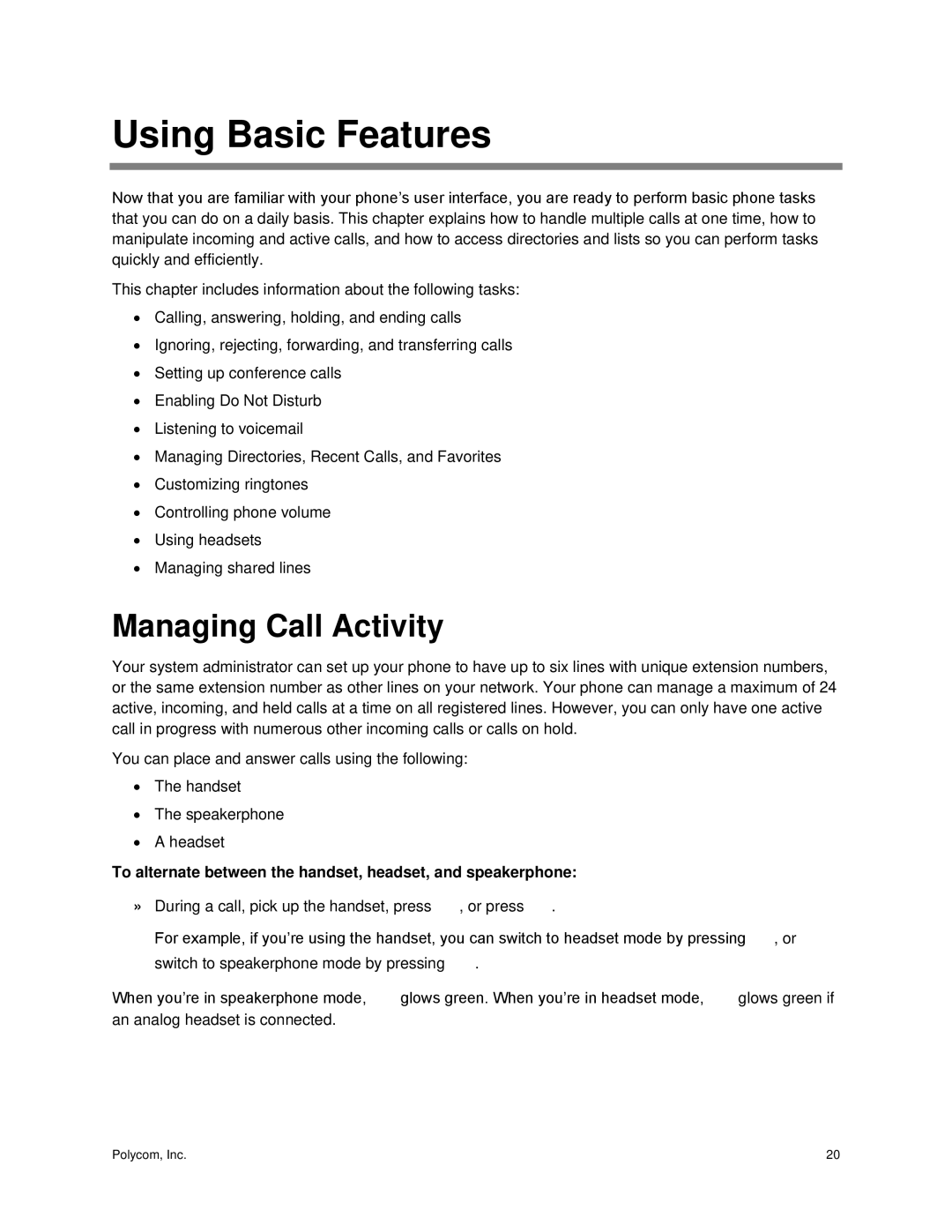Polycom VVX 300 and 310 Business Media Phones
Trademarks
Contents
Using Buddy Lists
Integrating with Microsoft Lync Server Using the Browser
Broadcasting Messages Using Push-to-Talk and Group Paging
Using the Calendar
Related Documents Polycom Community
Troubleshooting
Getting Help
Terms and Writing Conventions
About This Guide
Conventions Used in this Guide
Information Elements
Icons Used in this Guide
Typographic Conventions
What’s in This Guide?
Typographic Conventions
Getting Help and Support Resources
Getting Started
Viewing Your Phone Keys and Hardware
To change views
VVX 300 and 310 Hardware Features
Understanding Phone Views
Troubleshooting I Can’t Access Different Phone Views
Home View
To view more menu options in Home view
To select a menu option
Lines View
Viewing Lines View
Understanding Phone Icons
Calls View
∙ Medium gray Active call
∙ Light gray Held call
Navigating Your Phone’s Interface
Navigating Your VVX 300 and 310 Phones
Mode and Encoding Options on VVX Phones
Entering and Updating Data Fields
Using the Dialpad Keys
Entering Information on the VVX Phones
Configuring Your Phone Using the Web Configuration Utility
Web Info How to Register Your Phone
Web Info Using the Web Configuration Utility
Registering Your Phone
To access the Web Configuration Utility for your phone
To alternate between the handset, headset, and speakerphone
Using Basic Features
Managing Call Activity
Troubleshooting Why Doesn’t the Speakerphone Work?
Answering Incoming Calls
Answering Additional Calls
Answering Calls on Shared Lines
Answering Calls Automatically
To answer an incoming call
To switch to Lines view from Calls view
Managing Multiple Calls
Placing Calls
Viewing Calls in Lines View
Power Tip Choosing URLs or Numbers Mode from the Dialer
Calling from the Dialer
To display the Dialer, do one of the following
To call from the Dialer, use one of the following methods
Placing Calls from Favorites, Recent Calls, and Directories
Redialing Numbers
To call from the Recent Calls list
To call from your Favorites list
Using Headsets
Ending Calls
To redial a number
To end a held call
Enabling Headset Memory Mode
Responding to Incoming Calls
Ignoring Incoming Calls
Rejecting Incoming Calls
Holding Calls
Managing Active Calls
Forwarding Incoming Calls
Managing Conference Calls
Transferring Calls
To resume a held call
To transfer a call
Initiating Conference Calls
Holding and Resuming Conference Calls
To initiate a conference call
To place a conference call on hold
Managing Conference Call Participants
Ending Conference Calls
Splitting Conference Calls
Power Tip Forwarding Calls on a Call-by-Call Basis
Changing the Way Calls are Answered
Forwarding Calls
To forward all calls to another person
To disable call forwarding
Rejecting Calls from a Contact
Using Do Not Disturb
Diverting Calls from a Contact
Using Do Not Disturb with Multiple Lines
To enable or disable Do Not Disturb
To enable or disable Do Not Disturb for one line
Troubleshooting Why Doesn’t the DND Icon Display?
To listen to voicemail messages
Listening to Voicemails
Viewing Recent Calls
To view your Recent Calls list
To view the details of a previous call
Managing Your Contact Directory
Viewing Contacts in the Contact Directory
To dial a contact from the Contact Directory
To view contact information
To search for a contact
To delete a contact
To update a contact’s information
Managing a Corporate Directory
Controlling Audio and Volume
Changing the Volume
Updating the Incoming Call Ringtone
Updating a Contact’s Ringtone
Muting the Microphone
To assign a contact as a favorite
Changing the Audible Ring Setting
Managing Favorites
To reorder your Favorites
To remove a Favorite from the list
Managing Shared Lines
Viewing Shared Line Icons in Lines View
Using Advanced Features
Using Buddy Lists
To update your presence setting
Updating Your Status
Power Tip Dialing Buddies
Managing a Buddy List
To add a contact to monitor on your Buddy list
To view the status of your buddies
Timesaver How to Quickly Unblock a Contact
Blocking Contacts
Monitoring Buddies
To block a contact from viewing your status
Using the Browser
Integrating with Microsoft Lync Server
To monitor buddies from your Buddy Status List
To view the status of your favorite buddies in Lines view
To view the interactive Main Browser
Using the Navigation Keys
Navigating the Main Browser
Entering Information in the Main Browser
Broadcasting Messages Using Push-to-Talk and Group Paging
Using the Editing Keys
Push-to-Talk Mode
Sending PTT Broadcasts
To send a PTT broadcast
Timesaver Automatically Sending a PTT Broadcast
Receiving PTT Broadcasts
Replying to PTT Broadcasts
Receiving PTT Broadcasts During Active Calls
To end a PTT broadcast
Ending PTT Broadcasts
Adjusting the Volume of PTT Broadcasts
Updating the Default Channel
Using Group Paging Mode
Updating Channel Subscriptions
Allowing PTT Broadcasts during Active Calls
To hear the PTT broadcast during an active call
Sending Pages
Receiving Pages
Receiving Pages
To send a
Adjusting the Volume of Pages
Switching to Handset, Headset, or Speakerphone during Pages
Updating the Default Paging Group
Updating Paging Group Subscriptions
To hear the pages during an active call
Using the Calendar
Allowing Pages to Play During Active Calls
Troubleshooting Why Doesn’t the Calendar Display?
To access other Calendar views
Opening and Closing the Calendar
Navigating Month View
To open the calendar
Navigating Day View
Navigating Meeting View
Troubleshooting Why Don’t My Meeting Reminders Display?
Managing Meeting Reminders
Using a Mouse and Keyboard with Your Phone
Joining Meetings from the Calendar
To join a meeting from a meeting reminder
To join a meeting from Meeting view
Using a Mouse and Keyboard with Your Phone
Using the Polycom Desktop Connector
Using Your Computer’s Mouse and Keyboard with Your Phone
To quit Polycom Desktop Connector
Using the Function Keys
Open Messages
Logging into Your Phone
Press End Call
From Home view, select Settings Features User Login Log
Logging In and Out of a Phone
Placing Calls in the Logged-Out State
To log in to a phone
Locking Your Phone
Changing Your Password
To change your user password
Understanding Your User Password
Locking and Unlocking Your Phone
To lock your phone
To unlock your phone
Accessing Features with Your Login Credentials
Placing and Answering from a Locked Phone
To call an authorized number from a locked phone
To answer a call on a locked phone
Troubleshooting What Happens if I Can’t Access Features?
To adjust the contrast on the phone display
Customizing the Phone’s Display
Changing the Language on Your Phone
Changing the Display Contrast
Changing the Backlight
Displaying the Time and Date in the Status Bar
Changing the Background Picture
Web Info Adding a Web Page as the Background on Your Phone
Using a Personal Photo as a Background Picture
Changing the Background Picture
To add your own picture to the list of background images
Click + adjacent to Add a new background image
Displaying Screen Savers
Choosing a Screen Saver
Restarting the Phone
Troubleshooting
Understanding Phone Warnings
To restart the phone
Updating Phone Configuration
Testing Phone Hardware
Getting Help
Related Documents
Polycom Community
Copyright, Safety, and Regulatory Notices
Service Agreements
Polycom Limited Warranty and Limitation Liability
Governing Law
Warranty Exclusive
Safety, Compliance, and Disposal Information
Exclusions
Part 15 FCC Rules
Installation Instructions
Modifications
Plugs Acts as Disconnect Device
Industry Canada IC
Russian Compliance
New Zealand Telepermit
Operating Ambient Temperatures
Australia
Hearing Aid Compatibility HAC
Waste Electrical and Electronic Equipment Weee
Restriction of Hazardous Substances Directive RoHS
Polycom Take Back
![]() , or press
, or press ![]() .
.![]() , or
, or![]() .
.![]() glows green. When you’re in headset mode,
glows green. When you’re in headset mode, ![]() glows green if an analog headset is connected.
glows green if an analog headset is connected.