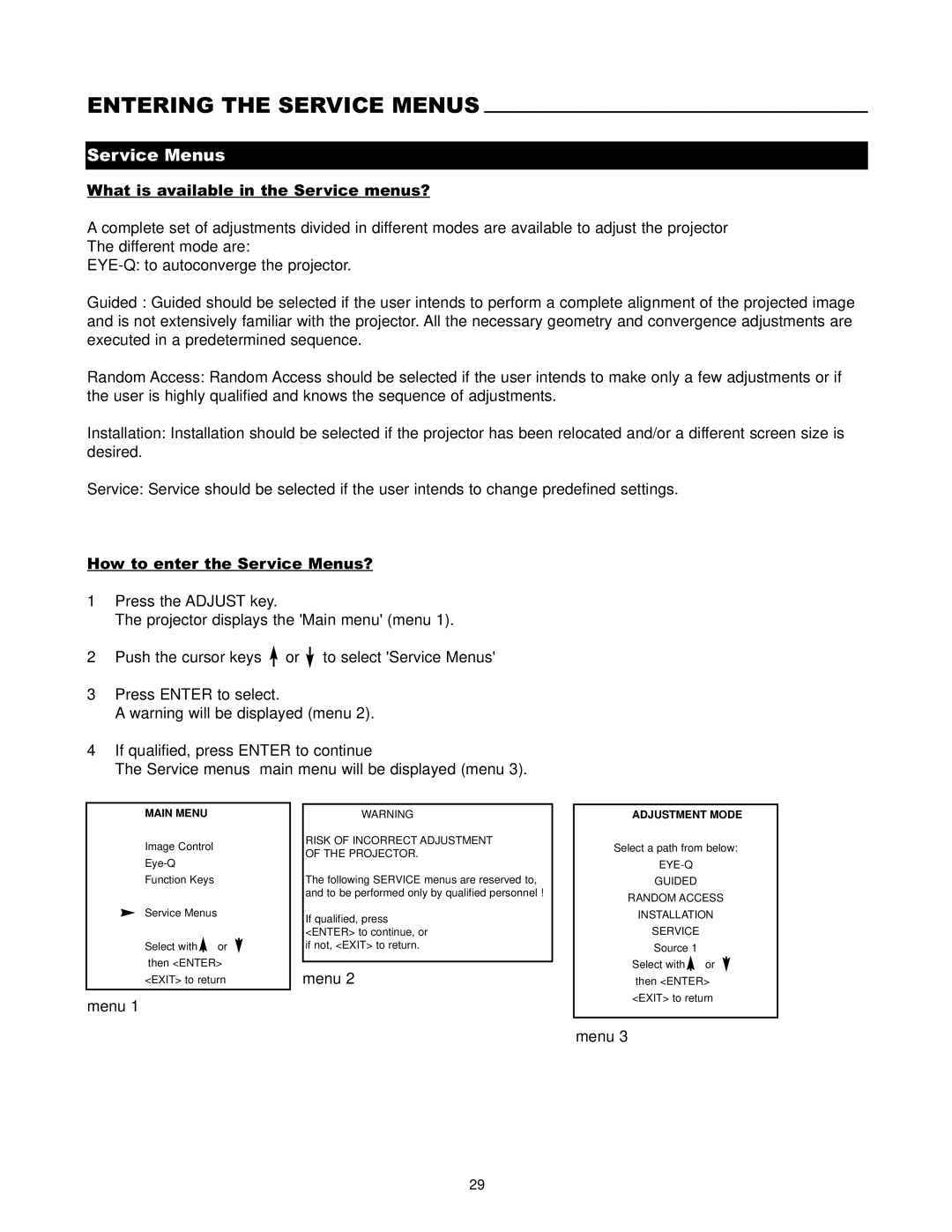ENTERING THE SERVICE MENUS
Service Menus
What is available in the Service menus?
A complete set of adjustments divided in different modes are available to adjust the projector The different mode are:
Guided : Guided should be selected if the user intends to perform a complete alignment of the projected image and is not extensively familiar with the projector. All the necessary geometry and convergence adjustments are executed in a predetermined sequence.
Random Access: Random Access should be selected if the user intends to make only a few adjustments or if the user is highly qualified and knows the sequence of adjustments.
Installation: Installation should be selected if the projector has been relocated and/or a different screen size is desired.
Service: Service should be selected if the user intends to change predefined settings.
How to enter the Service Menus?
1Press the ADJUST key.
The projector displays the 'Main menu' (menu 1).
2Push the cursor keys ![]() or
or ![]() to select 'Service Menus'
to select 'Service Menus'
3Press ENTER to select.
A warning will be displayed (menu 2).
4If qualified, press ENTER to continue
The Service menus main menu will be displayed (menu 3).
MAIN MENU
Image Control
Function Keys
Service Menus
Select with ![]() or then <ENTER> <EXIT> to return
or then <ENTER> <EXIT> to return
menu 1
WARNING
RISK OF INCORRECT ADJUSTMENT OF THE PROJECTOR.
The following SERVICE menus are reserved to, and to be performed only by qualified personnel !
If qualified, press <ENTER> to continue, or if not, <EXIT> to return.
menu 2
ADJUSTMENT MODE
Select a path from below:
GUIDED
RANDOM ACCESS
INSTALLATION
SERVICE
Source 1 Select with ![]() or then <ENTER> <EXIT> to return
or then <ENTER> <EXIT> to return
menu 3
29