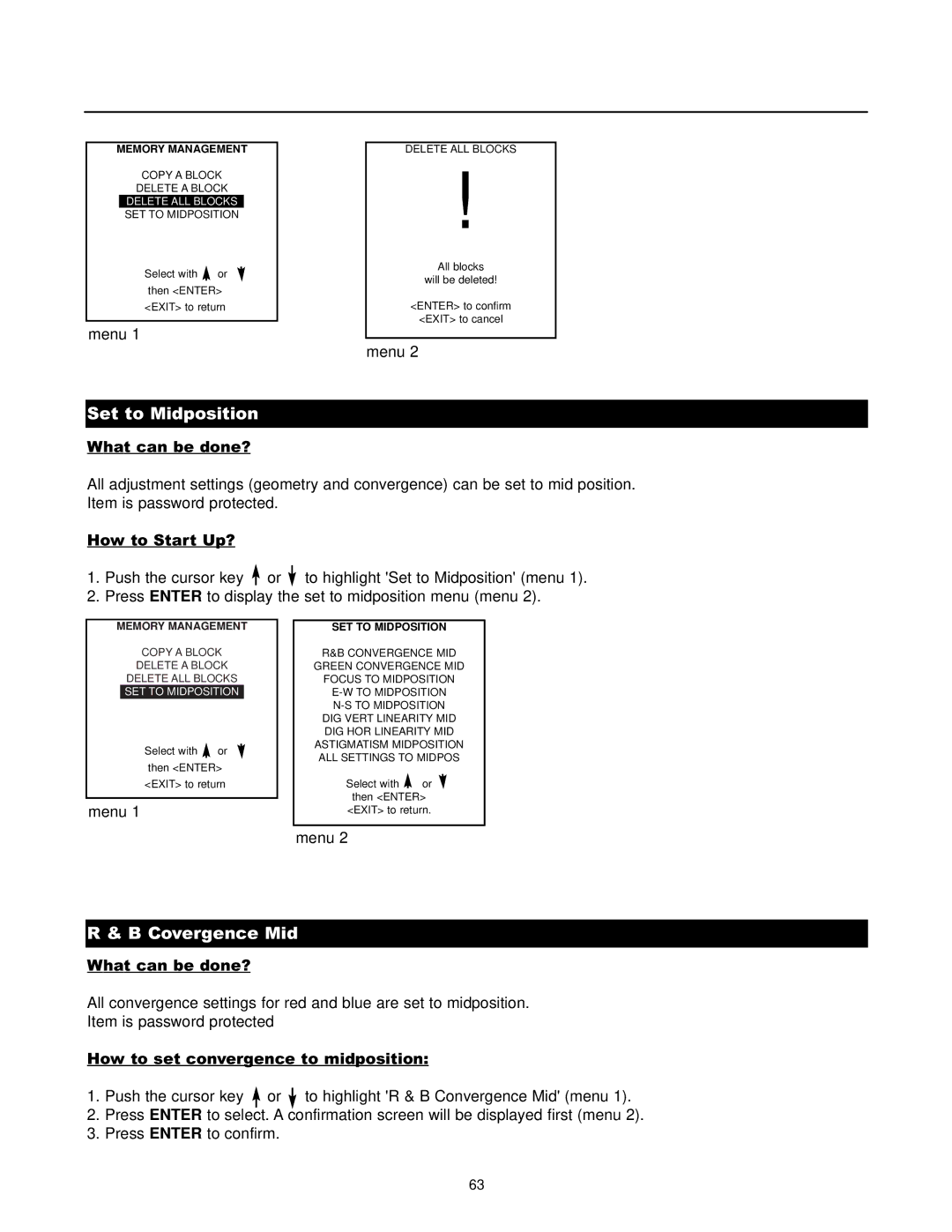MEMORY MANAGEMENT
COPY A BLOCK
DELETE A BLOCK
DELETE ALL BLOCKS
SET TO MIDPOSITION
Select with ![]() or then <ENTER>
or then <ENTER>
<EXIT> to return
menu 1
DELETE ALL BLOCKS
!
All blocks
will be deleted!
<ENTER> to confirm
<EXIT> to cancel
menu 2
Set to Midposition
What can be done?
All adjustment settings (geometry and convergence) can be set to mid position. Item is password protected.
How to Start Up?
1.Push the cursor key ![]() or
or ![]() to highlight 'Set to Midposition' (menu 1).
to highlight 'Set to Midposition' (menu 1).
2.Press ENTER to display the set to midposition menu (menu 2).
MEMORY MANAGEMENT
COPY A BLOCK
DELETE A BLOCK
DELETE ALL BLOCKS
SET TO MIDPOSITION
Select with ![]() or then <ENTER>
or then <ENTER>
<EXIT> to return
menu 1
SET TO MIDPOSITION
R&B CONVERGENCE MID
GREEN CONVERGENCE MID
FOCUS TO MIDPOSITION
DIG VERT LINEARITY MID DIG HOR LINEARITY MID ASTIGMATISM MIDPOSITION ALL SETTINGS TO MIDPOS
Select with ![]() or
or
then <ENTER>
<EXIT> to return.
menu 2
R & B Covergence Mid
What can be done?
All convergence settings for red and blue are set to midposition. Item is password protected
How to set convergence to midposition:
1.Push the cursor key ![]() or
or ![]() to highlight 'R & B Convergence Mid' (menu 1).
to highlight 'R & B Convergence Mid' (menu 1).
2.Press ENTER to select. A confirmation screen will be displayed first (menu 2).
3.Press ENTER to confirm.
63