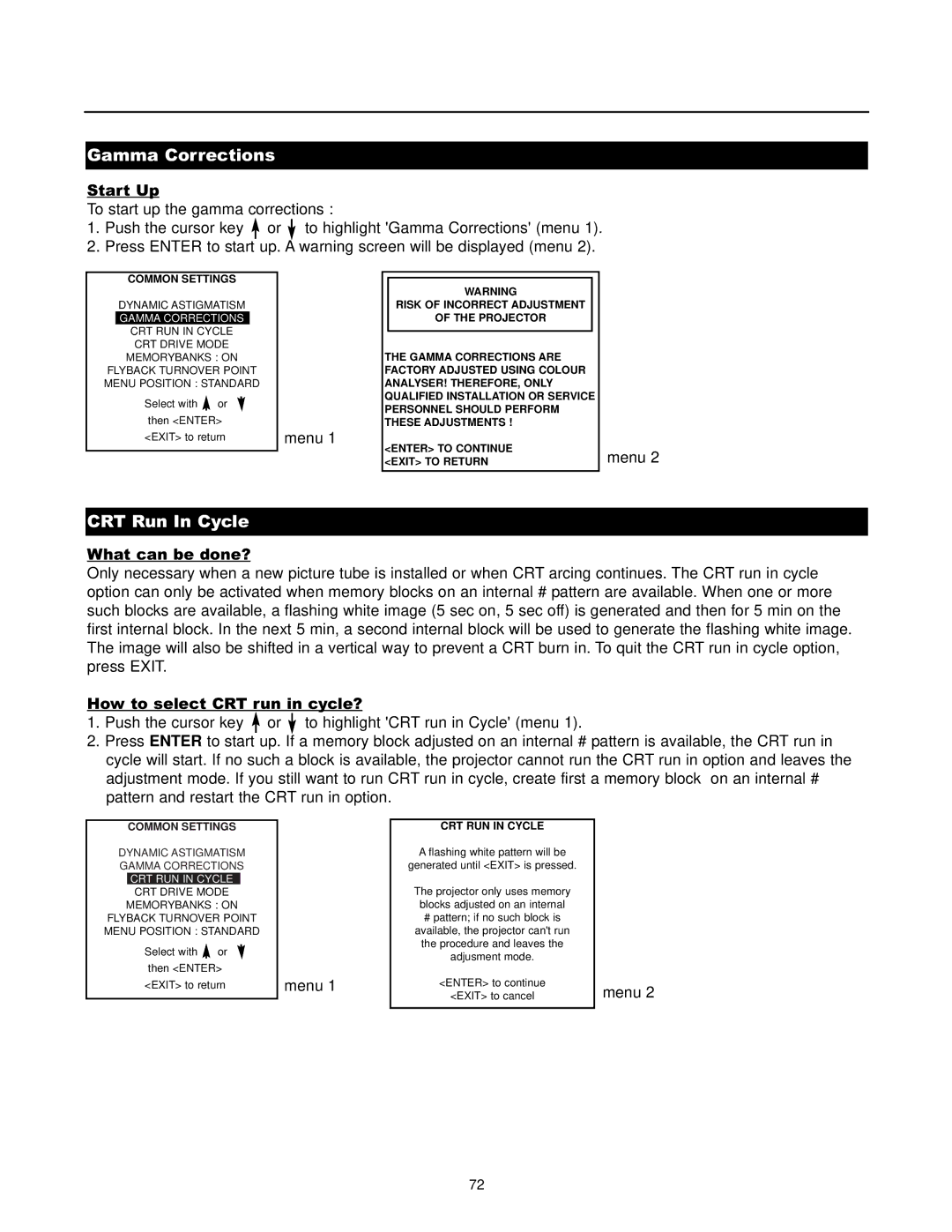Gamma Corrections
Start Up
To start up the gamma corrections :
1.Push the cursor key ![]() or
or ![]() to highlight 'Gamma Corrections' (menu 1).
to highlight 'Gamma Corrections' (menu 1).
2.Press ENTER to start up. A warning screen will be displayed (menu 2).
COMMON SETTINGS
DYNAMIC ASTIGMATISM GAMMA CORRECTIONS CRT RUN IN CYCLE CRT DRIVE MODE MEMORYBANKS : ON FLYBACK TURNOVER POINT MENU POSITION : STANDARD
Select with ![]() or then <ENTER>
or then <ENTER>
<EXIT> to return
menu 1
WARNING
RISK OF INCORRECT ADJUSTMENT
OF THE PROJECTOR
THE GAMMA CORRECTIONS ARE FACTORY ADJUSTED USING COLOUR ANALYSER! THEREFORE, ONLY QUALIFIED INSTALLATION OR SERVICE PERSONNEL SHOULD PERFORM THESE ADJUSTMENTS !
<ENTER> TO CONTINUE <EXIT> TO RETURN
menu 2
CRT Run In Cycle
What can be done?
Only necessary when a new picture tube is installed or when CRT arcing continues. The CRT run in cycle option can only be activated when memory blocks on an internal # pattern are available. When one or more such blocks are available, a flashing white image (5 sec on, 5 sec off) is generated and then for 5 min on the first internal block. In the next 5 min, a second internal block will be used to generate the flashing white image. The image will also be shifted in a vertical way to prevent a CRT burn in. To quit the CRT run in cycle option, press EXIT.
How to select CRT run in cycle?
1.Push the cursor key ![]() or
or ![]() to highlight 'CRT run in Cycle' (menu 1).
to highlight 'CRT run in Cycle' (menu 1).
2.Press ENTER to start up. If a memory block adjusted on an internal # pattern is available, the CRT run in cycle will start. If no such a block is available, the projector cannot run the CRT run in option and leaves the adjustment mode. If you still want to run CRT run in cycle, create first a memory block on an internal # pattern and restart the CRT run in option.
COMMON SETTINGS
DYNAMIC ASTIGMATISM GAMMA CORRECTIONS CRT RUN IN CYCLE CRT DRIVE MODE MEMORYBANKS : ON FLYBACK TURNOVER POINT MENU POSITION : STANDARD
Select with ![]() or then <ENTER>
or then <ENTER>
<EXIT> to return
menu 1
CRT RUN IN CYCLE
A flashing white pattern will be
generated until <EXIT> is pressed.
The projector only uses memory blocks adjusted on an internal
#pattern; if no such block is available, the projector can't run the procedure and leaves the adjusment mode.
<ENTER> to continue
<EXIT> to cancel
menu 2
72