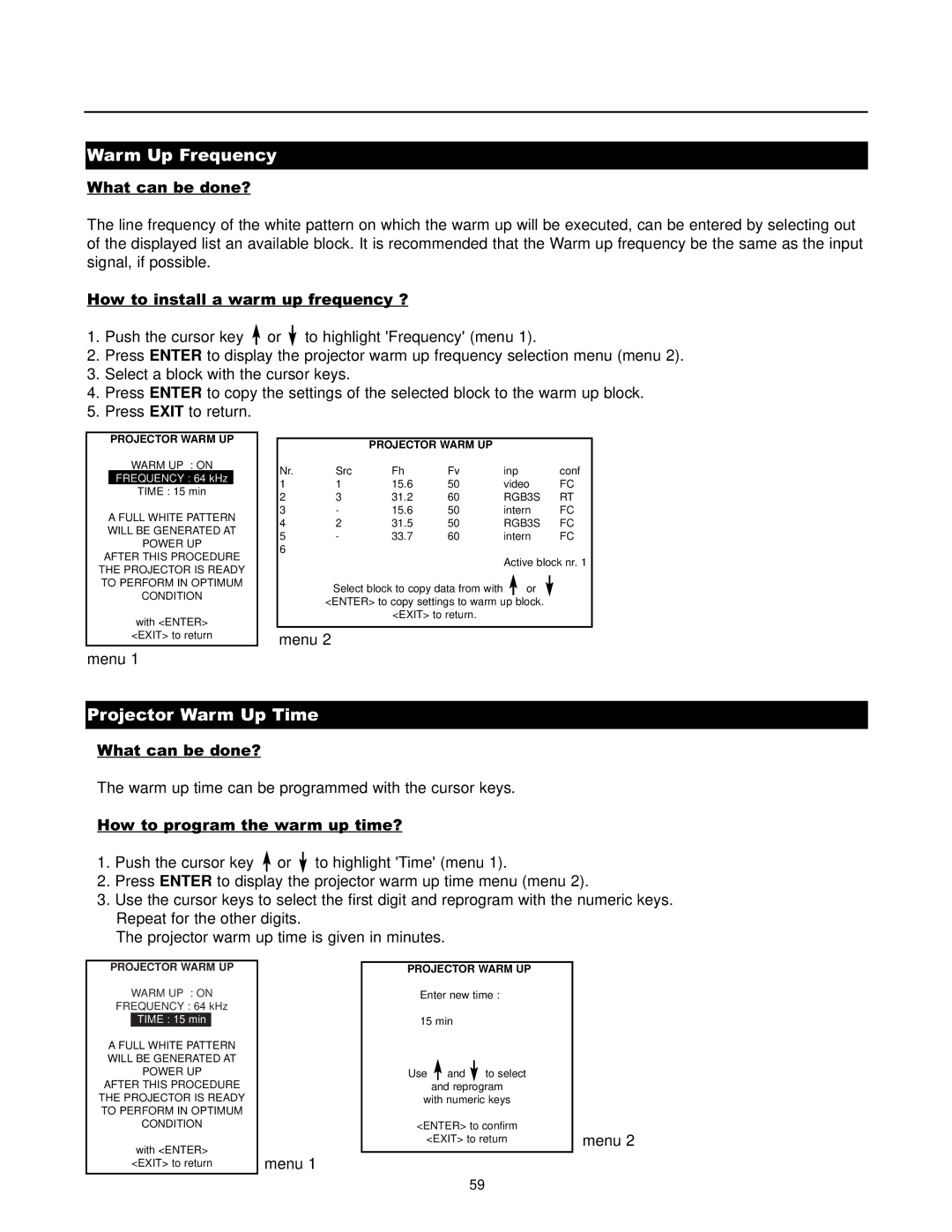Warm Up Frequency
What can be done?
The line frequency of the white pattern on which the warm up will be executed, can be entered by selecting out of the displayed list an available block. It is recommended that the Warm up frequency be the same as the input signal, if possible.
How to install a warm up frequency ?
1.Push the cursor key ![]() or
or ![]() to highlight 'Frequency' (menu 1).
to highlight 'Frequency' (menu 1).
2.Press ENTER to display the projector warm up frequency selection menu (menu 2).
3.Select a block with the cursor keys.
4.Press ENTER to copy the settings of the selected block to the warm up block.
5.Press EXIT to return.
PROJECTOR WARM UP
WARM UP : ON
FREQUENCY : 64 kHz
TIME : 15 min
A FULL WHITE PATTERN WILL BE GENERATED AT POWER UP
AFTER THIS PROCEDURE THE PROJECTOR IS READY TO PERFORM IN OPTIMUM CONDITION
with <ENTER>
<EXIT> to return
menu 1
|
| PROJECTOR WARM UP |
|
|
| |
Nr. | Src | Fh | Fv | inp | conf | |
1 | 1 | 15.6 | 50 | video | FC | |
2 | 3 | 31.2 | 60 | RGB3S | RT | |
3 | - | 15.6 | 50 | intern | FC | |
4 | 2 | 31.5 | 50 | RGB3S | FC | |
5 | - | 33.7 | 60 | intern | FC | |
6 |
|
|
|
|
|
|
|
|
|
| Active block nr. 1 | ||
| Select block to copy data from with |
| or |
| ||
|
|
| ||||
|
|
| ||||
| <ENTER> to copy settings to warm up block. |
| ||||
|
| <EXIT> to return. |
|
|
| |
|
|
|
|
|
|
|
menu 2
Projector Warm Up Time
What can be done?
The warm up time can be programmed with the cursor keys.
How to program the warm up time?
1.Push the cursor key ![]() or
or ![]() to highlight 'Time' (menu 1).
to highlight 'Time' (menu 1).
2.Press ENTER to display the projector warm up time menu (menu 2).
3.Use the cursor keys to select the first digit and reprogram with the numeric keys. Repeat for the other digits.
The projector warm up time is given in minutes.
PROJECTOR WARM UP |
|
WARM UP : ON |
|
FREQUENCY : 64 kHz |
|
TIME : 15 min |
|
A FULL WHITE PATTERN |
|
WILL BE GENERATED AT |
|
POWER UP |
|
AFTER THIS PROCEDURE |
|
THE PROJECTOR IS READY |
|
TO PERFORM IN OPTIMUM |
|
CONDITION |
|
with <ENTER> | menu 1 |
<EXIT> to return |
PROJECTOR WARM UP
Enter new time :
15 min
Use and to select |
|
and reprogram |
|
with numeric keys |
|
<ENTER> to confirm | menu 2 |
<EXIT> to return |
59