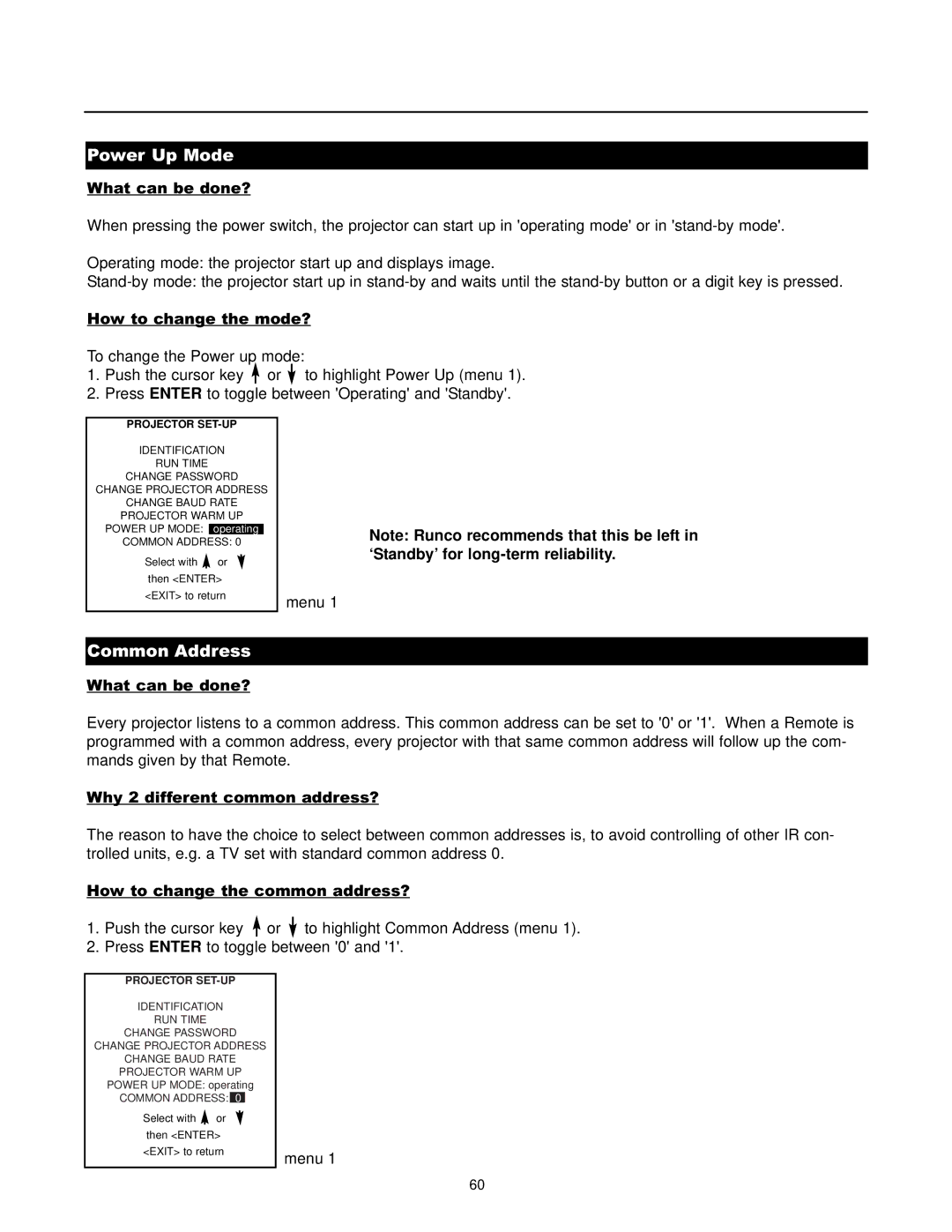Power Up Mode
What can be done?
When pressing the power switch, the projector can start up in 'operating mode' or in
Operating mode: the projector start up and displays image.
How to change the mode?
To change the Power up mode:
1.Push the cursor key or ![]() to highlight Power Up (menu 1).
to highlight Power Up (menu 1).
2.Press ENTER to toggle between 'Operating' and 'Standby'.
PROJECTOR SET-UP
IDENTIFICATION |
| ||
RUN TIME |
|
|
|
CHANGE PASSWORD |
| ||
CHANGE PROJECTOR ADDRESS |
| ||
CHANGE BAUD RATE |
| ||
PROJECTOR WARM UP |
| ||
POWER UP MODE: |
|
|
|
operating |
| ||
COMMON ADDRESS: 0 |
| ||
Select with | or |
| |
then <ENTER> |
| ||
<EXIT> to return | menu 1 | ||
|
|
| |
Note: Runco recommends that this be left in ‘Standby’ for
Common Address
What can be done?
Every projector listens to a common address. This common address can be set to '0' or '1'. When a Remote is programmed with a common address, every projector with that same common address will follow up the com- mands given by that Remote.
Why 2 different common address?
The reason to have the choice to select between common addresses is, to avoid controlling of other IR con- trolled units, e.g. a TV set with standard common address 0.
How to change the common address?
1.Push the cursor key ![]() or
or ![]() to highlight Common Address (menu 1).
to highlight Common Address (menu 1).
2.Press ENTER to toggle between '0' and '1'.
PROJECTOR |
|
IDENTIFICATION |
|
RUN TIME |
|
CHANGE PASSWORD |
|
CHANGE PROJECTOR ADDRESS |
|
CHANGE BAUD RATE |
|
PROJECTOR WARM UP |
|
POWER UP MODE: operating |
|
COMMON ADDRESS: 0 |
|
Select with or |
|
then <ENTER> |
|
<EXIT> to return | menu 1 |
|
60