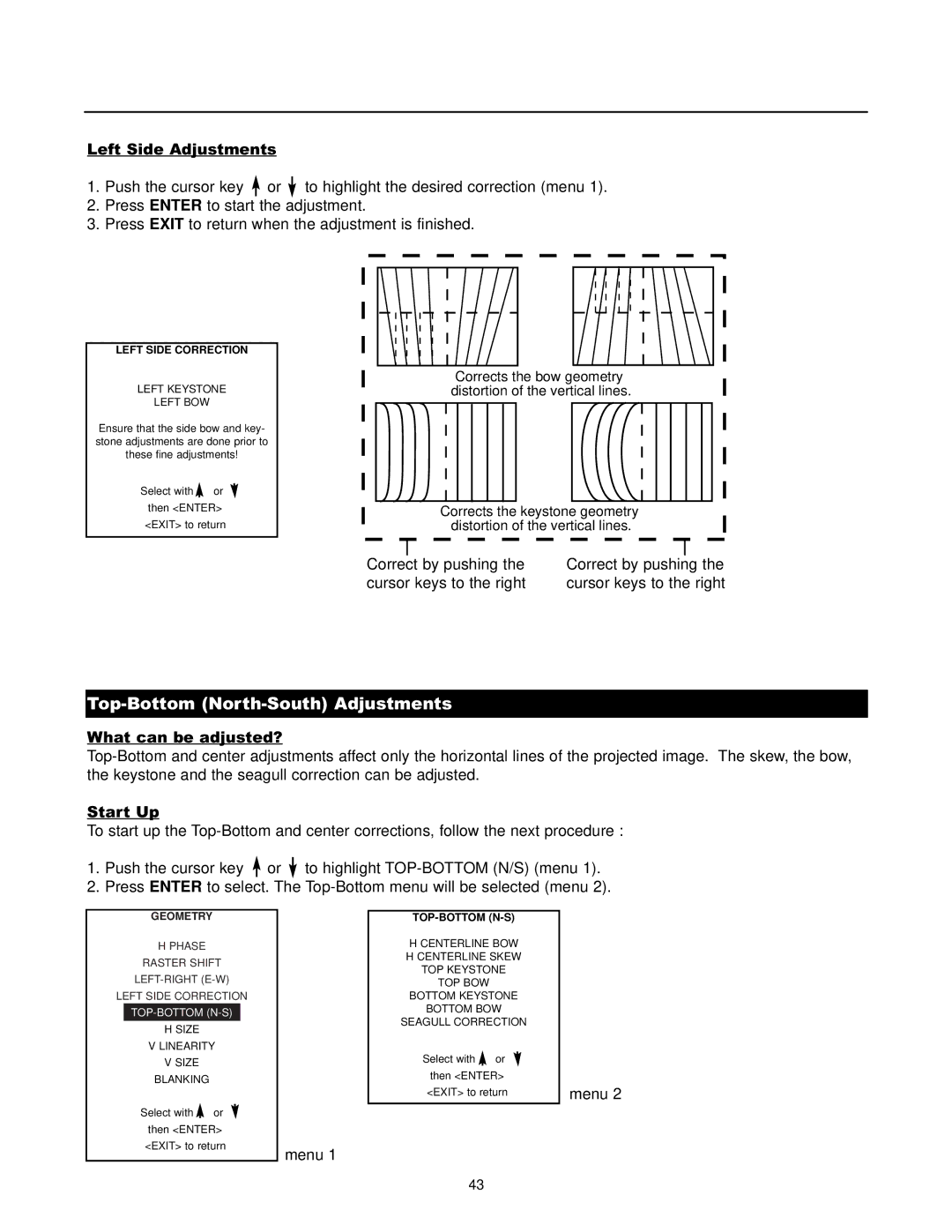Left Side Adjustments
1.Push the cursor key ![]() or
or ![]() to highlight the desired correction (menu 1).
to highlight the desired correction (menu 1).
2.Press ENTER to start the adjustment.
3.Press EXIT to return when the adjustment is finished.
LEFT SIDE CORRECTION
LEFT KEYSTONE
LEFT BOW
Ensure that the side bow and key- stone adjustments are done prior to these fine adjustments!
Select with ![]() or then <ENTER>
or then <ENTER>
<EXIT> to return
Corrects the bow geometry distortion of the vertical lines.
Corrects the keystone geometry distortion of the vertical lines.
Correct by pushing the | Correct by pushing the |
cursor keys to the right | cursor keys to the right |
Top-Bottom (North-South) Adjustments
What can be adjusted?
Start Up
To start up the
1.Push the cursor key ![]() or
or ![]() to highlight
to highlight
2.Press ENTER to select. The
GEOMETRY
HPHASE RASTER SHIFT
LEFT SIDE CORRECTION
TOP-BOTTOM (N-S)
H SIZE
VLINEARITY V SIZE
BLANKING
Select with ![]() or then <ENTER> <EXIT> to return
or then <ENTER> <EXIT> to return
menu 1
|
|
H CENTERLINE BOW |
|
H CENTERLINE SKEW |
|
TOP KEYSTONE |
|
TOP BOW |
|
BOTTOM KEYSTONE |
|
BOTTOM BOW |
|
SEAGULL CORRECTION |
|
Select with or |
|
then <ENTER> |
|
<EXIT> to return | menu 2 |
43