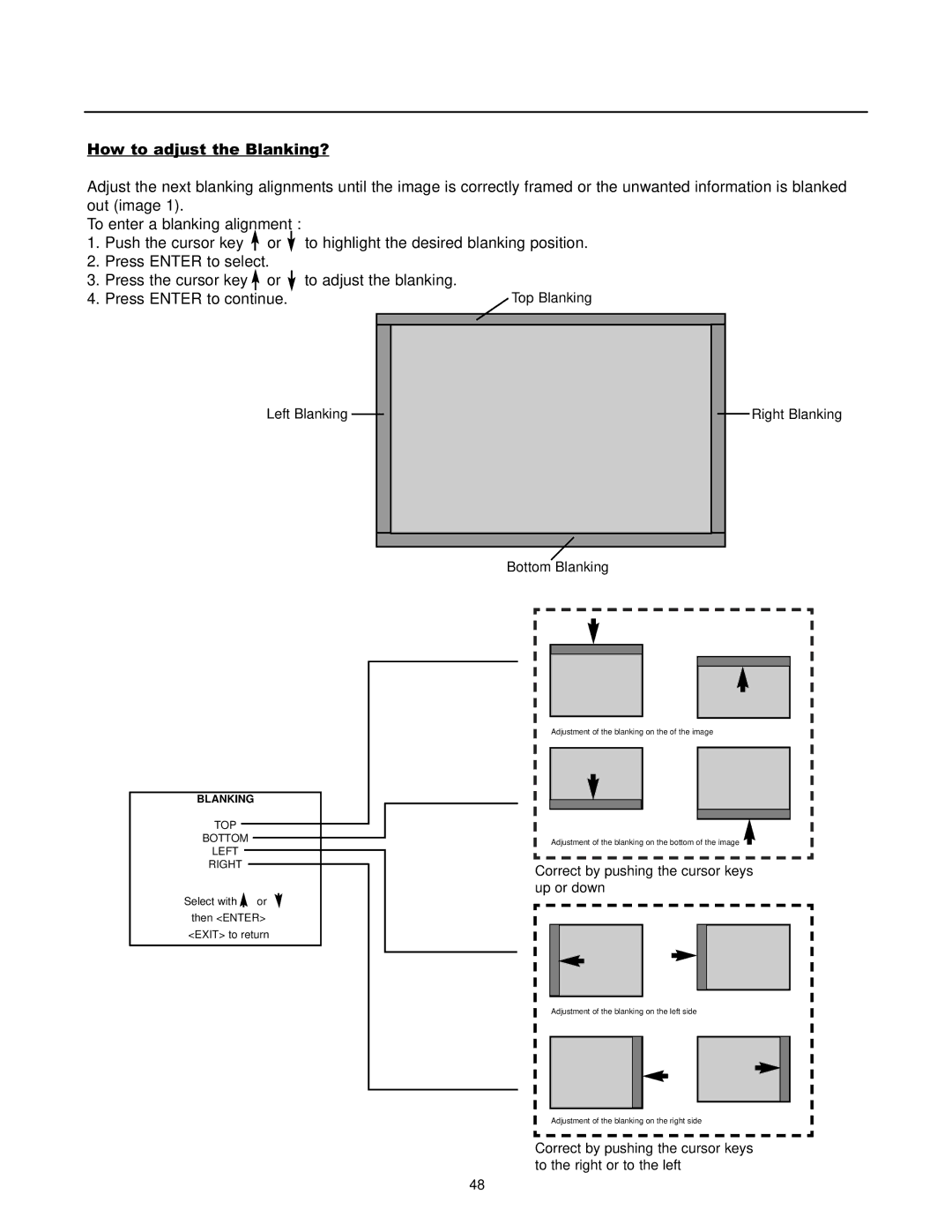Top Blanking
Bottom Blanking
How to adjust the Blanking?
Adjust the next blanking alignments until the image is correctly framed or the unwanted information is blanked out (image 1).
To enter a blanking alignment :
1. Push the cursor key or ![]() to highlight the desired blanking position.
to highlight the desired blanking position.
2.Press ENTER to select.
3.Press the cursor key ![]() or
or ![]() to adjust the blanking.
to adjust the blanking.
4. Press ENTER to continue.
Left Blanking
Right Blanking
BLANKING |
|
TOP |
|
BOTTOM |
|
LEFT |
|
RIGHT |
|
Select with | or |
then <ENTER> | |
<EXIT> to return | |
Adjustment of the blanking on the of the image
Adjustment of the blanking on the bottom of the image
Correct by pushing the cursor keys up or down
Adjustment of the blanking on the left side
Adjustment of the blanking on the right side
Correct by pushing the cursor keys to the right or to the left
48