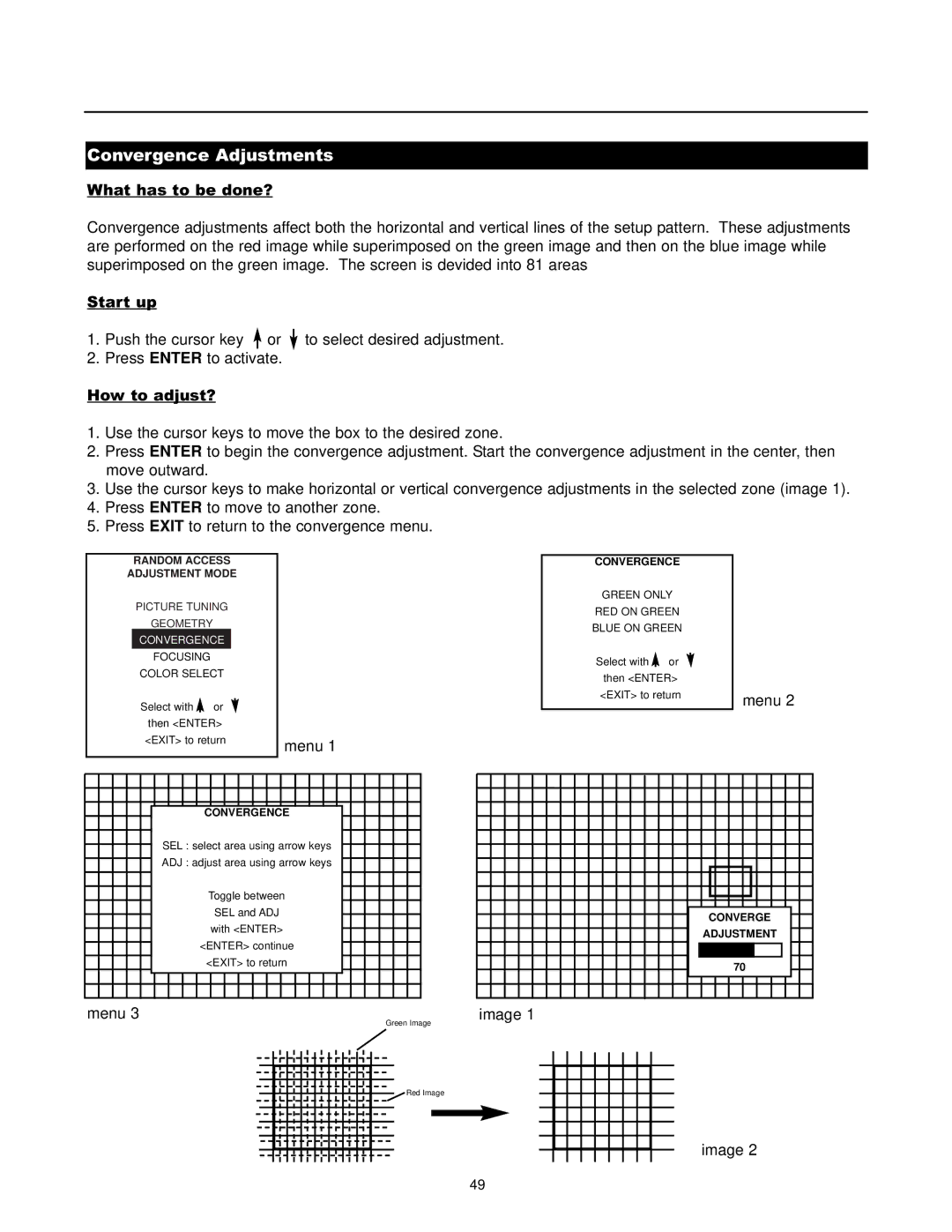Convergence Adjustments
What has to be done?
Convergence adjustments affect both the horizontal and vertical lines of the setup pattern. These adjustments are performed on the red image while superimposed on the green image and then on the blue image while superimposed on the green image. The screen is devided into 81 areas
Start up
1.Push the cursor key ![]() or
or ![]() to select desired adjustment.
to select desired adjustment.
2.Press ENTER to activate.
How to adjust?
1.Use the cursor keys to move the box to the desired zone.
2.Press ENTER to begin the convergence adjustment. Start the convergence adjustment in the center, then move outward.
3.Use the cursor keys to make horizontal or vertical convergence adjustments in the selected zone (image 1).
4.Press ENTER to move to another zone.
5.Press EXIT to return to the convergence menu.
RANDOM ACCESS
ADJUSTMENT MODE
PICTURE TUNING
GEOMETRY
CONVERGENCE
FOCUSING
COLOR SELECT
Select with or |
|
then <ENTER> |
|
<EXIT> to return | menu 1 |
|
CONVERGENCE
SEL : select area using arrow keys
ADJ : adjust area using arrow keys
Toggle between
SEL and ADJ
with <ENTER>
<ENTER> continue
<EXIT> to return
CONVERGENCE
GREEN ONLY
RED ON GREEN
BLUE ON GREEN
Select with or |
|
then <ENTER> |
|
<EXIT> to return | menu 2 |
|
CONVERGE
ADJUSTMENT
70
menu 3 | image 1 |
| Green Image |
Red Image
image 2
49