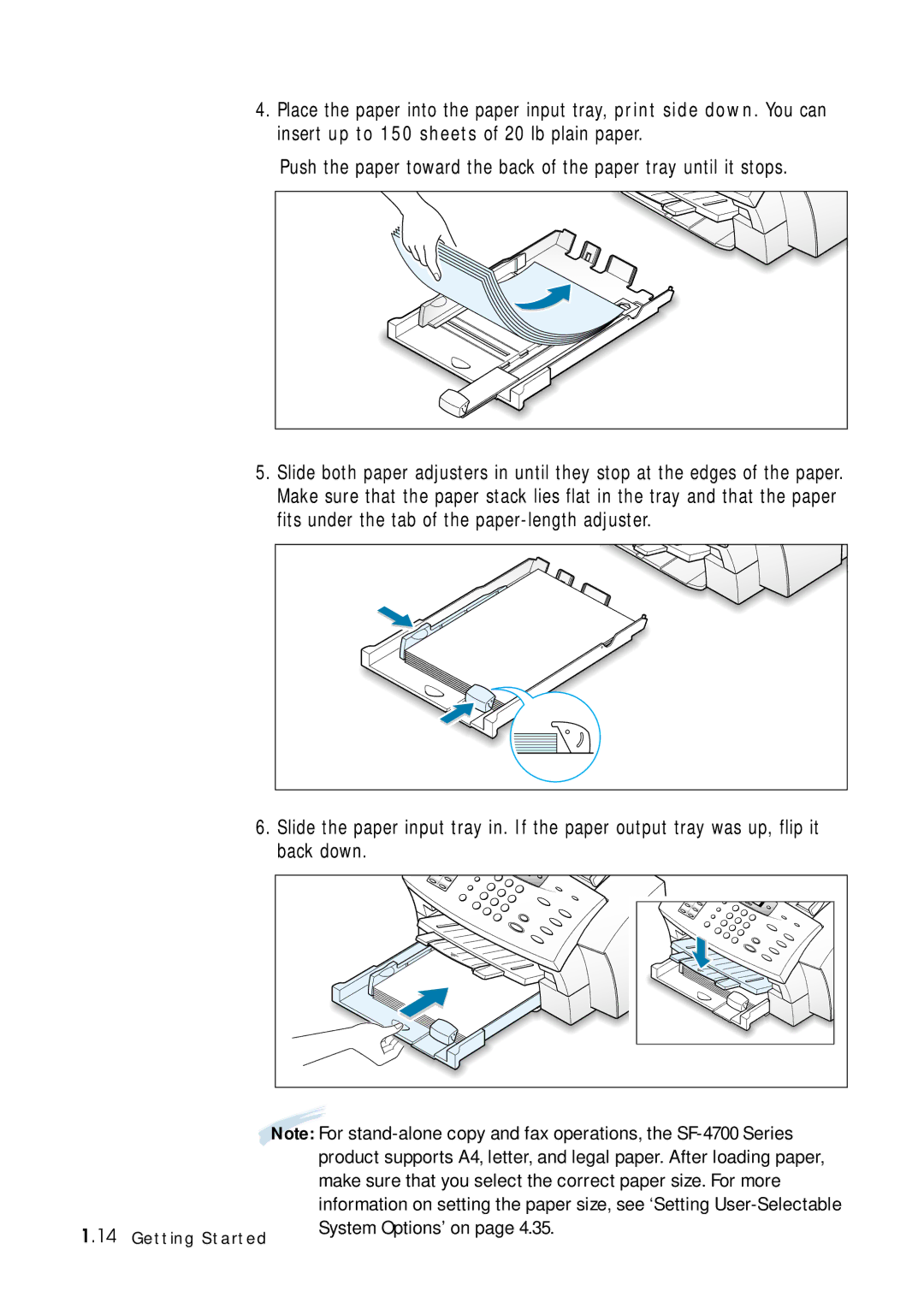Inkjet Printer Scanner, Fax, Copier
About the User’s Guide
Contents
Quick Tour
Contents
Maintenance
Welcome Contents Identifying Parts
Welcome
Introduction
Fax
Print
Use Samsung SmarThru software
Scan
Contents
Document input support
Identifying Parts
Document guides
Automatic document feeder Document output support
Manual paper feeder
Paper output tray Paper input tray Paper guides
Identifying Printer Path Parts
Flash/Status
Identifying Front Panel Features
Start/Enter
Choosing a Location
Setting Up Your Machine
Preparing Your Machine for Use
Remove all tapes Remove all packing materials
Attaching the Supports
Document Input Support
Document Output Support
Connecting to the Phone Line
To a Wall Jack that Has Two Phone Lines on
To Connect to a Wall Jack that has Only One Phone Line
To Connect to a Wall Jack that Has Two Phone Lines
Connecting to the Computer
Plugging In the Power
To turn off, unplug the power cord
Loading Paper
14System Options’ on page 4.35. Getting Started
Remove the print cartridges from their individual packages
Installing Print Cartridges
Color cartridge
Getting Started
Cartridge Alignment
OLD Color select for the color cartridge you have used
Cartridge type Part number
Testing the Machine
Setting the Date and Time
If there is a number already set, the number appears
Setting Your Fax Number and Name
Enter the telephone number your machine is connected to
If there is a name already set, the name appears
Memo
Samsung SmarThru
About Samsung SmarThru Software
Samsung SmarThru
MFP Driver
SmarThru Software
Acrobat Reader
OCR Software AnyPage Lite
Disk space 120 MB for installation
Installing Software
System Requirements
Memory 32 MB
Click Install the Samsung Software on your PC
Installing the Samsung Software
Compact Only the MFP driver will be installed
Configuring the Fax Gate on Your PC
SmarThru Add New Fax Modem dialog box appears. Click Next
When you are finished, click Finish
Configuring the Internet Gate on Your PC
Installing Samsung Software
Installing Samsung Software
Installing Samsung Software
Making Installation Diskettes
Installing Bonus Software
Click Install the Bonus Software on Your PC
Click Make your own Diskette set of software
Installing Software from Diskettes
When un-installation is done, click OK
Un-installing Samsung Software
Un-installing the MFP Driver
Start Windows if not already started
Select Samsung SmarThru, then select SmarThru 2 Uninstall
Un-installing the SmarThru Software
Installing Samsung Software
Using the SmarThru CD-ROM
Click Uninstall the Samsung software on your PC
Memo
Page
Sending a Fax
Dial the fax number on the number keypad
From the Front Panel
From the SmarThru Program
When the Scan Wizard window opens, select Scan to FAX
Faxing a Document
Button after the fax number Recipient list. Click Next
Quick Tour
Copying a Document
Scanning a Document
Double-click on the image to edit
Printing a Document
Page
Setting Ringer Volume
Setting Up Stand- alone Fax System
Use Lighten for documents with high contrast or dark images
Setting the Default Resolution and Contrast
Setting Default Copy Options
Press Menu repeatedly to find ‘DEF. REDUC/ENLAR’
Press Menu to find ‘DEF. COLLATE’
Setting Up the Drpd Distinctive Ring Pattern Detection
Setting Alert Tones
Stand-alone Fax
Preparing Documents for Faxing or Copying
Sending a Fax
Resolution
Setting Document Resolution and Contrast
Normal works well for normal documents
Contrast
Loading Documents
Sending a Fax Automatically
Canceling a Transmission
Confirming a Transmission
Automatic Redial
Last Number Redial
Sending a Fax After Talking
About Reception Modes
Receiving a Fax
Receiving Automatically in FAX Mode
Receiving Automatically in ANS/FAX Mode
Loading Paper for Receiving Faxes
Receiving Manually in TEL Mode Using an Extension Phone
When you receive a call, the answering machine will answer
Once again
Copying Overview
Making a Copy
Making a Single Copy
Copy quantity 1 to 99 copies of the document can be made
Using Advanced Copy Features
Stand-alone Fax
How To Enter a Name Using the Number Keys
Automatic Dialing
Entering Alphanumeric Characters
Keypad Character Assignments
For a longer pause, press Redial/Pause twice
One-Touch Dialing
Editing Name
Inserting a Pause While Entering a Number
When you have finished editing, press Start/Enter
Sending a Fax Using a One-Touch Number
Editing a Number for One-Touch Dialing
Speed Dialing
Using Address Label
Press and hold Speed for about 2 seconds
Enter the number you want to store, then press Start/Enter
Sending a Fax Using a Speed Number
If you do not want to assign a name, skip this step
Editing a Number for Speed Dialing
Press Search/Delete on the front panel
Searching for a Number in the Memory
Searching Sequentially through the Memory
Searching with a Particular First Letter
SF-4700 can be set to send a fax at a future time
Advanced Fax
Current 1030 AM
Memory Transmission
Polling
‘TO Poll RX Press START’
Press Start/Enter to confirm
Group Dialing for Multi-Address Transmission
Sending a Fax Using Group Dialing Multi-Address Transmission
Adding Documents To a Scheduled Operation
Additional Functions
System Data List
Power Failure Report
Schedule Job Information
Multi-Communication Report
Setting User-Selectable System Options
Enter the desired code 0 to 9 on the number keypad
Original Received data
Select on to enable. Select OFF to disable
Printing
Selecting Print Media
Print Media
What to Consider
Selecting Media Types
Paper that Might Not Work
Get the Right Paper
Other Custom Size
Selecting Media Sizes
Tray
Using the Automatic Paper Feeder
Prepare the print material for loading
For paper
For transparencies
Load a stack of envelopes with the flap up and to the right
Print Side Down
Using the Manual Feeder
Specialty Paper Guidelines
Select your printer
Printing
Natural Color Produces natural color printing
For advanced image quality, click the Advanced tab
What is Halftone?
Select the Samsung SF-4700 Series
Printing Help
Canceling a Print Job
Duplex Printing
Creative Printing
Choose Long Edge Binding or Short Edge Binding
Printing Several Pages Per Sheet
What if both pages printed on one side of the paper?
What if the ink smeared?
Printing
Printing Posters
Click OK to start printing
Printing Booklets
Select a paper size from the Paper Size box
Print the document
Fold and staple the pages
Here’s How You Do It
Printing Iron-On Transfers
Using Printer Control Program
Accessing Samsung-4700 Series Printer Control Program
Printer Control Program
Using the Options Tab
Using the Status Tab
Using the Cartridges Tab
Using the About Tab
This tab allows you to choose cartridge options
Caring for Your Print Cartridges
Guidelines for Maintenance
Maintaining the Print Cartridges
Caring for Your Print Cartridges
There are two methods to clean the print cartridges
Cleaning the Print Cartridges
Clean the print cartridge nozzles
Printing a Cleaning Page from the SF-4700
Click Clean Print Nozzles from the Cartridges tab
Printing a Cleaning Page from Your Computer
Start Windows, if not already started
Cleaning the Print Cartridge Nozzles
Nozzle plate
Aligning Print Cartridges from the SF-4700
Aligning the Print Cartridges
Aligning Print Cartridges from the Computer
When the procedure is finished, click OK
Replacing the Print Cartridges
Press Cartridge on the front panel
Replacing Print Cartridges from the SF-4700
Maintenance
Replacing Print Cartridges from the Control Program
Maintenance
Caring for Your Machine
Clearing Memory
Start/Enter
Cleaning the Document Scanner
Adjusting Shading
Maintenance
Page
Document Jams While Sending a Fax
Clearing Jams
Paper Jams While the Machine is Printing
If Jammed in the Paper Input Tray
If Jammed in the Manual Paper Feeder
If Jammed in the Paper Output Area
Close the rear door
If Jammed Inside the Machine
Tips for Avoiding Paper Jams
LCD Error Messages
Restored
When setting up to poll Enter the correct poll code
Problem with the facsimile
Respond to your poll
Fax Problems
Memory, then restore the document
Check your scan glass for marks, and clean it
You cannot poll another
Machine Code
After receiving a PC fax
Jobs. Retry when the current printing is finished
Data, it is not printed
Immediately
Printer Problems
Setting in the Printer Properties dialogue box
Software paper size settings
Setting from the available choices
If possible
Coated Paper
Print Quality Problems
Change the Print Quality to a higher resolution
Effect, the scanner unit may need service
Paper over and printing on the other side
Let the ink dry before handling the paper
Printout is curled
Is skewed
Will cause the paper to curl
Also, rotate the paper 180 in the tray
Documentation that came with your computer
Scanning Problems
Screen
Current job is complete, try again
Under Program Manager
Halftone or B/W when selecting scan options
Connected, power is on
Image Product specifications
Restart your computer
OCR Problems
Connecting Other Device to Phone Line Specifications
Deciding What to Connect
Connecting Other Devices to the Phone Line
Special Situations
Connecting Other Devices, Overview
Front to Front
Specifications
Printer
Consumables
Scanner
Fax
General
Important Precautions and Safety Information
Safety Informations
Case of Interference
Fax Branding
FCC Identification Number
Telephone Company Information
Index
See driver
OCR
Electronics