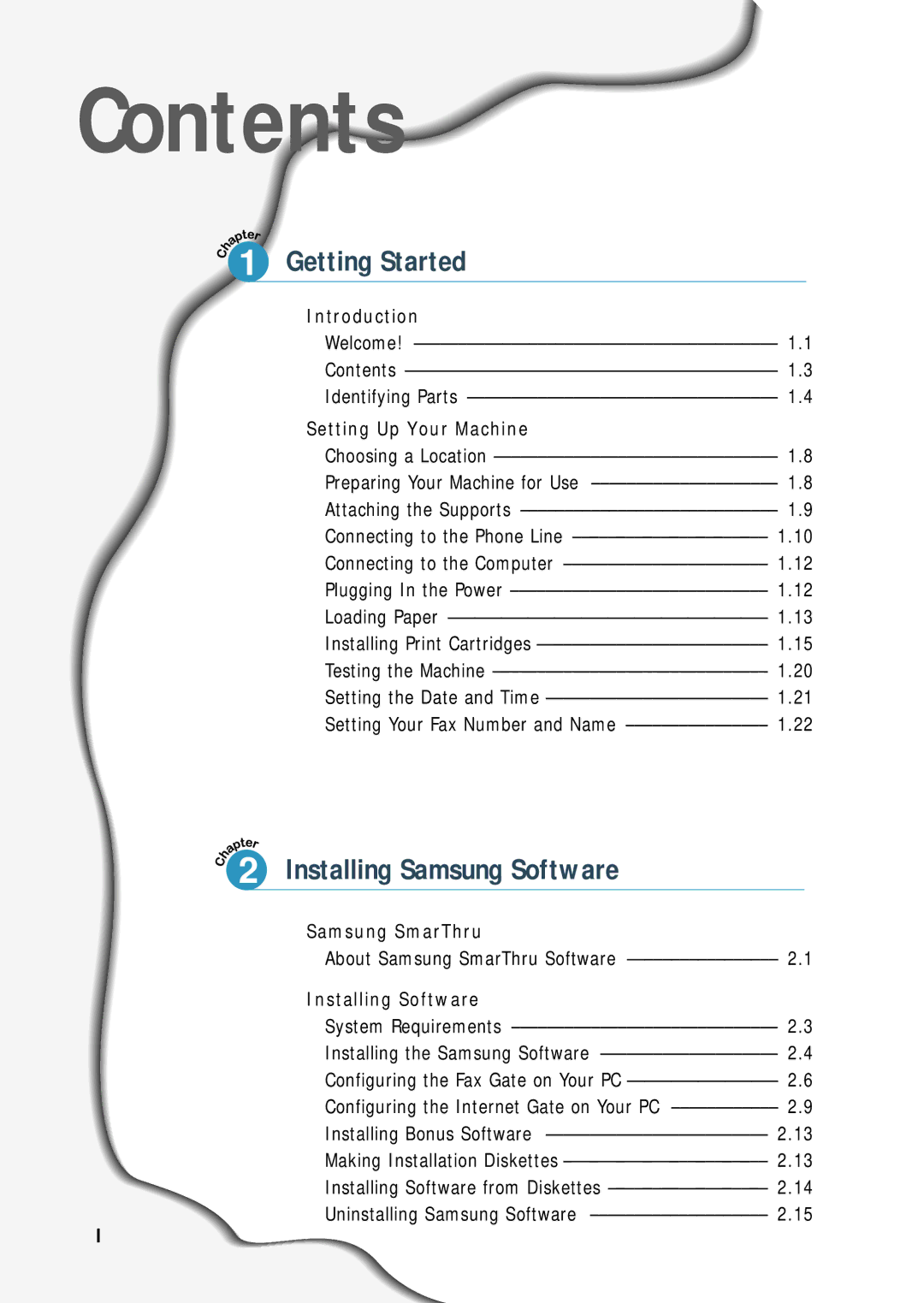Contents
![]() 1 Getting Started
1 Getting Started
Introduction
Welcome!
Contents
Identifying Parts
Setting Up Your Machine
Choosing a Location
Preparing Your Machine for Use
Attaching the Supports
Connecting to the Phone Line
Connecting to the Computer
Plugging In the Power
Loading Paper
Installing Print Cartridges
Testing the Machine
Setting the Date and Time
Setting Your Fax Number and Name
![]() 2 Installing Samsung Software
2 Installing Samsung Software
Samsung SmarThru
About Samsung SmarThru Software
Installing Software
System Requirements
Installing the Samsung Software
Configuring the Fax Gate on Your PC
Configuring the Internet Gate on Your PC
Installing Bonus Software
Making Installation Diskettes
Installing Software from Diskettes
Uninstalling Samsung Software
I