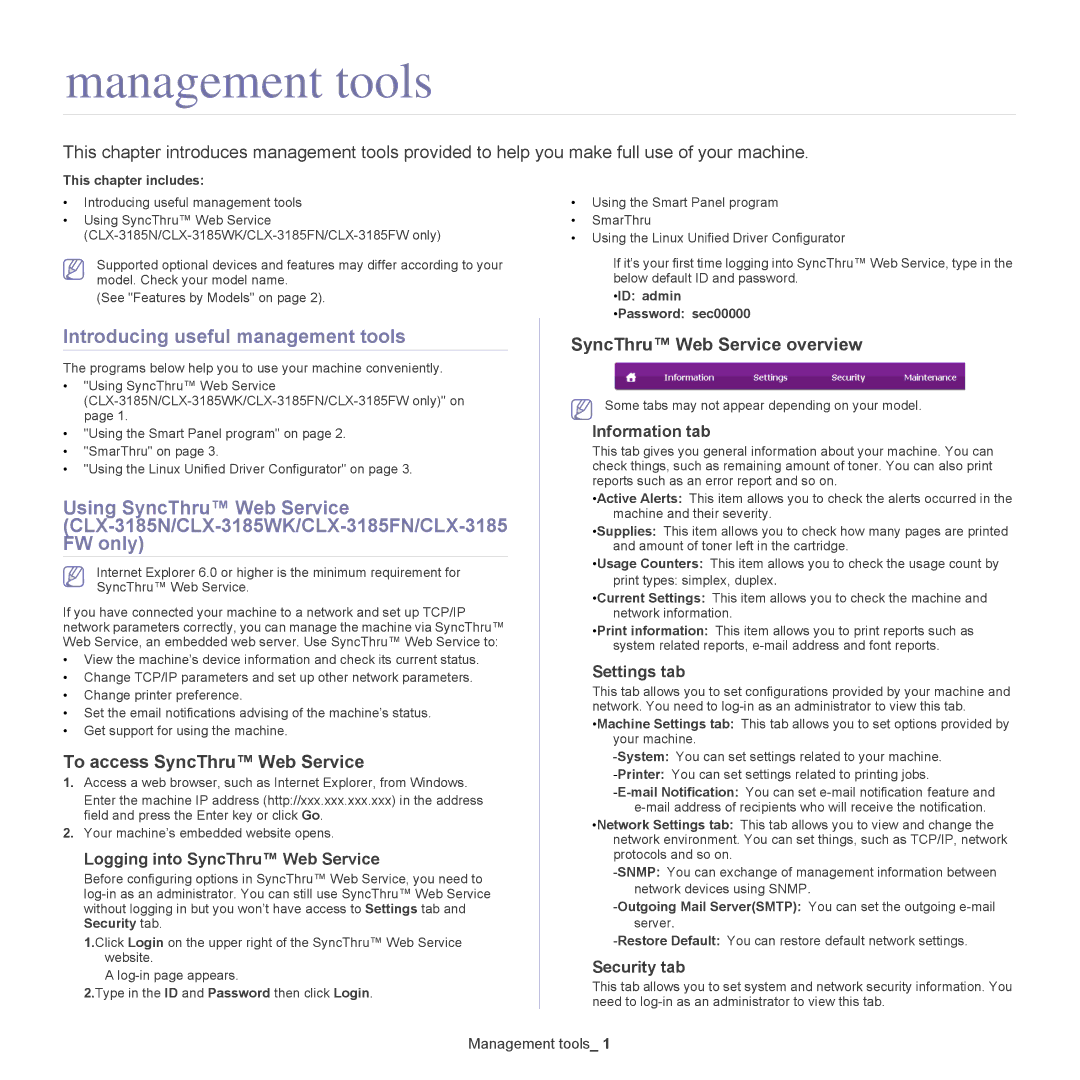management tools
This chapter introduces management tools provided to help you make full use of your machine.
This chapter includes:
•Introducing useful management tools
•Using SyncThru™ Web Service
Supported optional devices and features may differ according to your model. Check your model name.
(See "Features by Models" on page 2).
•Using the Smart Panel program
•SmarThru
•Using the Linux Unified Driver Configurator
If it’s your first time logging into SyncThru™ Web Service, type in the below default ID and password.
•ID: admin
•Password: sec00000
Introducing useful management tools
The programs below help you to use your machine conveniently.
•"Using SyncThru™ Web Service
•"Using the Smart Panel program" on page 2.
•"SmarThru" on page 3.
•"Using the Linux Unified Driver Configurator" on page 3.
Using SyncThru™ Web Service
Internet Explorer 6.0 or higher is the minimum requirement for SyncThru™ Web Service.
If you have connected your machine to a network and set up TCP/IP network parameters correctly, you can manage the machine via SyncThru™ Web Service, an embedded web server. Use SyncThru™ Web Service to:
•View the machine’s device information and check its current status.
•Change TCP/IP parameters and set up other network parameters.
•Change printer preference.
•Set the email notifications advising of the machine’s status.
•Get support for using the machine.
To access SyncThru™ Web Service
1.Access a web browser, such as Internet Explorer, from Windows.
Enter the machine IP address (http://xxx.xxx.xxx.xxx) in the address field and press the Enter key or click Go.
2.Your machine’s embedded website opens.
Logging into SyncThru™ Web Service
Before configuring options in SyncThru™ Web Service, you need to
1.Click Login on the upper right of the SyncThru™ Web Service website.
A
2.Type in the ID and Password then click Login.
SyncThru™ Web Service overview
Some tabs may not appear depending on your model.
Information tab
This tab gives you general information about your machine. You can check things, such as remaining amount of toner. You can also print reports such as an error report and so on.
•Active Alerts: This item allows you to check the alerts occurred in the machine and their severity.
•Supplies: This item allows you to check how many pages are printed and amount of toner left in the cartridge.
•Usage Counters: This item allows you to check the usage count by print types: simplex, duplex.
•Current Settings: This item allows you to check the machine and network information.
•Print information: This item allows you to print reports such as system related reports,
Settings tab
This tab allows you to set configurations provided by your machine and network. You need to
•Machine Settings tab: This tab allows you to set options provided by your machine.
•Network Settings tab: This tab allows you to view and change the network environment. You can set things, such as TCP/IP, network protocols and so on.
Security tab
This tab allows you to set system and network security information. You need to