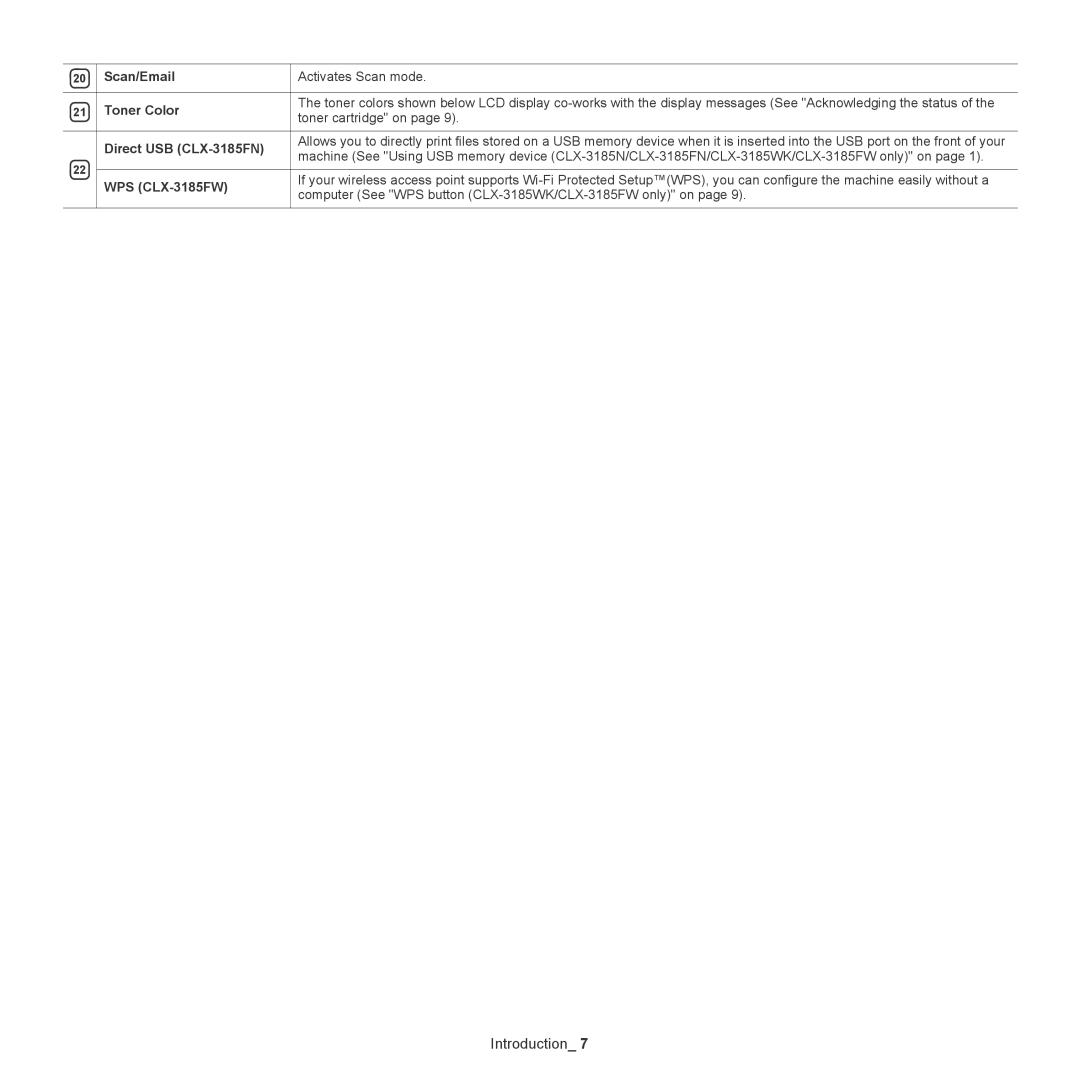20 | Scan/Email | Activates Scan mode. | |
|
|
| |
21 | Toner Color | The toner colors shown below LCD display | |
toner cartridge" on page 9). | |||
|
| ||
|
|
| |
| Direct USB | Allows you to directly print files stored on a USB memory device when it is inserted into the USB port on the front of your | |
| machine (See "Using USB memory device | ||
22 |
| ||
|
| ||
WPS | If your wireless access point supports | ||
| |||
| computer (See "WPS button | ||
|
| ||
|
|
|