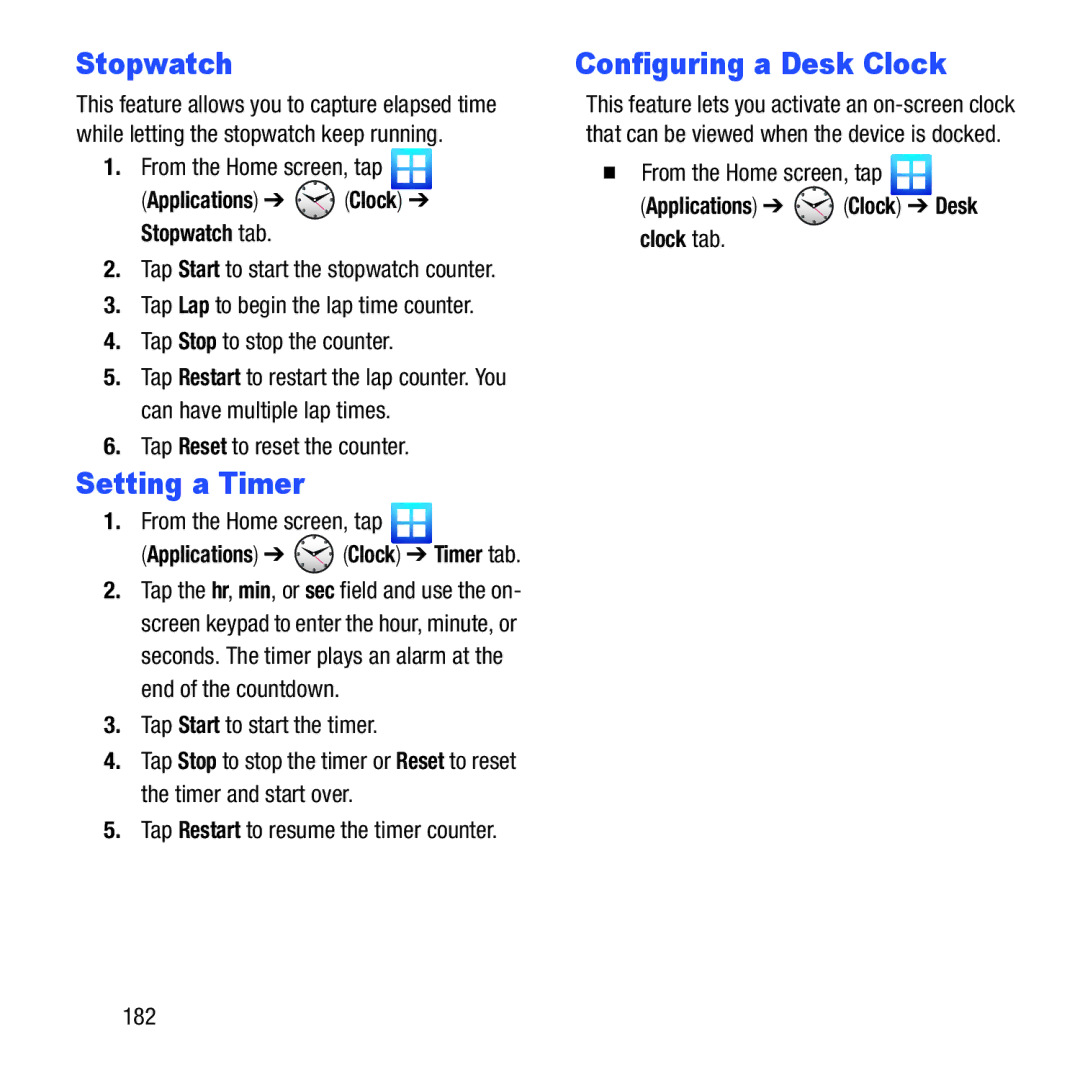Stopwatch
This feature allows you to capture elapsed time while letting the stopwatch keep running.
1.From the Home screen, tap ![]()
(Applications) ➔ ![]() (Clock) ➔ Stopwatch tab.
(Clock) ➔ Stopwatch tab.
2.Tap Start to start the stopwatch counter.
3.Tap Lap to begin the lap time counter.
4.Tap Stop to stop the counter.
5.Tap Restart to restart the lap counter. You can have multiple lap times.
6.Tap Reset to reset the counter.
Setting a Timer
1.From the Home screen, tap ![]()
(Applications) ➔  (Clock) ➔ Timer tab.
(Clock) ➔ Timer tab.
2.Tap the hr, min, or sec field and use the on- screen keypad to enter the hour, minute, or seconds. The timer plays an alarm at the end of the countdown.
3.Tap Start to start the timer.
4.Tap Stop to stop the timer or Reset to reset the timer and start over.
5.Tap Restart to resume the timer counter.
Configuring a Desk Clock
This feature lets you activate an
From the Home screen, tap 
(Applications) ➔  (Clock) ➔ Desk clock tab.
(Clock) ➔ Desk clock tab.
182