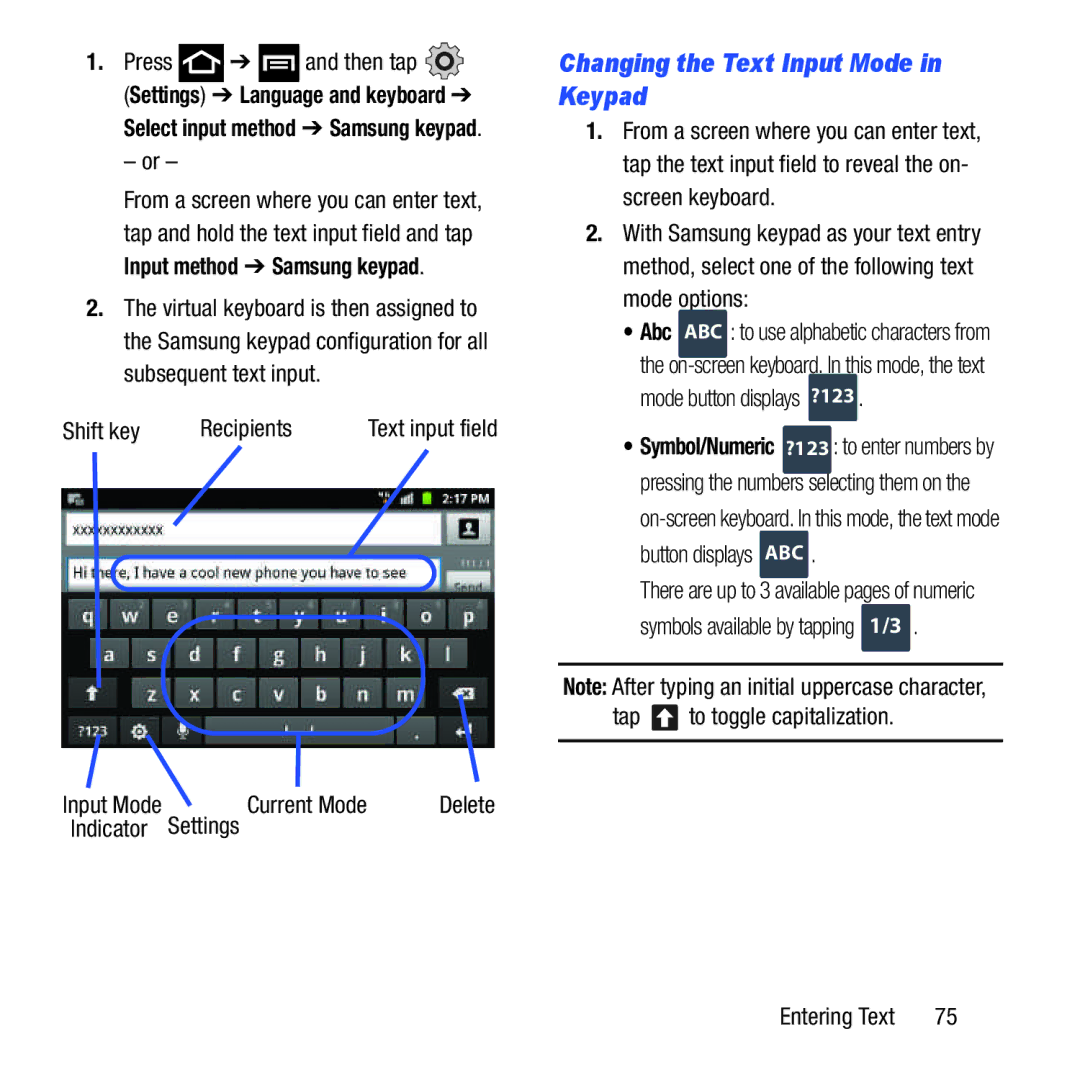1.Press ![]() ➔
➔ ![]() and then tap
and then tap ![]() (Settings) ➔ Language and keyboard ➔ Select input method ➔ Samsung keypad.
(Settings) ➔ Language and keyboard ➔ Select input method ➔ Samsung keypad.
– or –
From a screen where you can enter text, tap and hold the text input field and tap Input method ➔ Samsung keypad.
2.The virtual keyboard is then assigned to the Samsung keypad configuration for all subsequent text input.
Shift key | Recipients | Text input field |
Input Mode | Current Mode | Delete |
Indicator | Settings |
|
Changing the Text Input Mode in Keypad
1.From a screen where you can enter text, tap the text input field to reveal the on- screen keyboard.
2.With Samsung keypad as your text entry method, select one of the following text mode options:
•Abc ABC : to use alphabetic characters from
the
•Symbol/Numeric ?123 : to enter numbers by pressing the numbers selecting them on the
There are up to 3 available pages of numeric symbols available by tapping 1/3 .
Note: After typing an initial uppercase character,
tap  to toggle capitalization.
to toggle capitalization.
Entering Text | 75 |