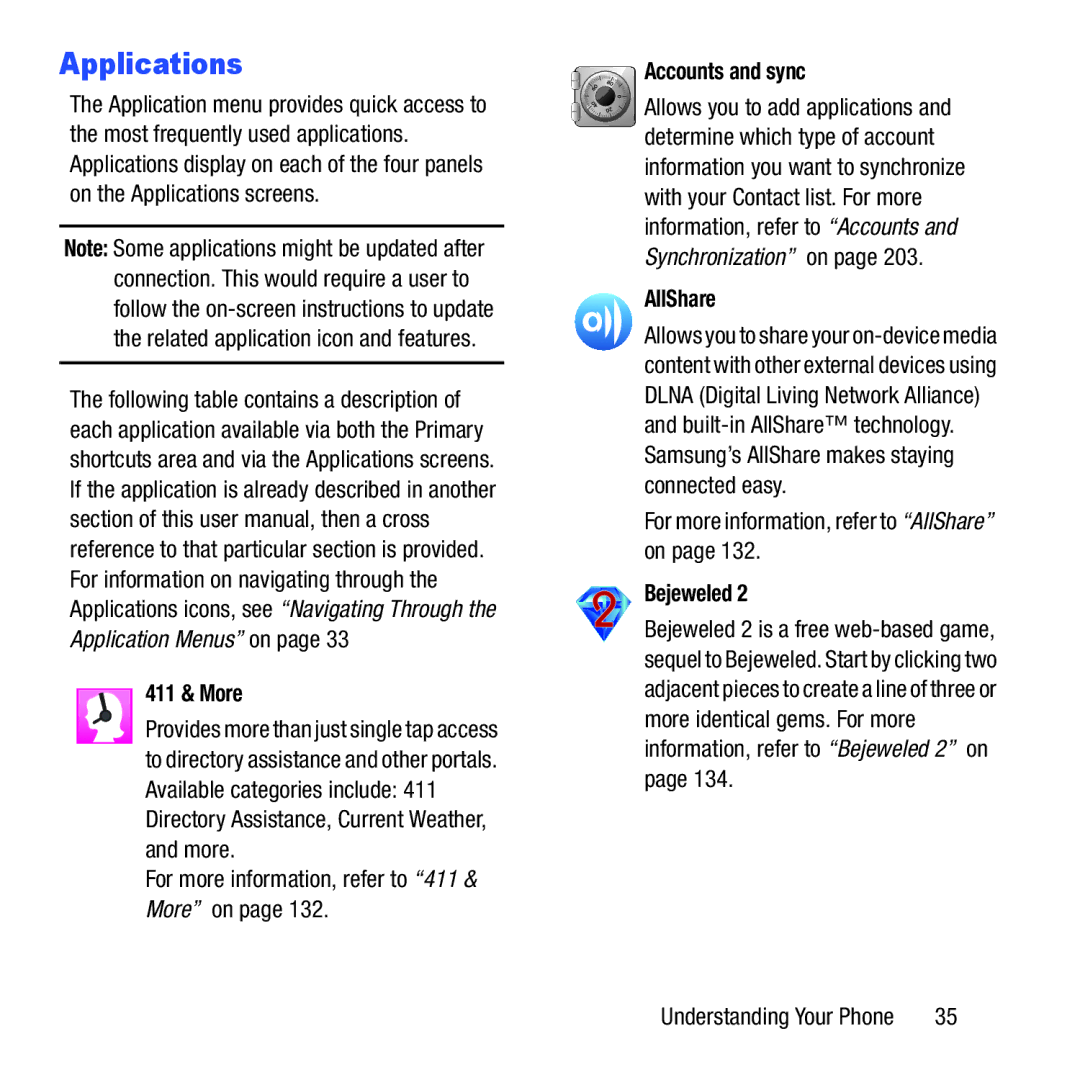Applications
The Application menu provides quick access to the most frequently used applications. Applications display on each of the four panels on the Applications screens.
Note: Some applications might be updated after connection. This would require a user to follow the
The following table contains a description of each application available via both the Primary shortcuts area and via the Applications screens. If the application is already described in another section of this user manual, then a cross reference to that particular section is provided. For information on navigating through the Applications icons, see “Navigating Through the Application Menus” on page 33
411 & More
Provides more than just single tap access to directory assistance and other portals. Available categories include: 411 Directory Assistance, Current Weather, and more.
For more information, refer to “411 & More” on page 132.


 Accounts and sync
Accounts and sync
![]()
![]() Allows you to add applications and determine which type of account information you want to synchronize with your Contact list. For more information, refer to “Accounts and Synchronization” on page 203.
Allows you to add applications and determine which type of account information you want to synchronize with your Contact list. For more information, refer to “Accounts and Synchronization” on page 203.
AllShare
Allows you to share your
For more information, refer to “AllShare” on page 132.
Bejeweled 2
Bejeweled 2 is a free
Understanding Your Phone | 35 |