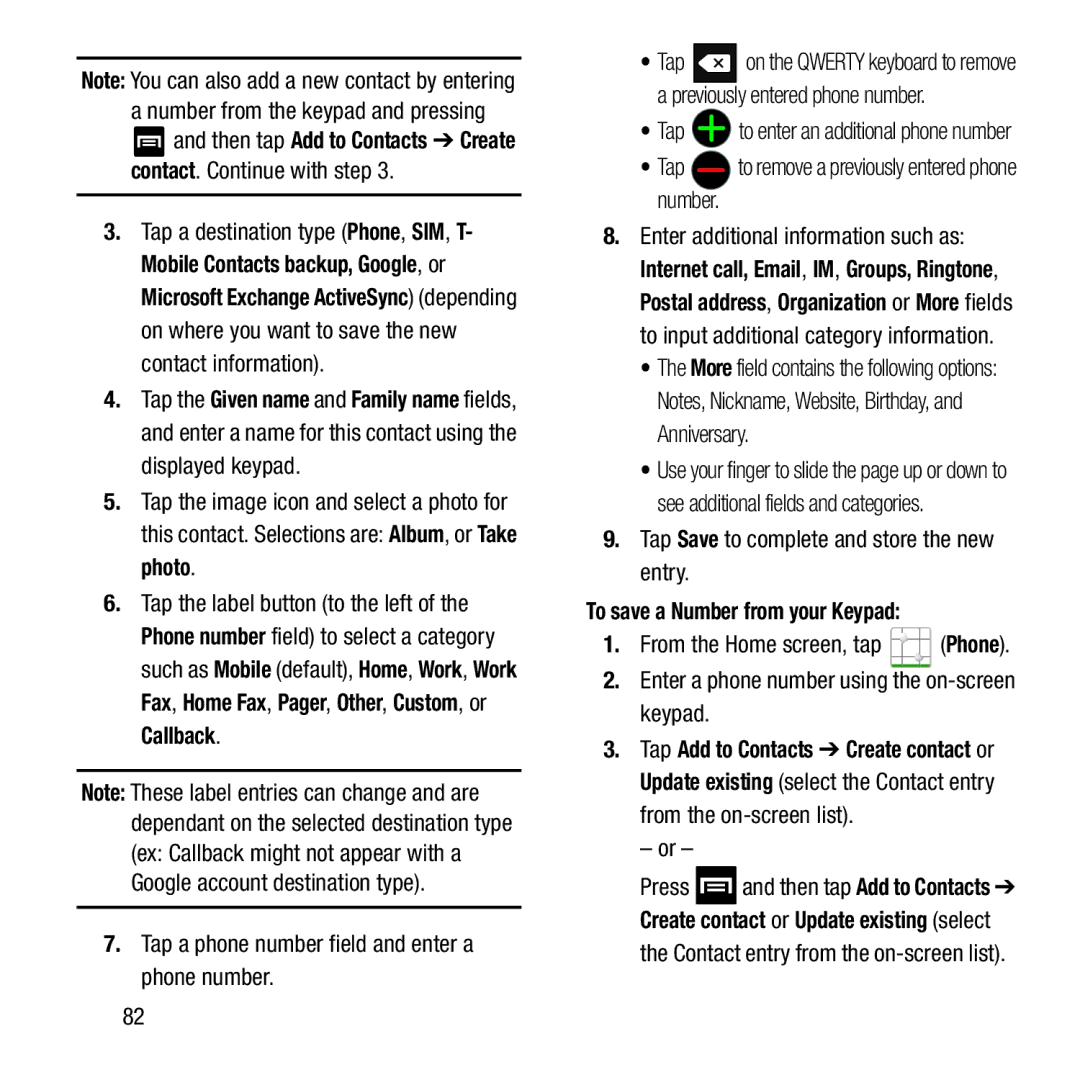Note: You can also add a new contact by entering a number from the keypad and pressing ![]() and then tap Add to Contacts ➔ Create contact. Continue with step 3.
and then tap Add to Contacts ➔ Create contact. Continue with step 3.
3.Tap a destination type (Phone, SIM, T- Mobile Contacts backup, Google, or Microsoft Exchange ActiveSync) (depending on where you want to save the new contact information).
4.Tap the Given name and Family name fields, and enter a name for this contact using the displayed keypad.
5.Tap the image icon and select a photo for this contact. Selections are: Album, or Take photo.
6.Tap the label button (to the left of the Phone number field) to select a category such as Mobile (default), Home, Work, Work Fax, Home Fax, Pager, Other, Custom, or Callback.
Note: These label entries can change and are dependant on the selected destination type (ex: Callback might not appear with a Google account destination type).
7.Tap a phone number field and enter a phone number.
•Tap ![]() on the QWERTY keyboard to remove a previously entered phone number.
on the QWERTY keyboard to remove a previously entered phone number.
•Tap ![]() to enter an additional phone number
to enter an additional phone number
•Tap  to remove a previously entered phone number.
to remove a previously entered phone number.
8.Enter additional information such as: Internet call, Email, IM, Groups, Ringtone, Postal address, Organization or More fields to input additional category information.
•The More field contains the following options: Notes, Nickname, Website, Birthday, and Anniversary.
•Use your finger to slide the page up or down to see additional fields and categories.
9.Tap Save to complete and store the new entry.
To save a Number from your Keypad:
1.From the Home screen, tap ![]() (Phone).
(Phone).
2.Enter a phone number using the on-screen keypad.
3.Tap Add to Contacts ➔ Create contact or Update existing (select the Contact entry from the
– or –
Press ![]() and then tap Add to Contacts ➔ Create contact or Update existing (select the Contact entry from the
and then tap Add to Contacts ➔ Create contact or Update existing (select the Contact entry from the
82