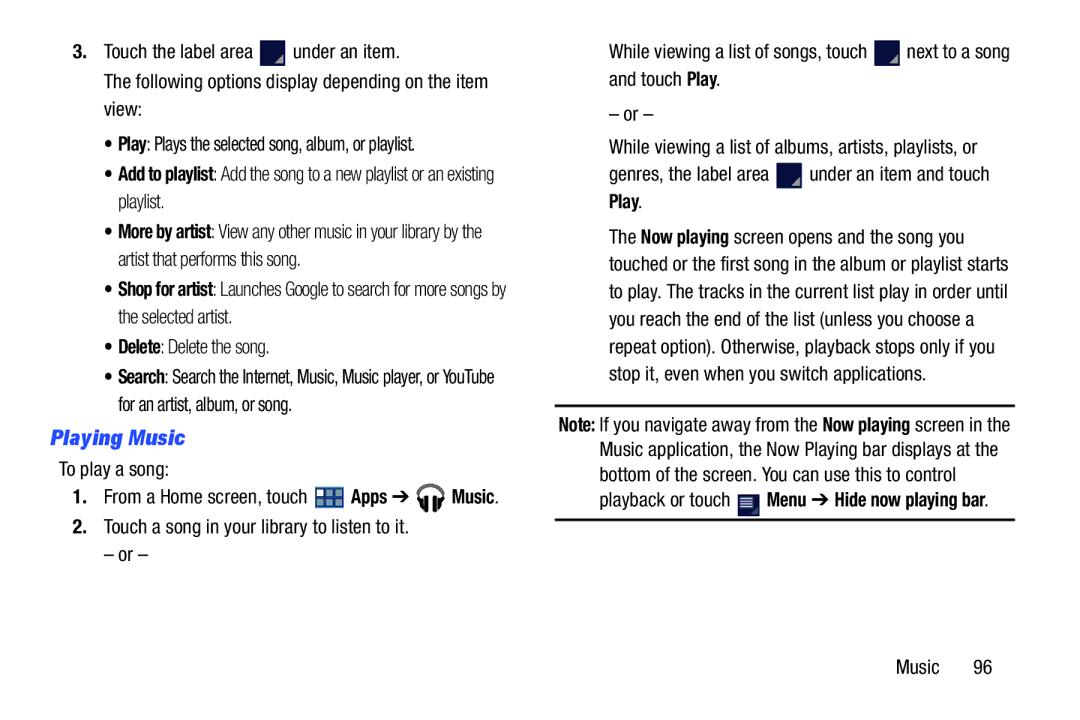3.Touch the label area ![]() under an item.
under an item.
The following options display depending on the item view:
•Play: Plays the selected song, album, or playlist.
•Add to playlist: Add the song to a new playlist or an existing playlist.
•More by artist: View any other music in your library by the artist that performs this song.
•Shop for artist: Launches Google to search for more songs by the selected artist.
•Delete: Delete the song.
•Search: Search the Internet, Music, Music player, or YouTube for an artist, album, or song.
Playing Music
To play a song:
1.From a Home screen, touch ![]() Apps ➔
Apps ➔ ![]() Music.
Music.
2.Touch a song in your library to listen to it.
– or –
While viewing a list of songs, touch ![]() next to a song and touch Play.
next to a song and touch Play.
– or –
While viewing a list of albums, artists, playlists, or
genres, the label area ![]() under an item and touch
under an item and touch
Play.
The Now playing screen opens and the song you touched or the first song in the album or playlist starts to play. The tracks in the current list play in order until you reach the end of the list (unless you choose a repeat option). Otherwise, playback stops only if you stop it, even when you switch applications.
Note: If you navigate away from the Now playing screen in the Music application, the Now Playing bar displays at the bottom of the screen. You can use this to control
playback or touch ![]() Menu ➔ Hide now playing bar.
Menu ➔ Hide now playing bar.
Music 96