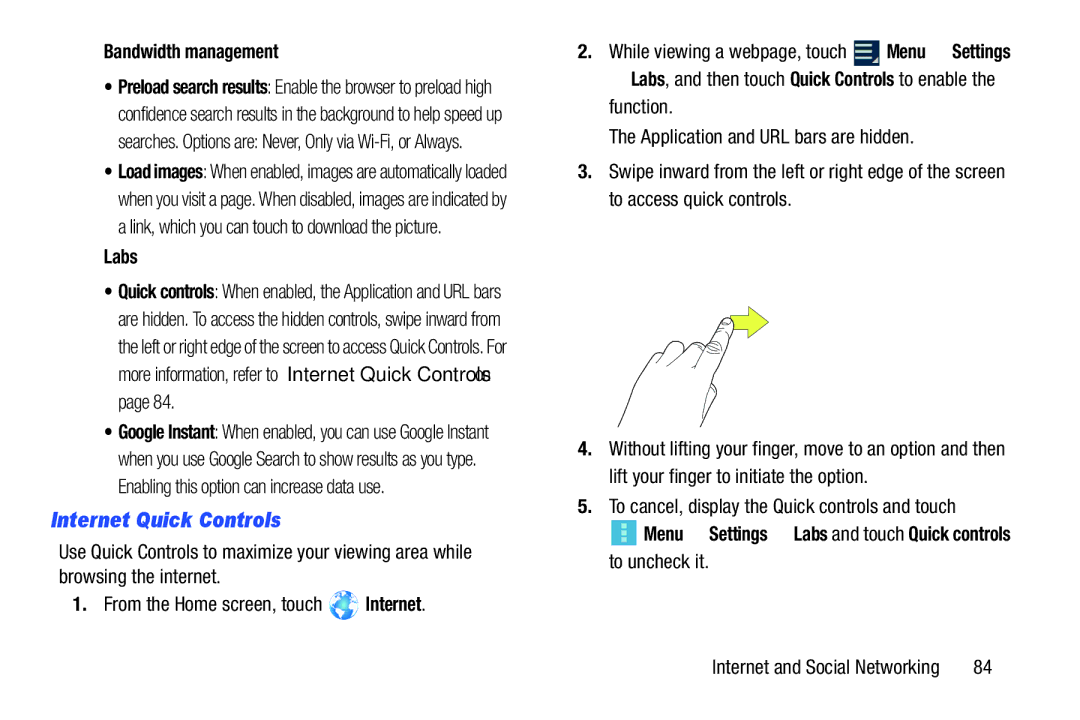Bandwidth management
•Preload search results: Enable the browser to preload high confidence search results in the background to help speed up searches. Options are: Never, Only via
•Load images: When enabled, images are automatically loaded when you visit a page. When disabled, images are indicated by a link, which you can touch to download the picture.
Labs
•Quick controls: When enabled, the Application and URL bars are hidden. To access the hidden controls, swipe inward from the left or right edge of the screen to access Quick Controls. For more information, refer to “Internet Quick Controls” on page 84.
•Google Instant: When enabled, you can use Google Instant when you use Google Search to show results as you type. Enabling this option can increase data use.
Internet Quick Controls
Use Quick Controls to maximize your viewing area while browsing the internet.
1.From the Home screen, touch ![]() Internet.
Internet.
2.While viewing a webpage, touch ![]() Menu ➔ Settings ➔ Labs, and then touch Quick Controls to enable the
Menu ➔ Settings ➔ Labs, and then touch Quick Controls to enable the
function.
The Application and URL bars are hidden.
3.Swipe inward from the left or right edge of the screen to access quick controls.
4.Without lifting your finger, move to an option and then lift your finger to initiate the option.
5.To cancel, display the Quick controls and touch
 Menu ➔ Settings ➔ Labs and touch Quick controls to uncheck it.
Menu ➔ Settings ➔ Labs and touch Quick controls to uncheck it.
Internet and Social Networking | 84 |