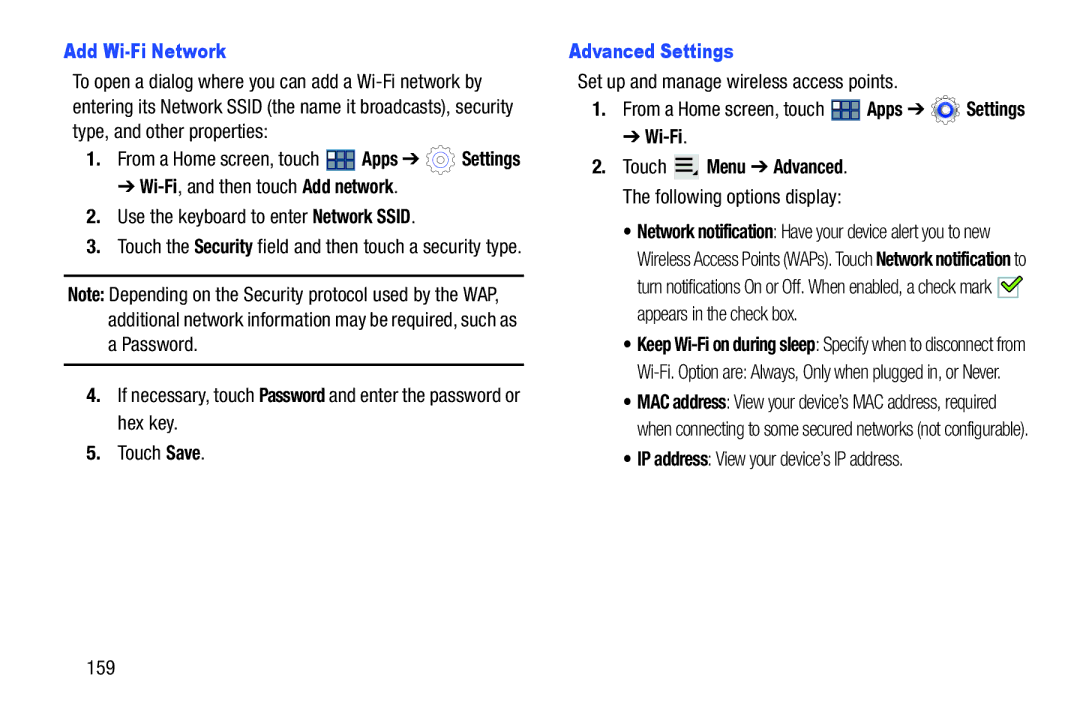Add Wi-Fi Network
To open a dialog where you can add a
1.From a Home screen, touch ![]() Apps ➔
Apps ➔ ![]() Settings
Settings
➔
2.Use the keyboard to enter Network SSID.
3.Touch the Security field and then touch a security type.
Note: Depending on the Security protocol used by the WAP, additional network information may be required, such as
aPassword.
4.If necessary, touch Password and enter the password or hex key.
5.Touch Save.
Advanced Settings
Set up and manage wireless access points.
1.From a Home screen, touch ![]() Apps ➔
Apps ➔ ![]() Settings
Settings
➔ Wi-Fi.
2.Touch  Menu ➔ Advanced. The following options display:
Menu ➔ Advanced. The following options display:
• Network notification: Have your device alert you to new Wireless Access Points (WAPs). Touch Network notification to turn notifications On or Off. When enabled, a check mark ![]()
![]() appears in the check box.
appears in the check box.
• Keep
• MAC address: View your device’s MAC address, required when connecting to some secured networks (not configurable).