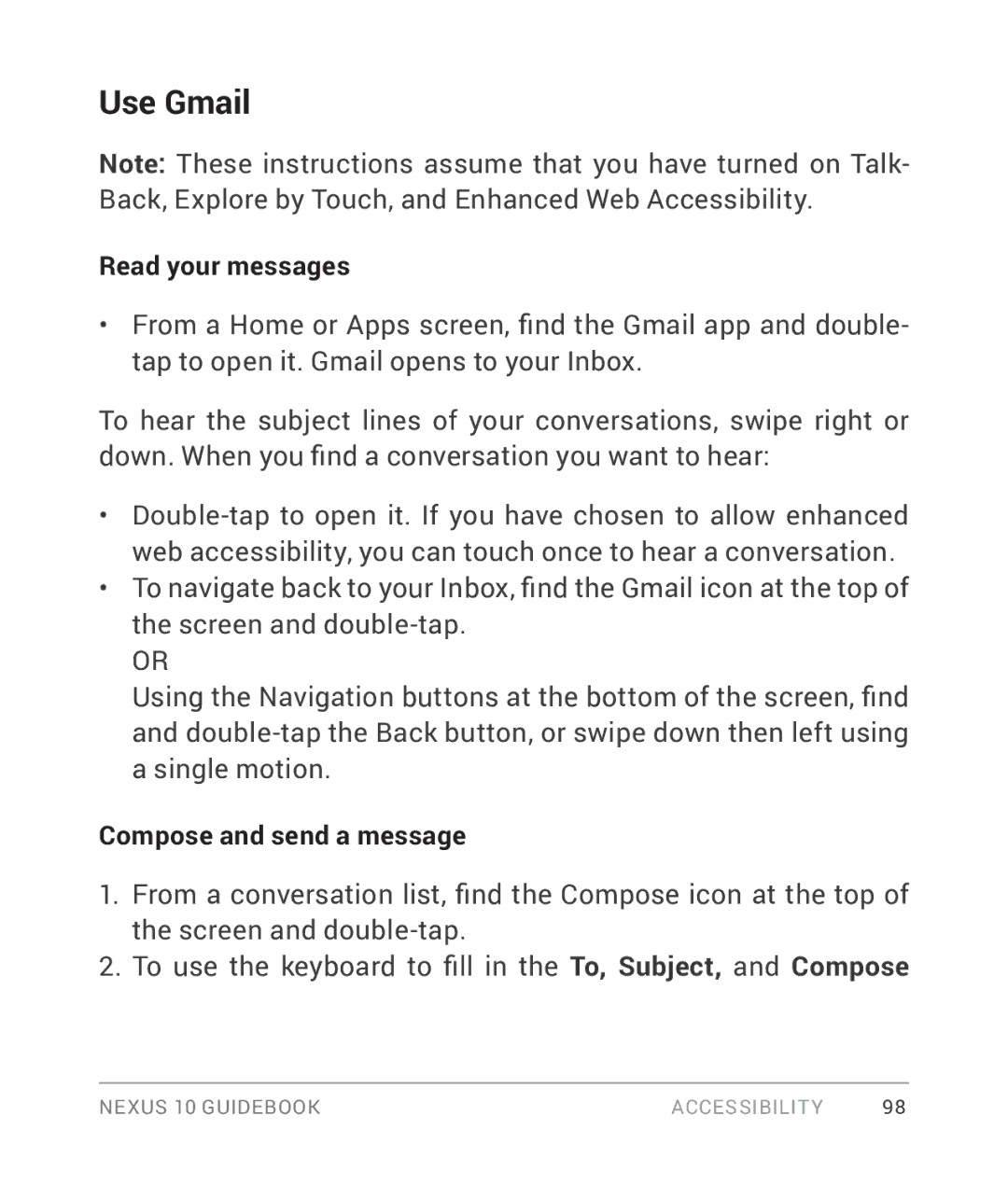Use Gmail
Note: These instructions assume that you have turned on Talk- Back, Explore by Touch, and Enhanced Web Accessibility.
Read your messages
•From a Home or Apps screen, find the Gmail app and double- tap to open it. Gmail opens to your Inbox.
To hear the subject lines of your conversations, swipe right or down. When you find a conversation you want to hear:
•
•To navigate back to your Inbox, find the Gmail icon at the top of the screen and
OR
Using the Navigation buttons at the bottom of the screen, find and
Compose and send a message
1.From a conversation list, find the Compose icon at the top of the screen and
2.To use the keyboard to fill in the To, Subject, and Compose
NEXUS 10 GUIDEBOOK | ACCESSIBILITY | 98 |