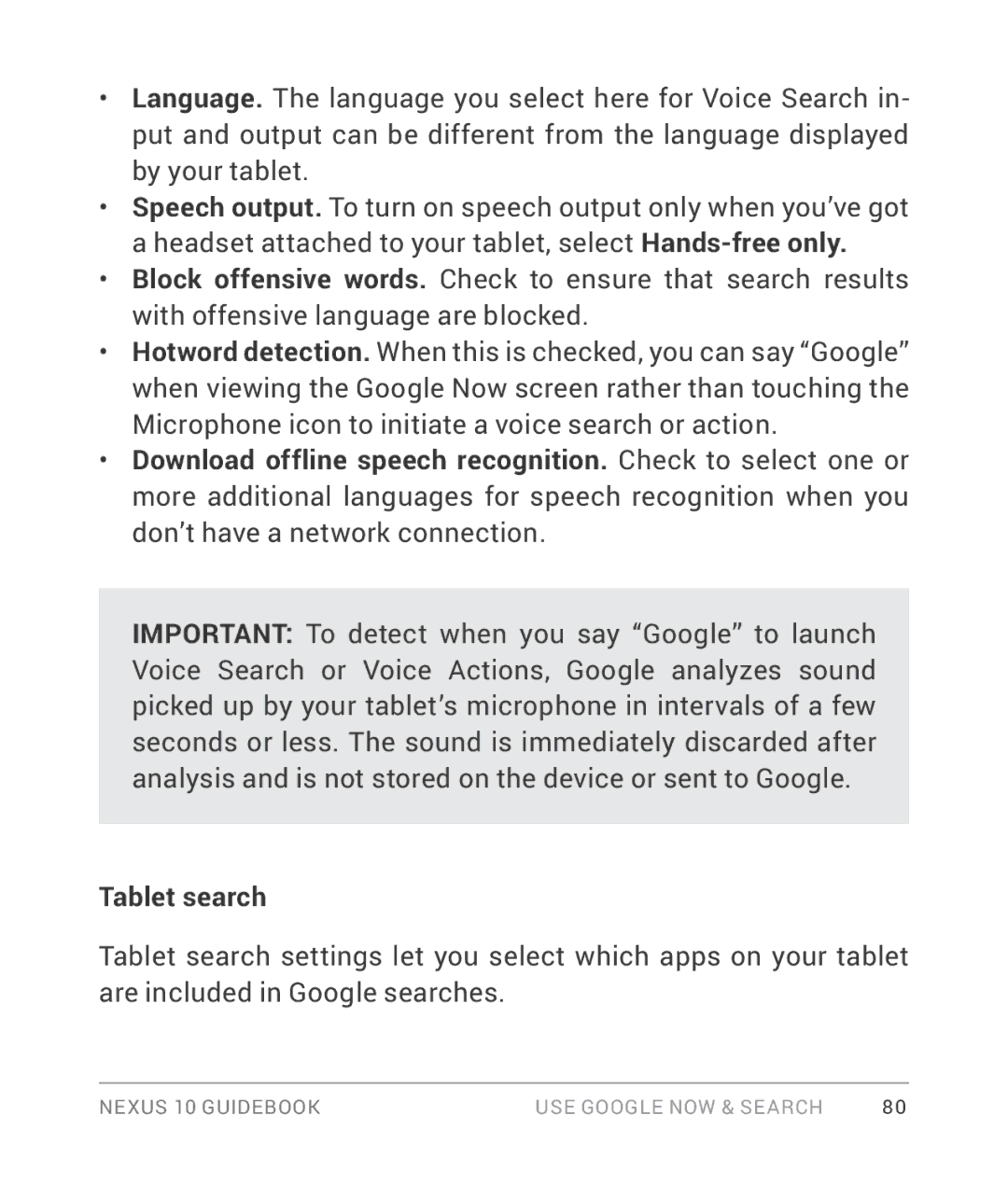•Language. The language you select here for Voice Search in- put and output can be different from the language displayed by your tablet.
•Speech output. To turn on speech output only when you’ve got a headset attached to your tablet, select
•Block offensive words. Check to ensure that search results with offensive language are blocked.
•Hotword detection. When this is checked, you can say “Google” when viewing the Google Now screen rather than touching the Microphone icon to initiate a voice search or action.
•Download offline speech recognition. Check to select one or more additional languages for speech recognition when you don’t have a network connection.
IMPORTANT: To detect when you say “Google” to launch Voice Search or Voice Actions, Google analyzes sound picked up by your tablet’s microphone in intervals of a few seconds or less. The sound is immediately discarded after analysis and is not stored on the device or sent to Google.
Tablet search
Tablet search settings let you select which apps on your tablet are included in Google searches.
NEXUS 10 GUIDEBOOK | USE GOOGLE NOW & SEARCH | 80 |