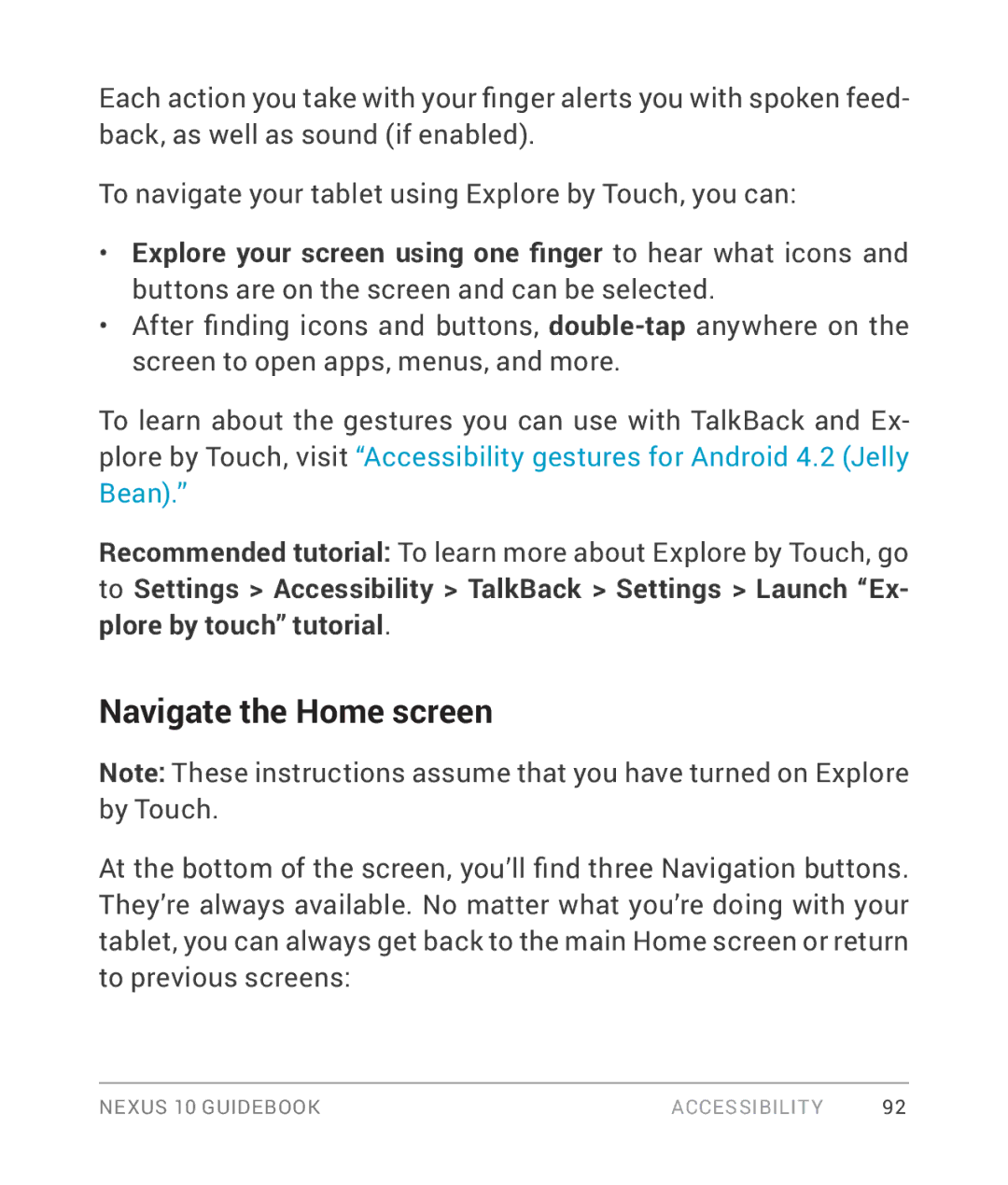Each action you take with your finger alerts you with spoken feed- back, as well as sound (if enabled).
To navigate your tablet using Explore by Touch, you can:
•Explore your screen using one finger to hear what icons and buttons are on the screen and can be selected.
•After finding icons and buttons,
To learn about the gestures you can use with TalkBack and Ex- plore by Touch, visit “Accessibility gestures for Android 4.2 (Jelly Bean).”
Recommended tutorial: To learn more about Explore by Touch, go to Settings > Accessibility > TalkBack > Settings > Launch “Ex- plore by touch” tutorial.
Navigate the Home screen
Note: These instructions assume that you have turned on Explore by Touch.
At the bottom of the screen, you’ll find three Navigation buttons. They’re always available. No matter what you’re doing with your tablet, you can always get back to the main Home screen or return to previous screens:
NEXUS 10 GUIDEBOOK | ACCESSIBILITY | 92 |