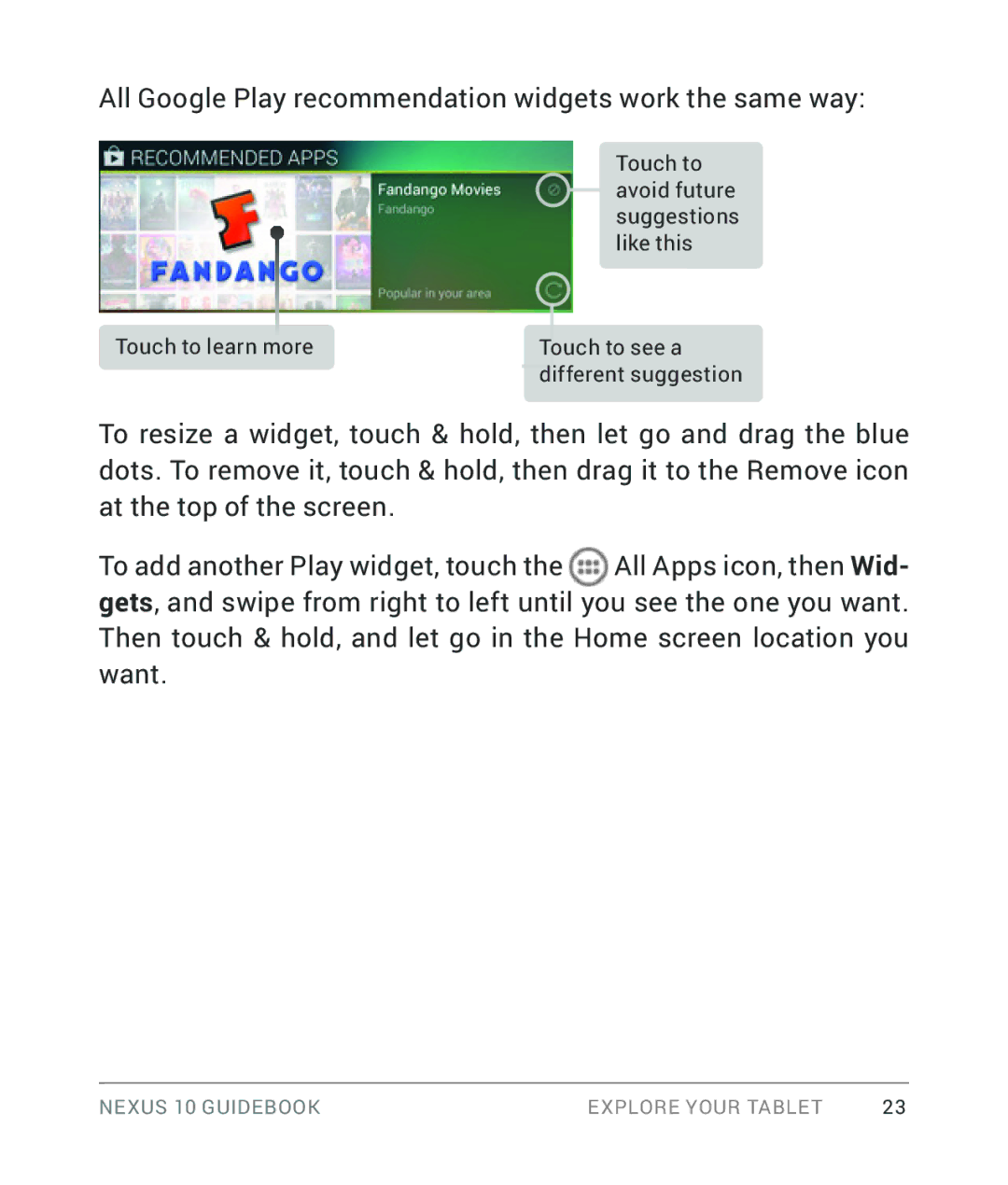All Google Play recommendation widgets work the same way:
Touch to avoid future suggestions like this
Touch to learn more | Touch to see a |
| different suggestion |
To resize a widget, touch & hold, then let go and drag the blue dots. To remove it, touch & hold, then drag it to the Remove icon at the top of the screen.
To add another Play widget, touch the All Apps icon, then Wid- gets, and swipe from right to left until you see the one you want. Then touch & hold, and let go in the Home screen location you want.
NEXUS 10 GUIDEBOOK | EXPLORE YOUR TABLET | 23 |