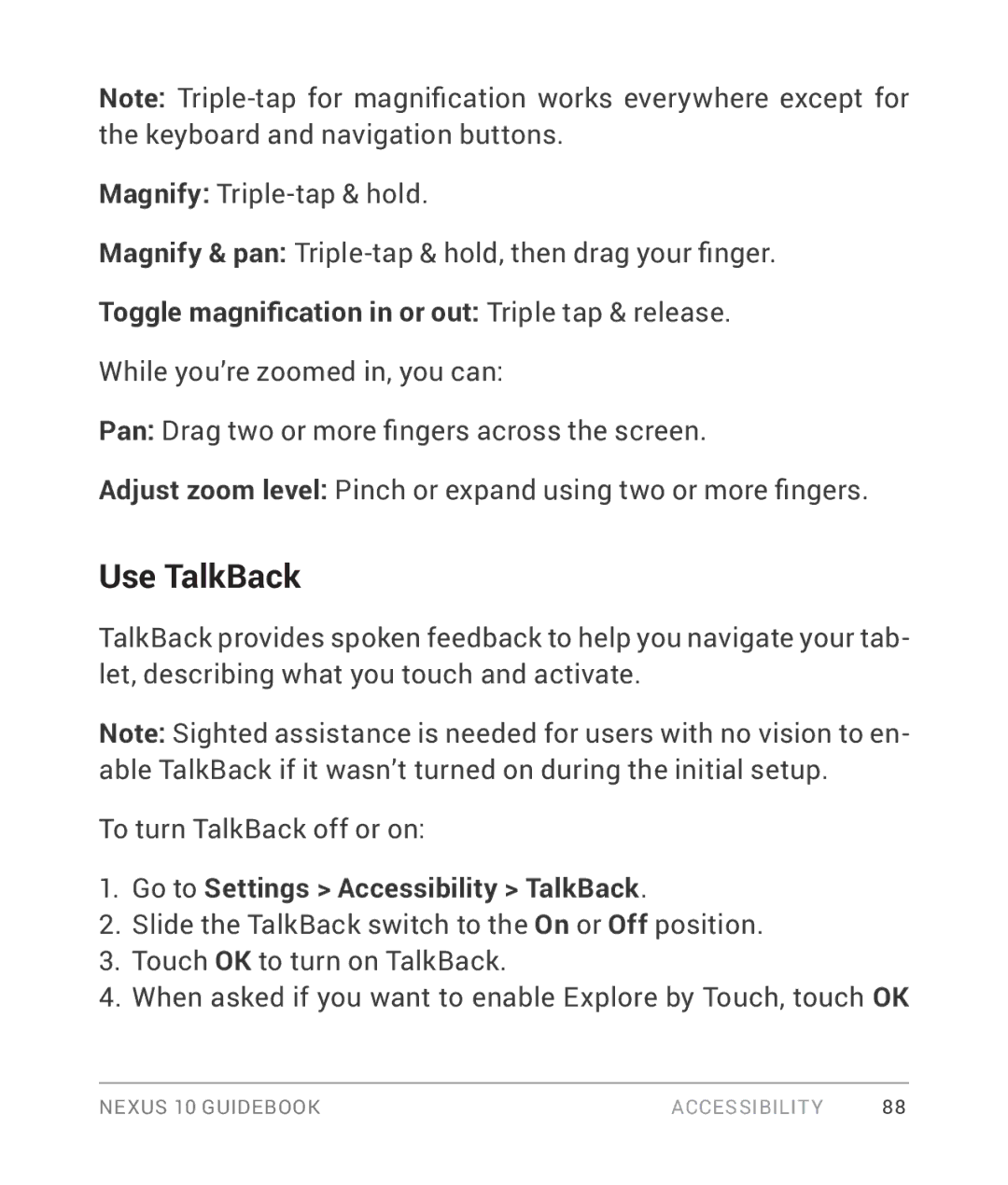Note:
Magnify:
Magnify & pan:
Toggle magnification in or out: Triple tap & release.
While you’re zoomed in, you can:
Pan: Drag two or more fingers across the screen.
Adjust zoom level: Pinch or expand using two or more fingers.
Use TalkBack
TalkBack provides spoken feedback to help you navigate your tab- let, describing what you touch and activate.
Note: Sighted assistance is needed for users with no vision to en- able TalkBack if it wasn’t turned on during the initial setup.
To turn TalkBack off or on:
1.Go to Settings > Accessibility > TalkBack.
2.Slide the TalkBack switch to the On or Off position.
3.Touch OK to turn on TalkBack.
4.When asked if you want to enable Explore by Touch, touch OK
NEXUS 10 GUIDEBOOK | ACCESSIBILITY | 88 |