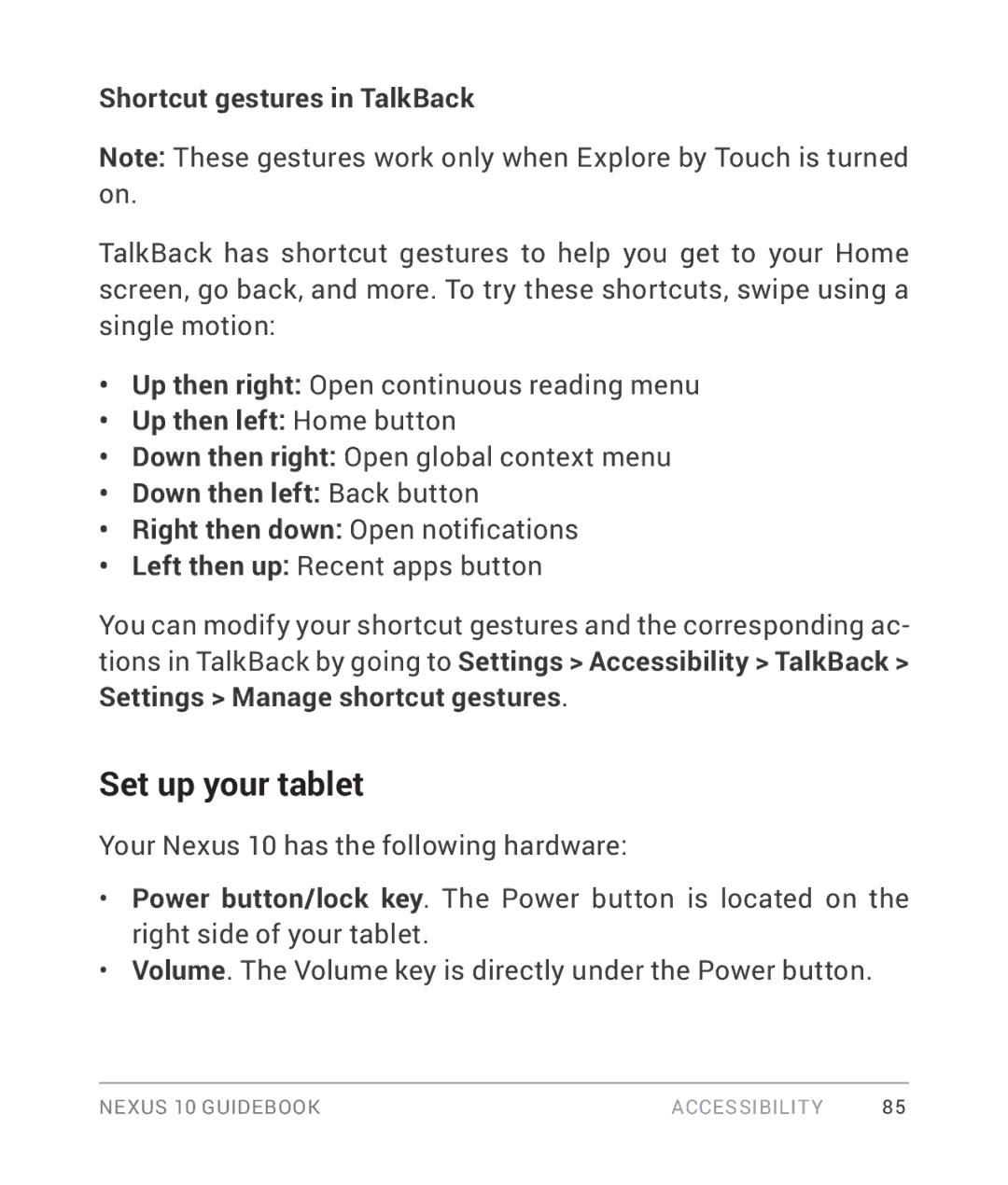Shortcut gestures in TalkBack
Note: These gestures work only when Explore by Touch is turned on.
TalkBack has shortcut gestures to help you get to your Home screen, go back, and more. To try these shortcuts, swipe using a single motion:
•Up then right: Open continuous reading menu
•Up then left: Home button
•Down then right: Open global context menu
•Down then left: Back button
•Right then down: Open notifications
•Left then up: Recent apps button
You can modify your shortcut gestures and the corresponding ac- tions in TalkBack by going to Settings > Accessibility > TalkBack > Settings > Manage shortcut gestures.
Set up your tablet
Your Nexus 10 has the following hardware:
•Power button/lock key. The Power button is located on the right side of your tablet.
•Volume. The Volume key is directly under the Power button.
NEXUS 10 GUIDEBOOK | ACCESSIBILITY | 85 |