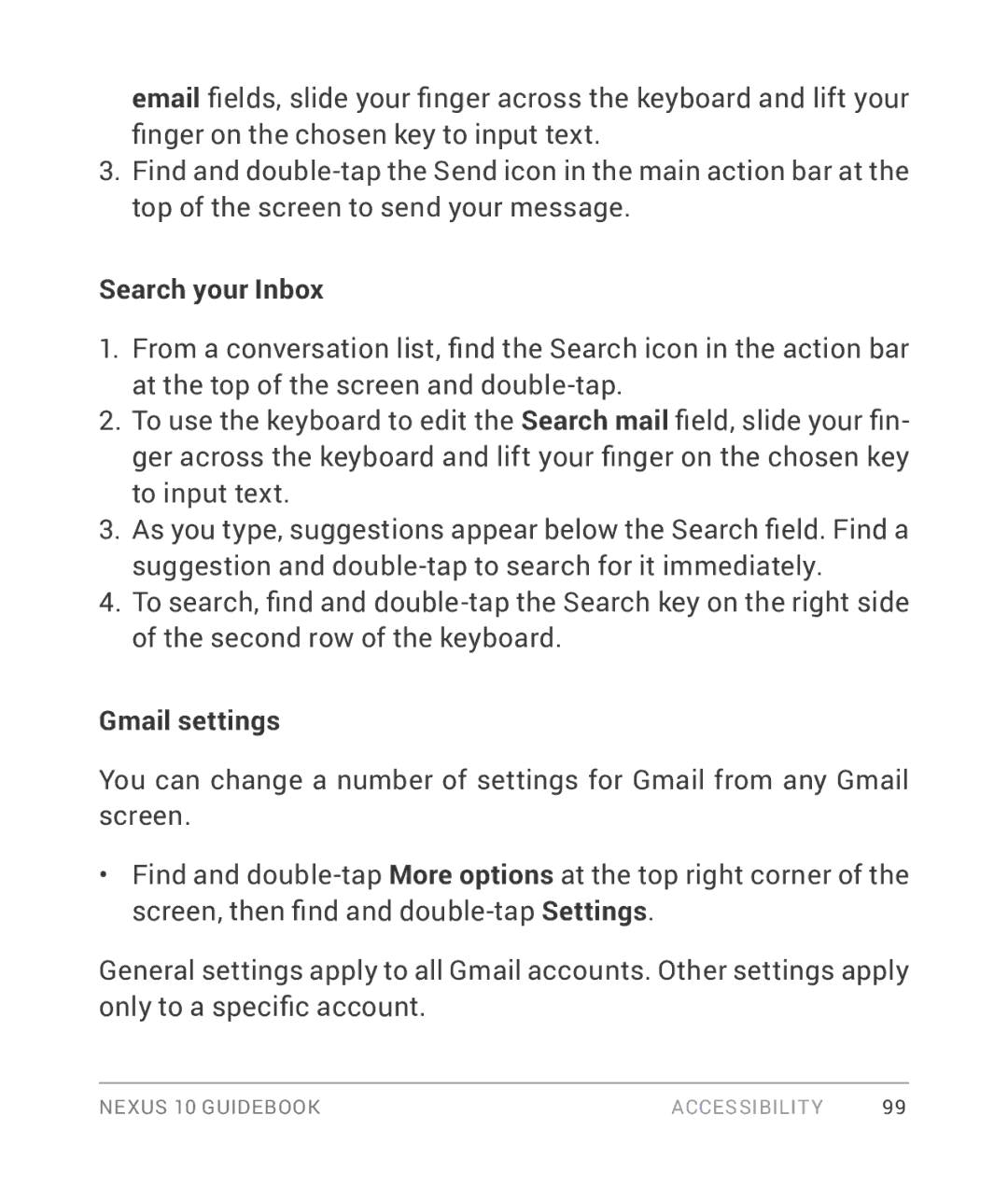email fields, slide your finger across the keyboard and lift your finger on the chosen key to input text.
3.Find and
Search your Inbox
1.From a conversation list, find the Search icon in the action bar at the top of the screen and
2.To use the keyboard to edit the Search mail field, slide your fin- ger across the keyboard and lift your finger on the chosen key to input text.
3.As you type, suggestions appear below the Search field. Find a suggestion and
4.To search, find and
Gmail settings
You can change a number of settings for Gmail from any Gmail screen.
•Find and
General settings apply to all Gmail accounts. Other settings apply only to a specific account.
NEXUS 10 GUIDEBOOK | ACCESSIBILITY | 99 |