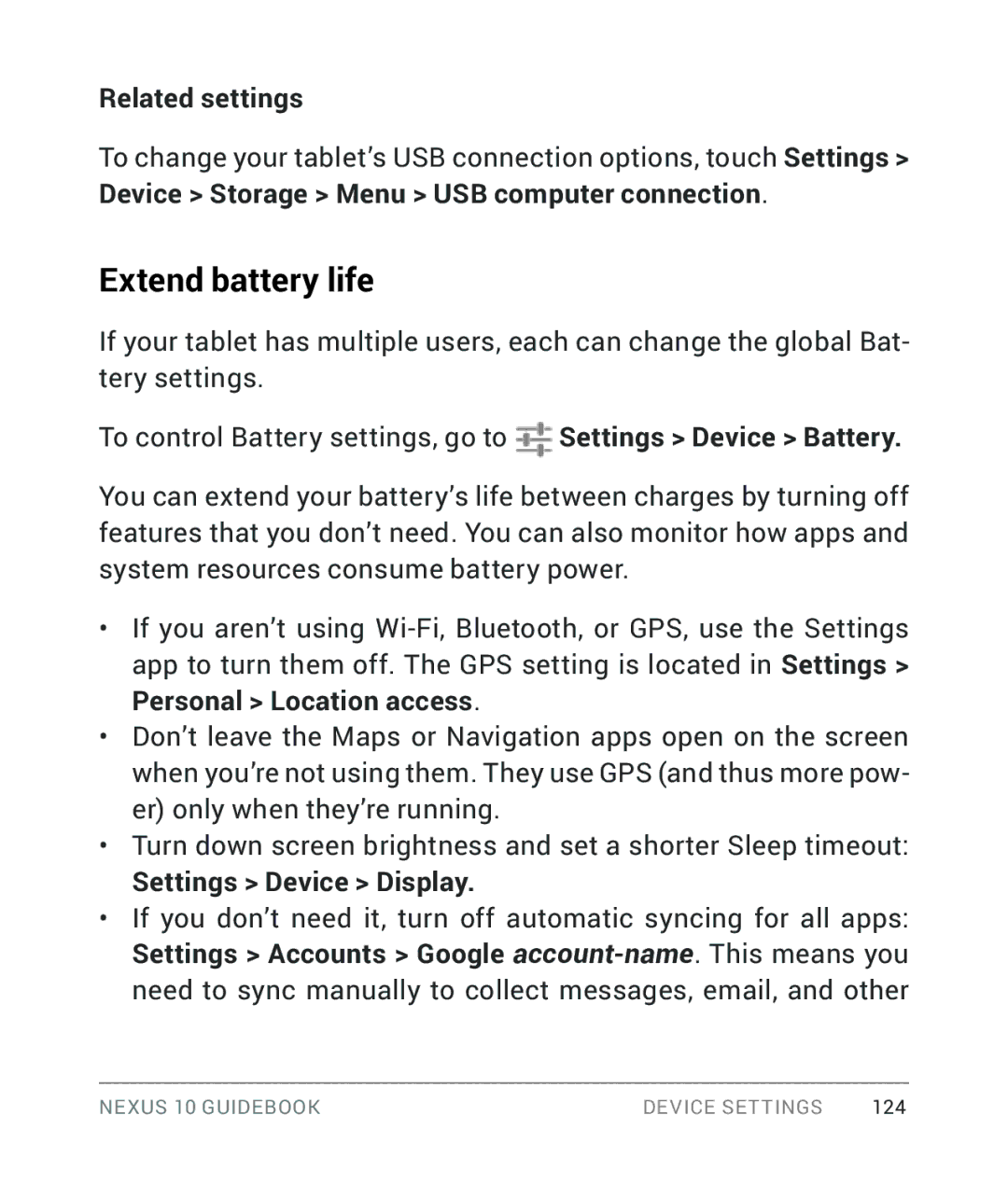Related settings
To change your tablet’s USB connection options, touch Settings >
Device > Storage > Menu > USB computer connection.
Extend battery life
If your tablet has multiple users, each can change the global Bat- tery settings.
To control Battery settings, go to ![]() Settings > Device > Battery.
Settings > Device > Battery.
You can extend your battery’s life between charges by turning off features that you don’t need. You can also monitor how apps and system resources consume battery power.
•If you aren’t using
•Don’t leave the Maps or Navigation apps open on the screen when you’re not using them. They use GPS (and thus more pow- er) only when they’re running.
•Turn down screen brightness and set a shorter Sleep timeout:
Settings > Device > Display.
•If you don’t need it, turn off automatic syncing for all apps: Settings > Accounts > Google
NEXUS 10 GUIDEBOOK | DEVICE SETTINGS | 124 |