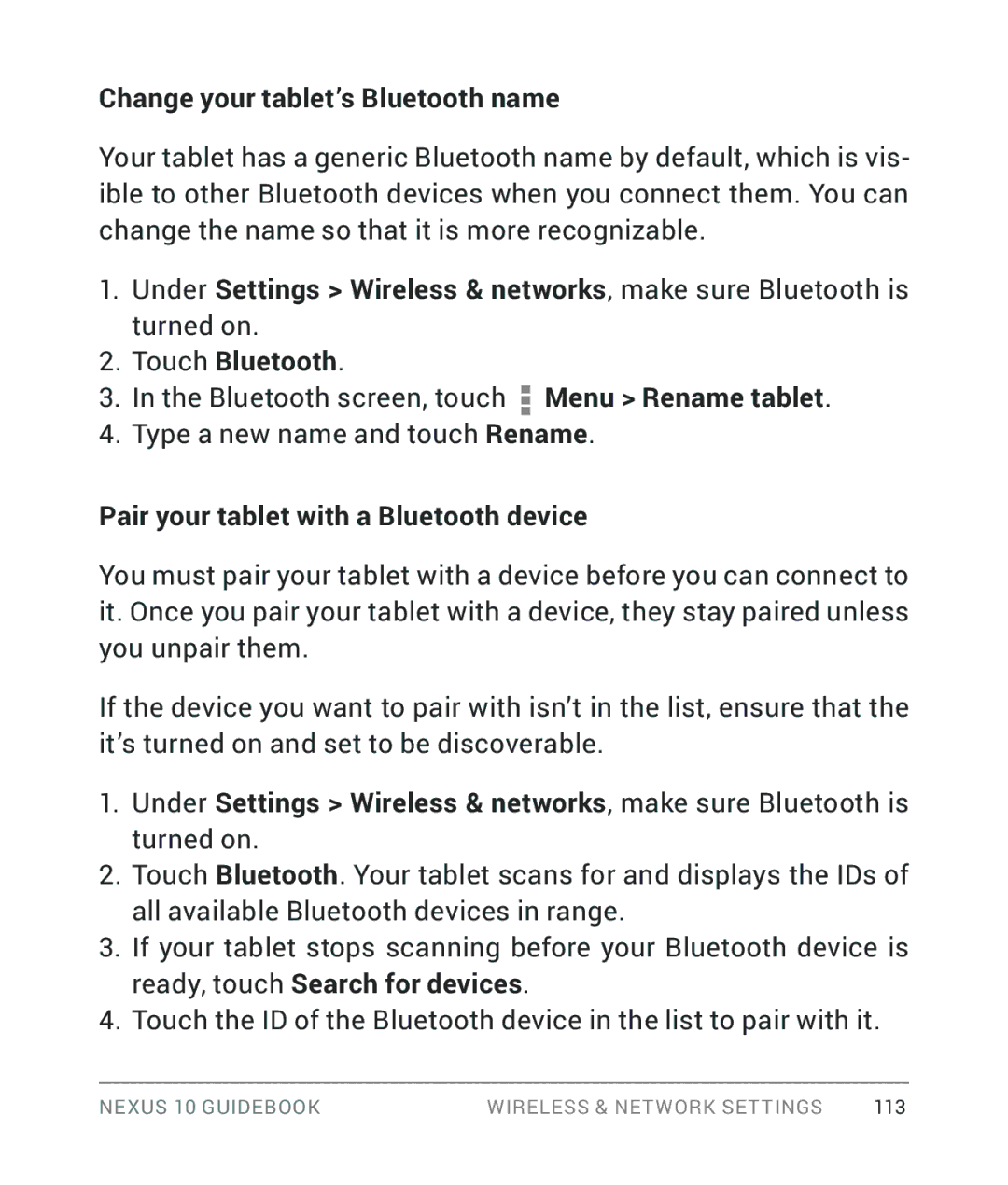Change your tablet’s Bluetooth name
Your tablet has a generic Bluetooth name by default, which is vis- ible to other Bluetooth devices when you connect them. You can change the name so that it is more recognizable.
1.Under Settings > Wireless & networks, make sure Bluetooth is turned on.
2.Touch Bluetooth.
3. | In the Bluetooth screen, touch Menu > Rename tablet. |
4. | Type a new name and touch Rename. |
Pair your tablet with a Bluetooth device
You must pair your tablet with a device before you can connect to it. Once you pair your tablet with a device, they stay paired unless you unpair them.
If the device you want to pair with isn’t in the list, ensure that the it’s turned on and set to be discoverable.
1.Under Settings > Wireless & networks, make sure Bluetooth is turned on.
2.Touch Bluetooth. Your tablet scans for and displays the IDs of all available Bluetooth devices in range.
3.If your tablet stops scanning before your Bluetooth device is ready, touch Search for devices.
4.Touch the ID of the Bluetooth device in the list to pair with it.
NEXUS 10 GUIDEBOOK | WIRELESS & NETWORK SETTINGS | 113 |