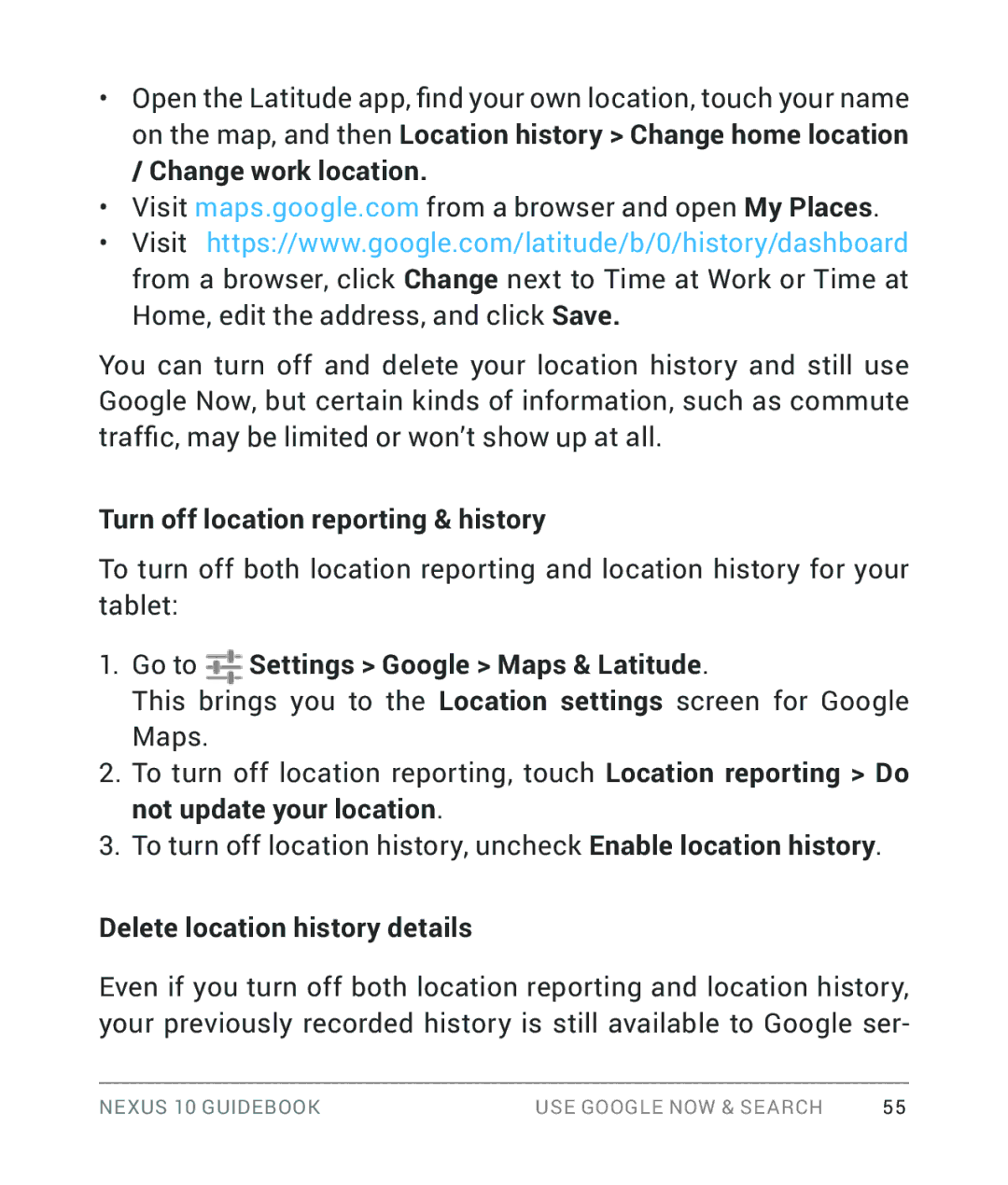•Open the Latitude app, find your own location, touch your name on the map, and then Location history > Change home location / Change work location.
•Visit maps.google.com from a browser and open My Places.
•Visit https://www.google.com/latitude/b/0/history/dashboard from a browser, click Change next to Time at Work or Time at Home, edit the address, and click Save.
You can turn off and delete your location history and still use Google Now, but certain kinds of information, such as commute traffic, may be limited or won’t show up at all.
Turn off location reporting & history
To turn off both location reporting and location history for your tablet:
1.Go to Settings > Google > Maps & Latitude.
This brings you to the Location settings screen for Google Maps.
2.To turn off location reporting, touch Location reporting > Do not update your location.
3.To turn off location history, uncheck Enable location history.
Delete location history details
Even if you turn off both location reporting and location history, your previously recorded history is still available to Google ser-
NEXUS 10 GUIDEBOOK | USE GOOGLE NOW & SEARCH | 55 |