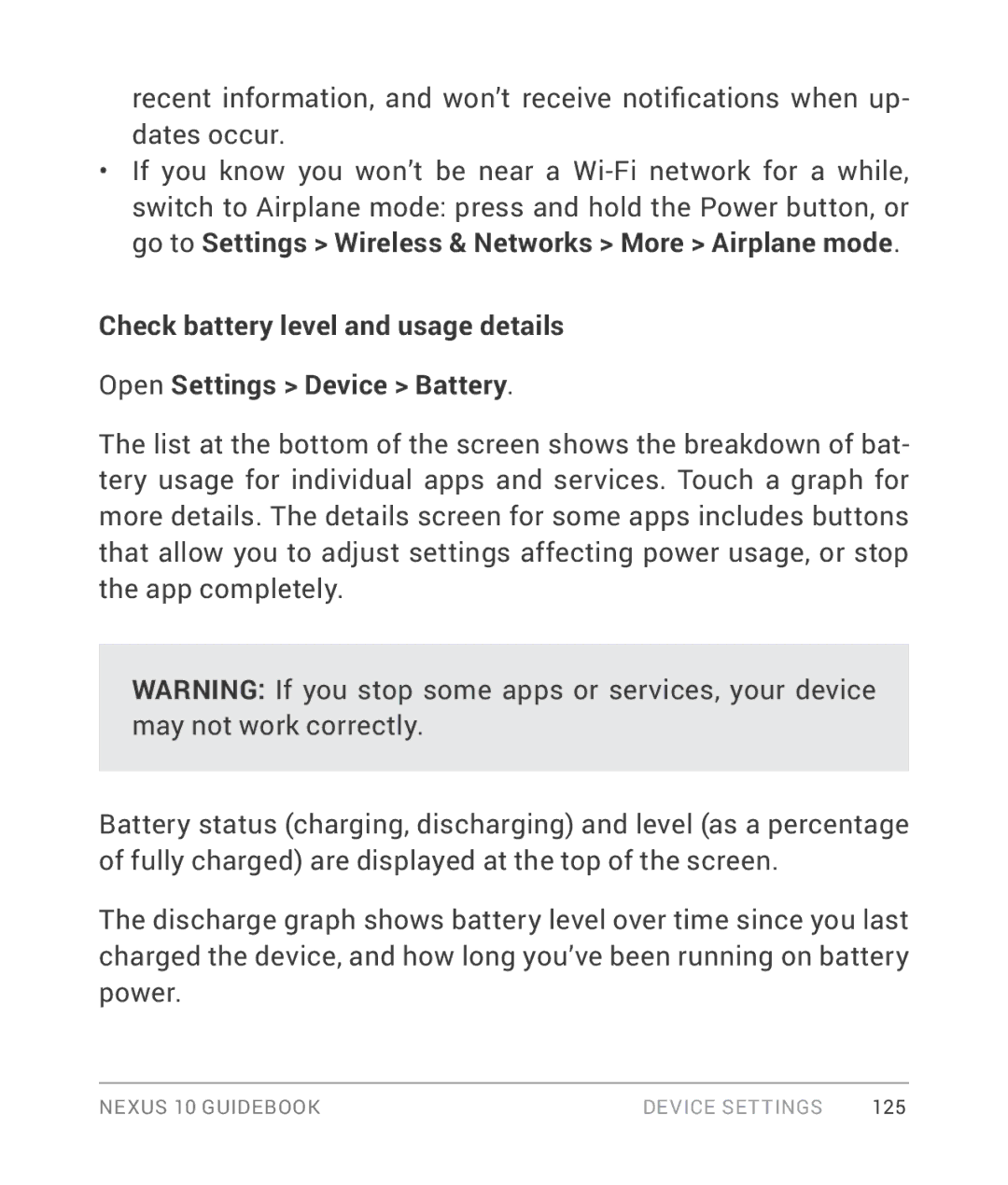recent information, and won’t receive notifications when up- dates occur.
•If you know you won’t be near a
Check battery level and usage details
Open Settings > Device > Battery.
The list at the bottom of the screen shows the breakdown of bat- tery usage for individual apps and services. Touch a graph for more details. The details screen for some apps includes buttons that allow you to adjust settings affecting power usage, or stop the app completely.
WARNING: If you stop some apps or services, your device may not work correctly.
Battery status (charging, discharging) and level (as a percentage of fully charged) are displayed at the top of the screen.
The discharge graph shows battery level over time since you last charged the device, and how long you’ve been running on battery power.
NEXUS 10 GUIDEBOOK | DEVICE SETTINGS | 125 |