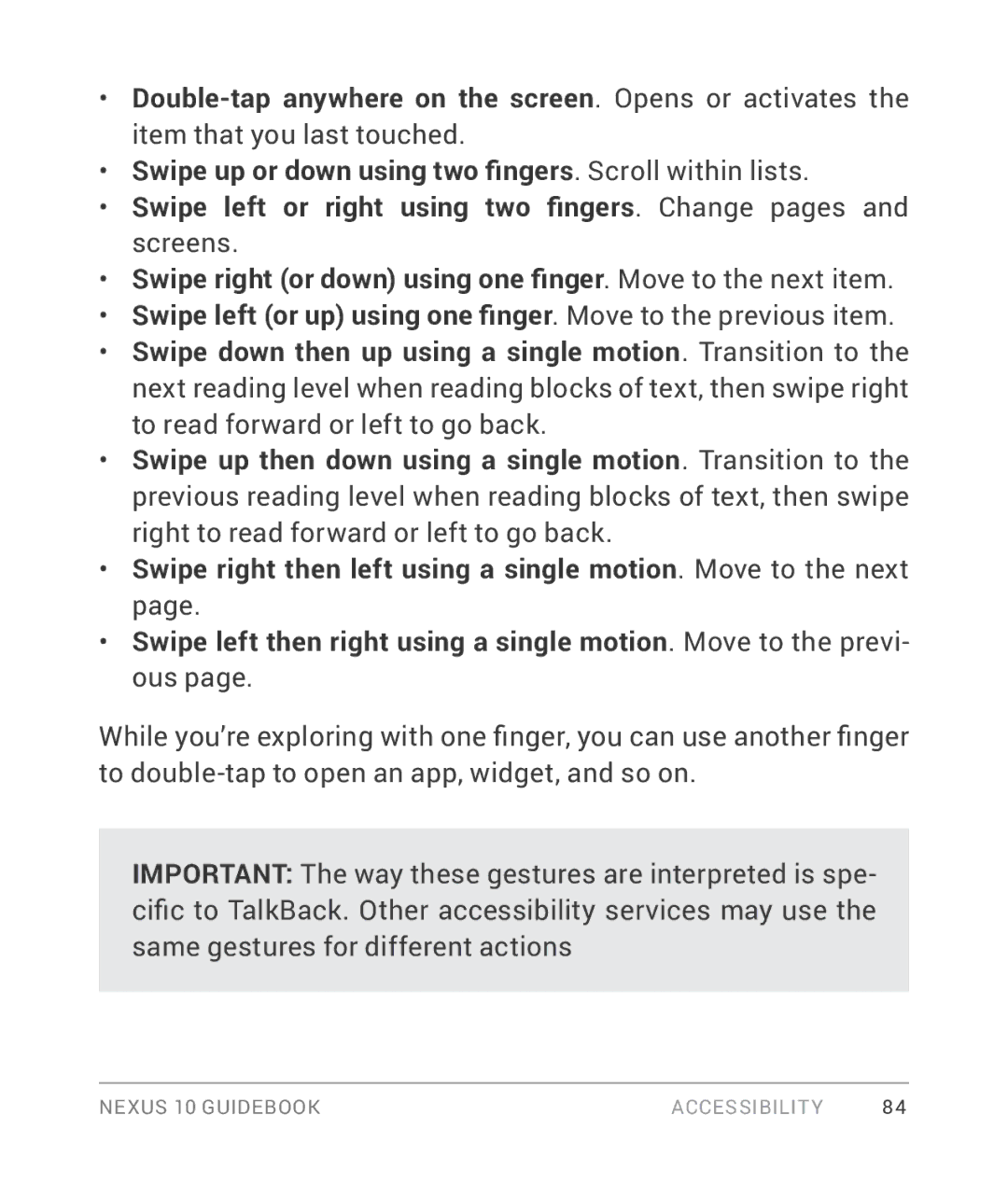•
•Swipe up or down using two fingers. Scroll within lists.
•Swipe left or right using two fingers. Change pages and screens.
•Swipe right (or down) using one finger. Move to the next item.
•Swipe left (or up) using one finger. Move to the previous item.
•Swipe down then up using a single motion. Transition to the next reading level when reading blocks of text, then swipe right to read forward or left to go back.
•Swipe up then down using a single motion. Transition to the previous reading level when reading blocks of text, then swipe right to read forward or left to go back.
•Swipe right then left using a single motion. Move to the next page.
•Swipe left then right using a single motion. Move to the previ- ous page.
While you’re exploring with one finger, you can use another finger to
IMPORTANT: The way these gestures are interpreted is spe- cific to TalkBack. Other accessibility services may use the same gestures for different actions
NEXUS 10 GUIDEBOOK | ACCESSIBILITY | 84 |