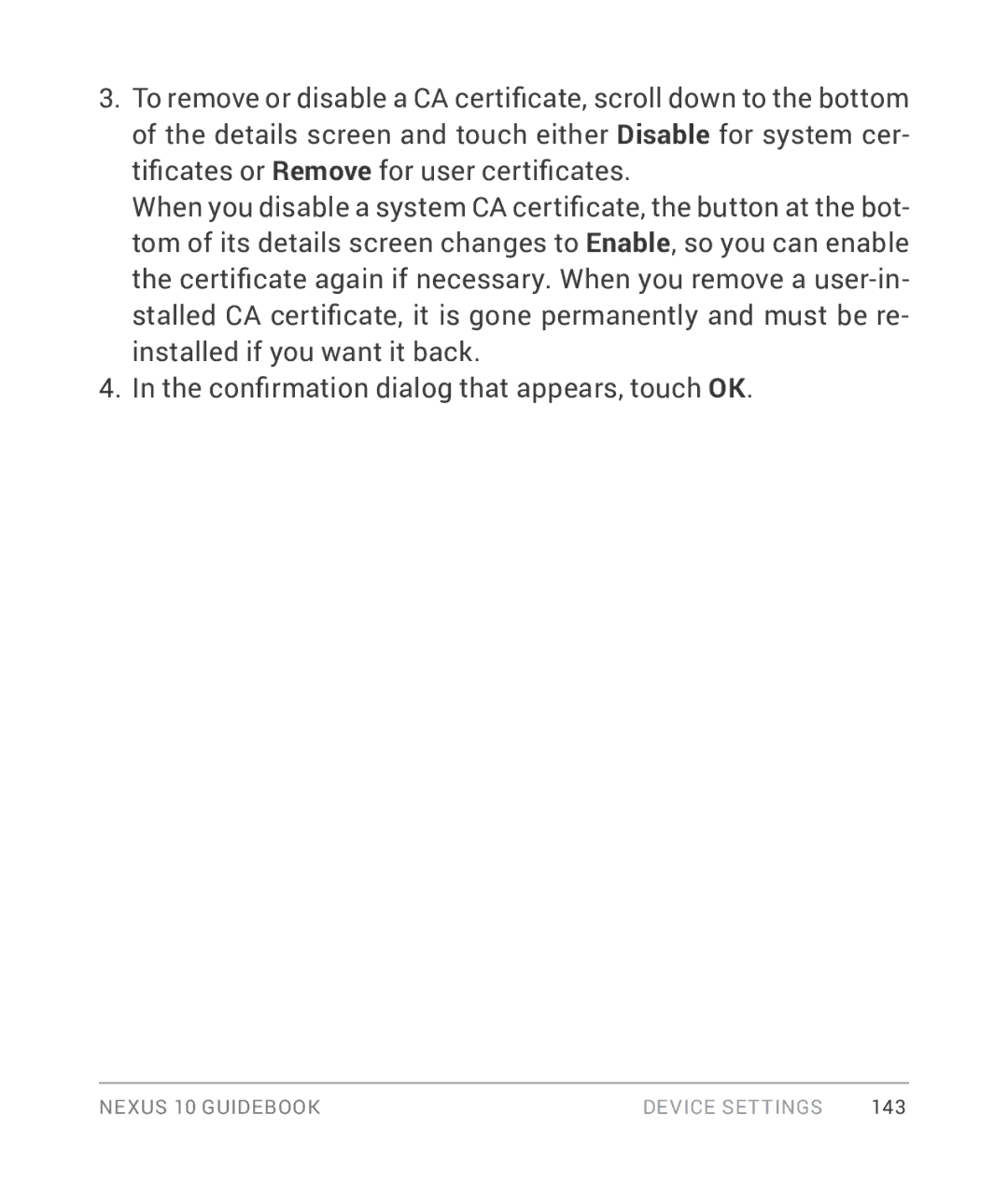3.To remove or disable a CA certificate, scroll down to the bottom of the details screen and touch either Disable for system cer- tificates or Remove for user certificates.
When you disable a system CA certificate, the button at the bot- tom of its details screen changes to Enable, so you can enable the certificate again if necessary. When you remove a
4.In the confirmation dialog that appears, touch OK.
NEXUS 10 GUIDEBOOK | DEVICE SETTINGS | 143 |