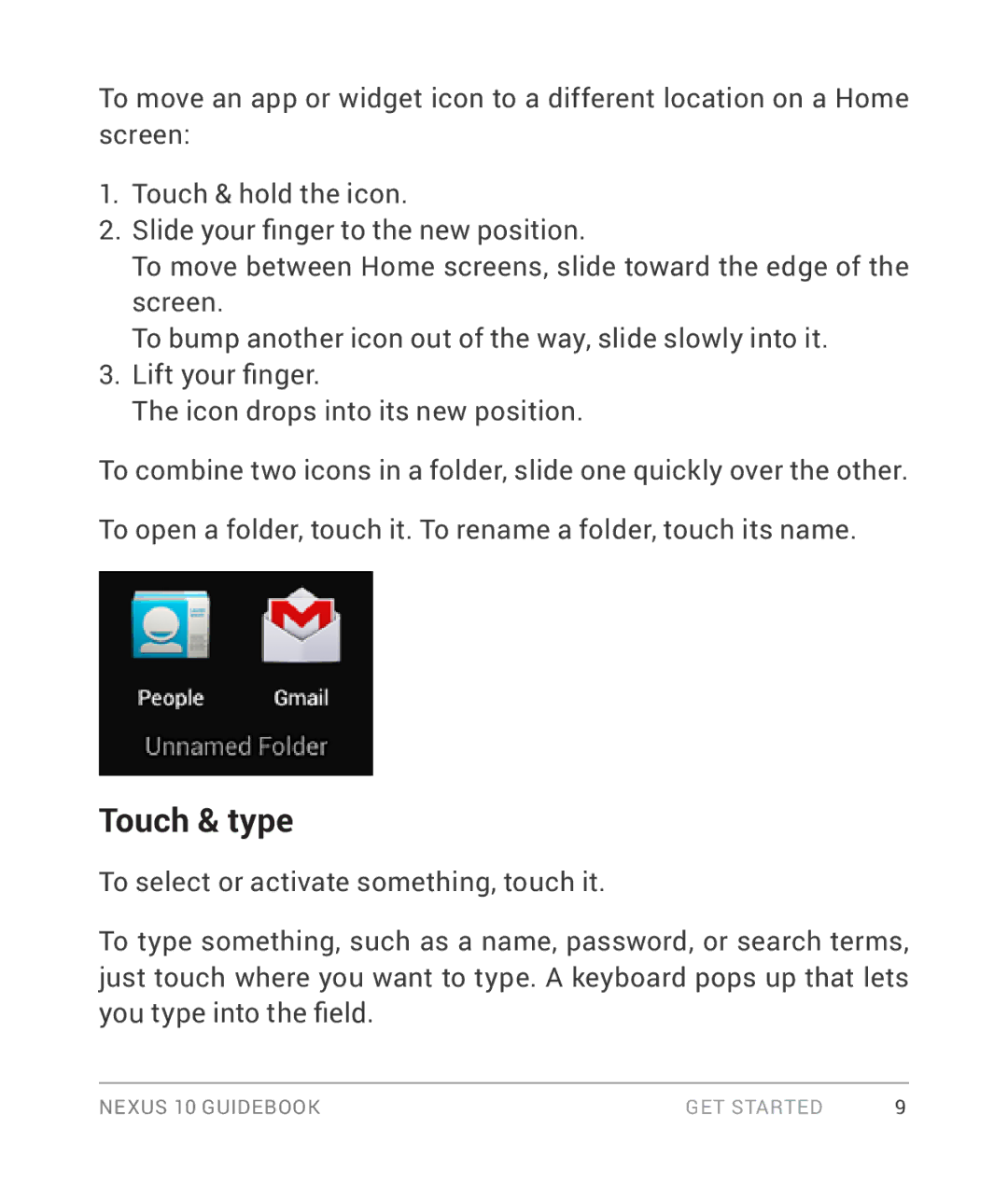To move an app or widget icon to a different location on a Home screen:
1.Touch & hold the icon.
2.Slide your finger to the new position.
To move between Home screens, slide toward the edge of the screen.
To bump another icon out of the way, slide slowly into it.
3.Lift your finger.
The icon drops into its new position.
To combine two icons in a folder, slide one quickly over the other.
To open a folder, touch it. To rename a folder, touch its name.
Touch & type
To select or activate something, touch it.
To type something, such as a name, password, or search terms, just touch where you want to type. A keyboard pops up that lets you type into the field.
NEXUS 10 GUIDEBOOK | GET STARTED | 9 |