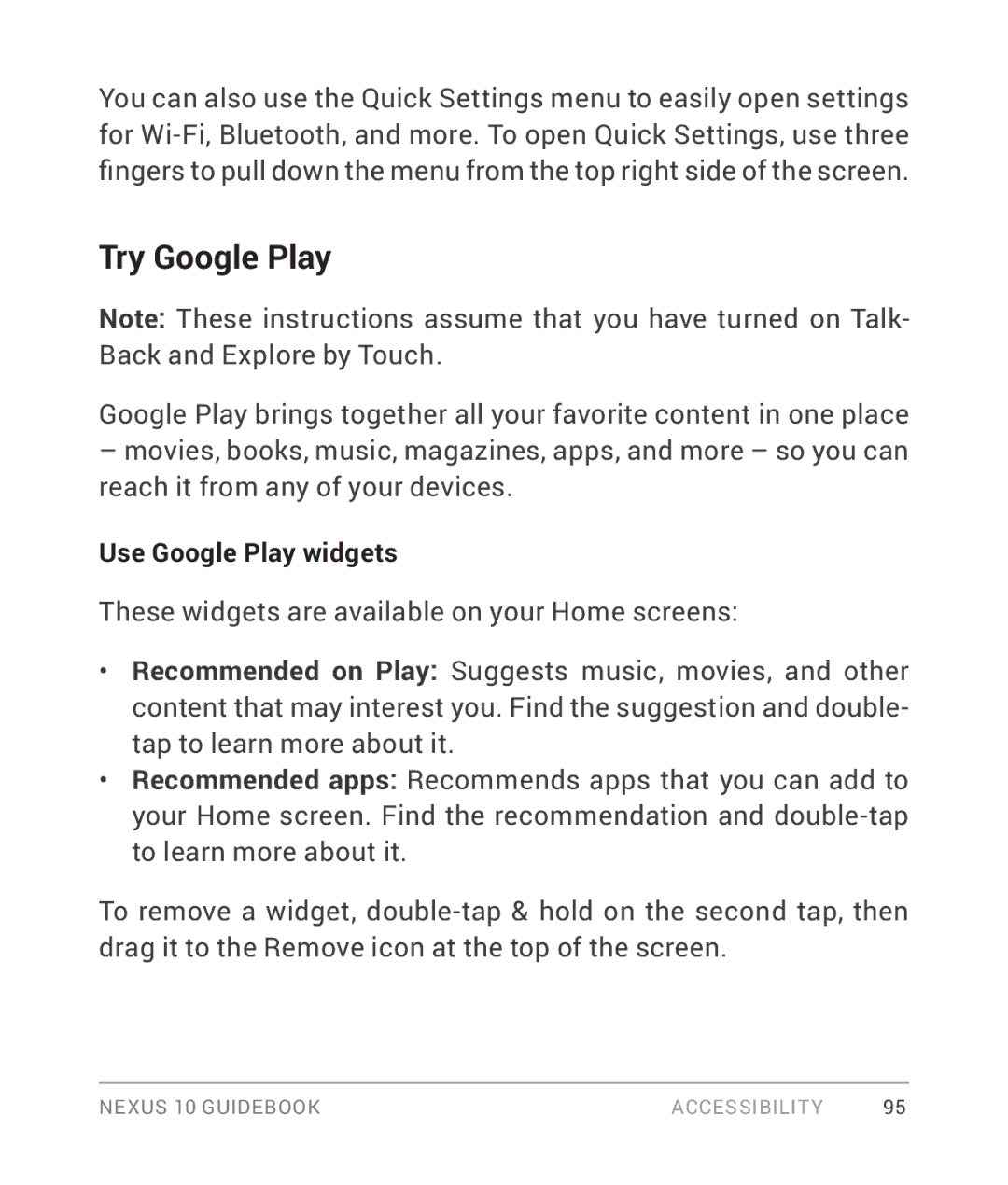You can also use the Quick Settings menu to easily open settings for
Try Google Play
Note: These instructions assume that you have turned on Talk- Back and Explore by Touch.
Google Play brings together all your favorite content in one place
–movies, books, music, magazines, apps, and more – so you can reach it from any of your devices.
Use Google Play widgets
These widgets are available on your Home screens:
•Recommended on Play: Suggests music, movies, and other content that may interest you. Find the suggestion and double- tap to learn more about it.
•Recommended apps: Recommends apps that you can add to your Home screen. Find the recommendation and
To remove a widget,
NEXUS 10 GUIDEBOOK | ACCESSIBILITY | 95 |