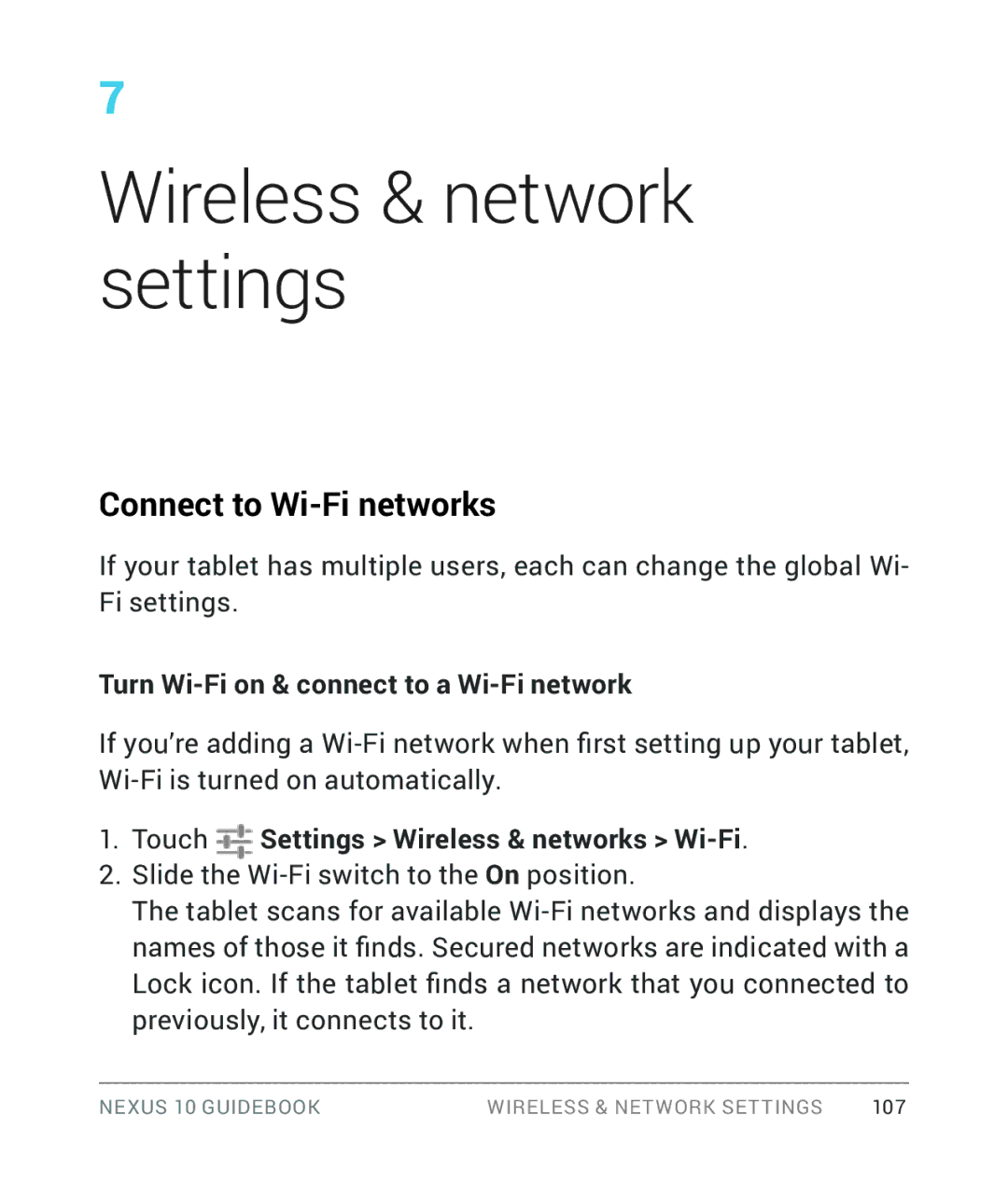7
Wireless & network settings
Connect to Wi-Fi networks
If your tablet has multiple users, each can change the global Wi- Fi settings.
Turn Wi-Fi on & connect to a Wi-Fi network
If you’re adding a
1.Touch Settings > Wireless & networks > Wi-Fi.
2.Slide the
The tablet scans for available
NEXUS 10 GUIDEBOOK | WIRELESS & NETWORK SETTINGS | 107 |