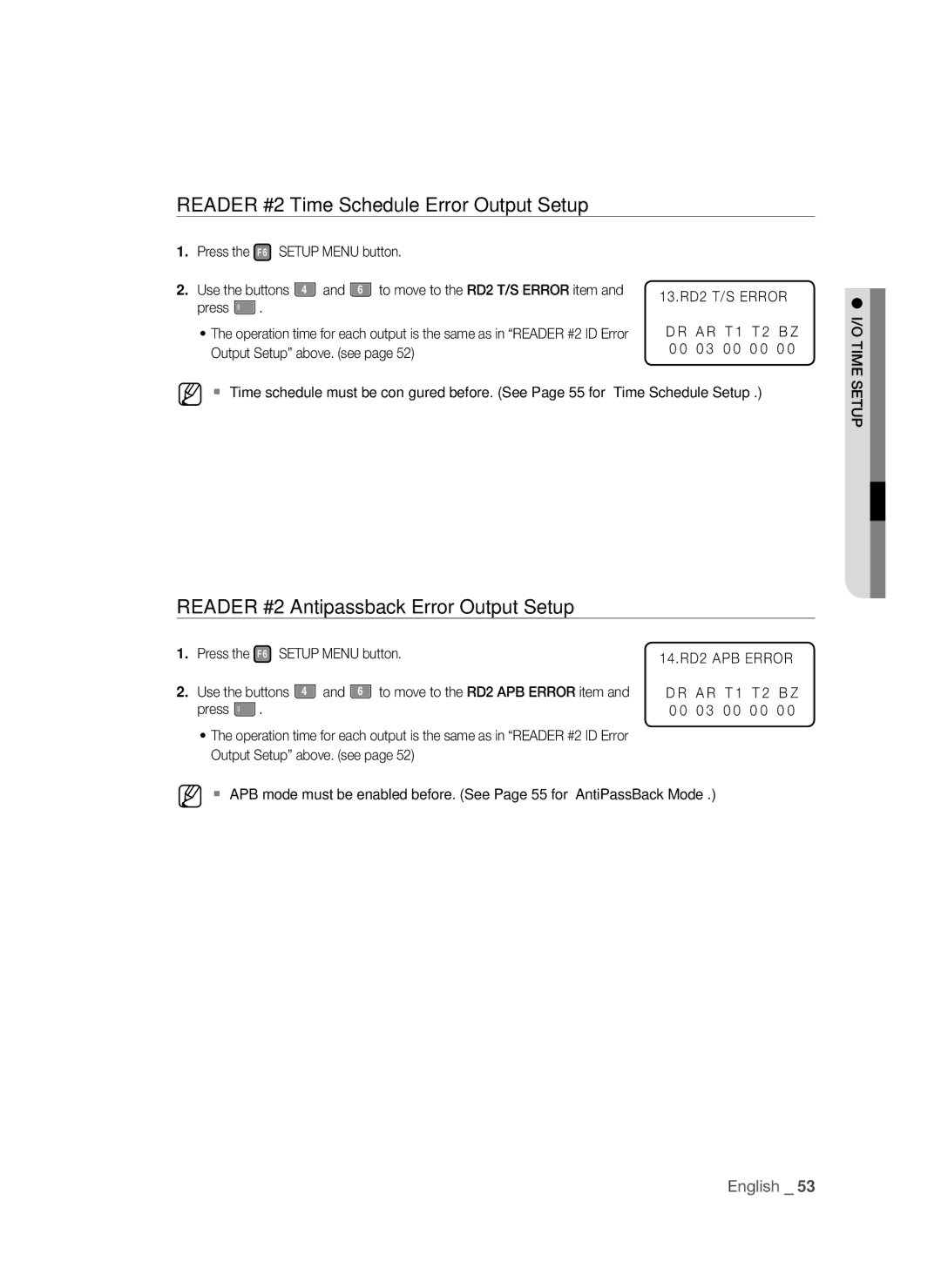READER #2 Time Schedule Error Output Setup
1. Press the F6 SETUP MENU button.
2. Use the buttons 4 and 6 to move to the RD2 T/S ERROR item and press ENT .
•The operation time for each output is the same as in “READER #2 ID Error Output Setup” above. (see page 52)
M Time schedule must be configured before. (See Page 55 for “Time Schedule Setup”.)
READER #2 Antipassback Error Output Setup
13.RD2 T/S ERROR
D R | A R | T 1 | T 2 | B Z |
0 0 | 0 3 | 0 0 | 0 0 | 0 0 |
I/O TIME SETUP
1.Press the F6 SETUP MENU button.
2. Use the buttons 4 and 6 to move to the RD2 APB ERROR item and press ENT .
•The operation time for each output is the same as in “READER #2 ID Error Output Setup” above. (see page 52)
M APB mode must be enabled before. (See Page 55 for “AntiPassBack Mode”.)
14.RD2 APB ERROR
D R | A R | T 1 | T 2 | B Z |
0 0 | 0 3 | 0 0 | 0 0 | 0 0 |
English _ 53