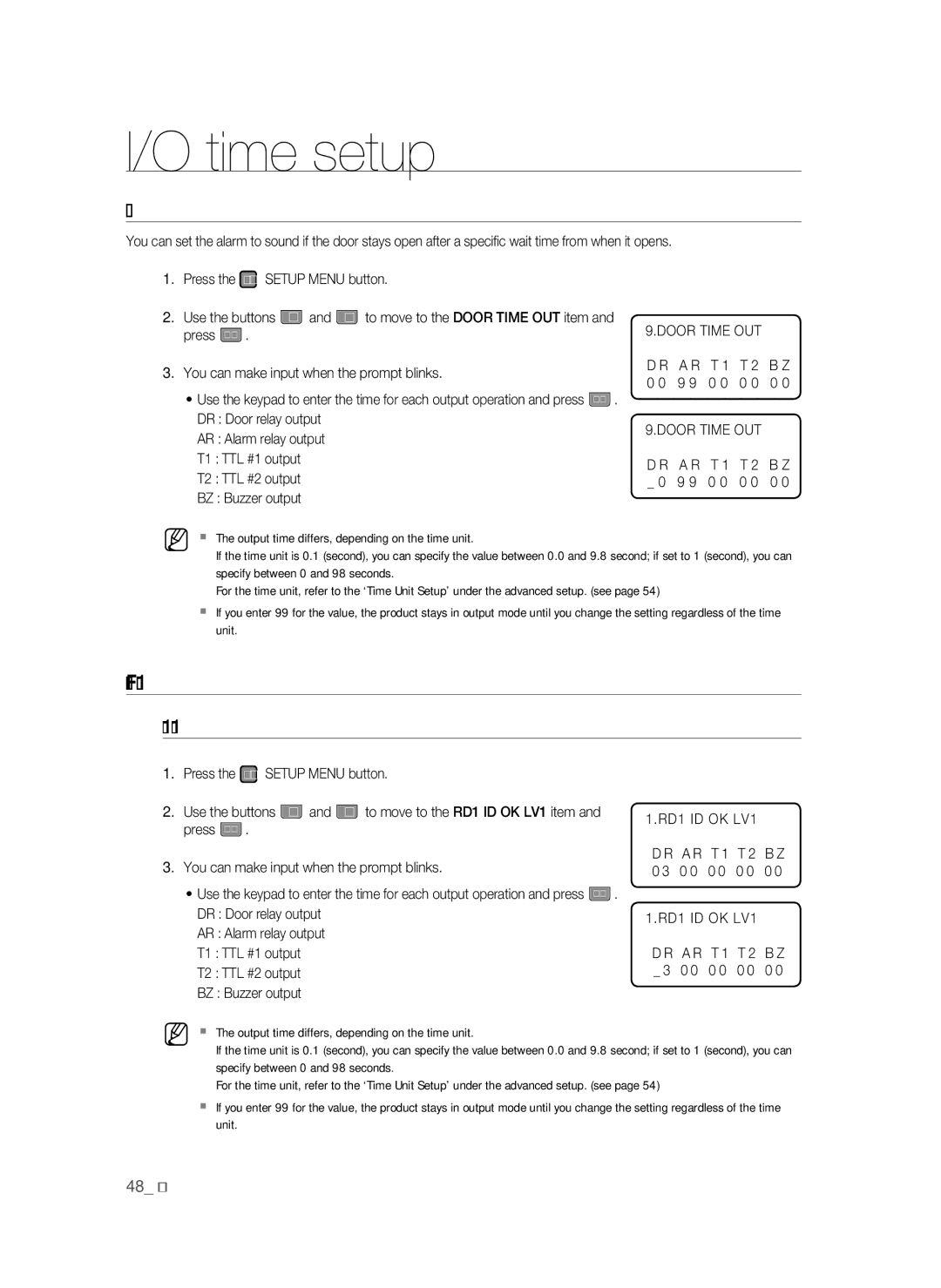I/O time setup
DOOR OPEN TIMEOUT SETUP
You can set the alarm to sound if the door stays open after a specific wait time from when it opens.
1.Press the F5 SETUP MENU button.
2. | Use the buttons 4 and 6 | to move to the DOOR TIME OUT item and | 9.DOOR TIME OUT |
| ||||
| press ENT . |
|
| |||||
3. | You can make input when the prompt blinks. | D R | A R | T 1 | T 2 | B Z | ||
0 0 | 9 9 | 0 0 | 0 0 | 0 0 | ||||
|
|
| ||||||
•Use the keypad to enter the time for each output operation and press ENT . DR : Door relay output
AR : Alarm relay output | 9.DOOR TIME OUT |
| ||||
|
|
|
|
| ||
T1 : TTL #1 output | D R | A R | T 1 | T 2 | B Z | |
T2 : TTL #2 output | ||||||
_ 0 | 9 9 | 0 0 | 0 0 | 0 0 | ||
BZ : Buzzer output |
|
|
|
|
| |
M The output time differs, depending on the time unit. |
|
|
|
|
| |
If the time unit is 0.1 (second), you can specify the value between 0.0 and 9.8 second; if set to 1 (second), you can specify between 0 and 98 seconds.
For the time unit, refer to the ‘Time Unit Setup’ under the advanced setup. (see page 54)
If you enter 99 for the value, the product stays in output mode until you change the setting regardless of the time unit.
OUTPUT SETUP FOR LEVEL IDs ACCESSING READER #1
Output Setup for the event of Level 1 IDs accessing the READER #1
1.Press the F6 SETUP MENU button.
2. Use the buttons 4 and 6 to move to the RD1 ID OK LV1 item and press ENT .
3.You can make input when the prompt blinks.
•Use the keypad to enter the time for each output operation and press ENT . DR : Door relay output
AR : Alarm relay output
T1 : TTL #1 output
T2 : TTL #2 output
BZ : Buzzer output
1.RD1 ID OK LV1
D R | A R | T 1 | T 2 | B Z |
0 3 | 0 0 | 0 0 | 0 0 | 0 0 |
1.RD1 ID OK LV1 |
| |||
D R | A R | T 1 | T 2 | B Z |
_ 3 | 0 0 | 0 0 | 0 0 | 0 0 |
M | The output time differs, depending on the time unit. |
| If the time unit is 0.1 (second), you can specify the value between 0.0 and 9.8 second; if set to 1 (second), you can |
| specify between 0 and 98 seconds. |
| For the time unit, refer to the ‘Time Unit Setup’ under the advanced setup. (see page 54) |
| If you enter 99 for the value, the product stays in output mode until you change the setting regardless of the time |
| unit. |
48_ I/O time setup