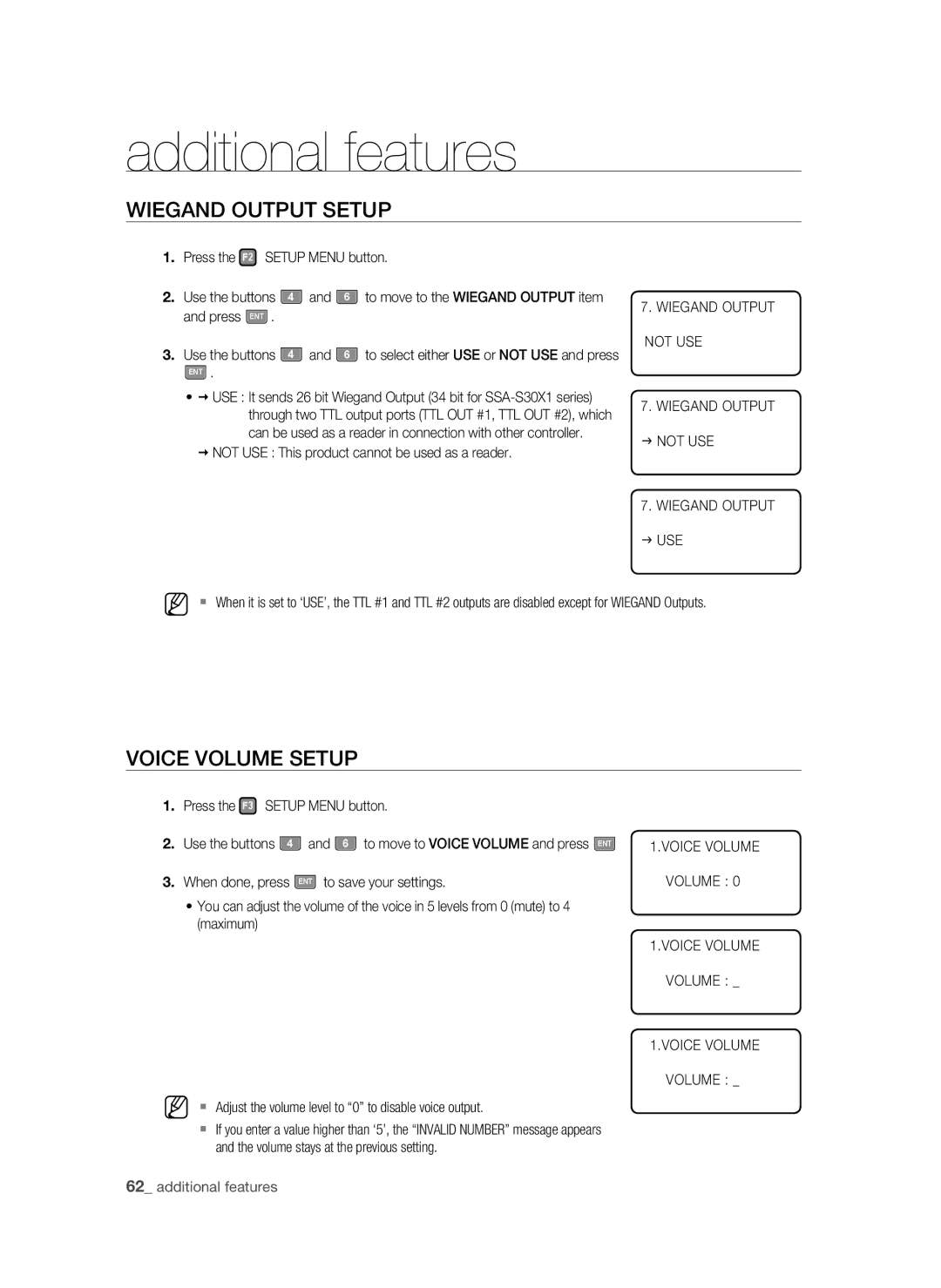additional features
WIEGAND OUTPUT SETUP
1.Press the F2 SETUP MENU button.
2. | Use the buttons | 4 | and | 6 | to move to the WIEGAND OUTPUT item |
| and press ENT . |
|
|
|
|
3. | Use the buttons | 4 | and | 6 | to select either USE or NOT USE and press |
| ENT . |
|
|
|
|
• USE : It sends 26 bit Wiegand Output (34 bit for
NOT USE : This product cannot be used as a reader.
7.WIEGAND OUTPUT NOT USE
7. WIEGAND OUTPUT
J NOT USE
7. WIEGAND OUTPUT
JUSE
M When it is set to ‘USE’, the TTL #1 and TTL #2 outputs are disabled except for WIEGAND Outputs.
VOICE VOLUME SETUP
1.Press the F3 SETUP MENU button.
2. | Use the buttons 4 | and 6 to move to VOICE VOLUME and press ENT |
3. | When done, press | ENT to save your settings. |
•You can adjust the volume of the voice in 5 levels from 0 (mute) to 4 (maximum)
M Adjust the volume level to “0” to disable voice output.
If you enter a value higher than ‘5’, the “INVALID NUMBER” message appears and the volume stays at the previous setting.
1.VOICE VOLUME
VOLUME : 0
1.VOICE VOLUME
VOLUME : _
1.VOICE VOLUME
VOLUME : _
62_ additional features