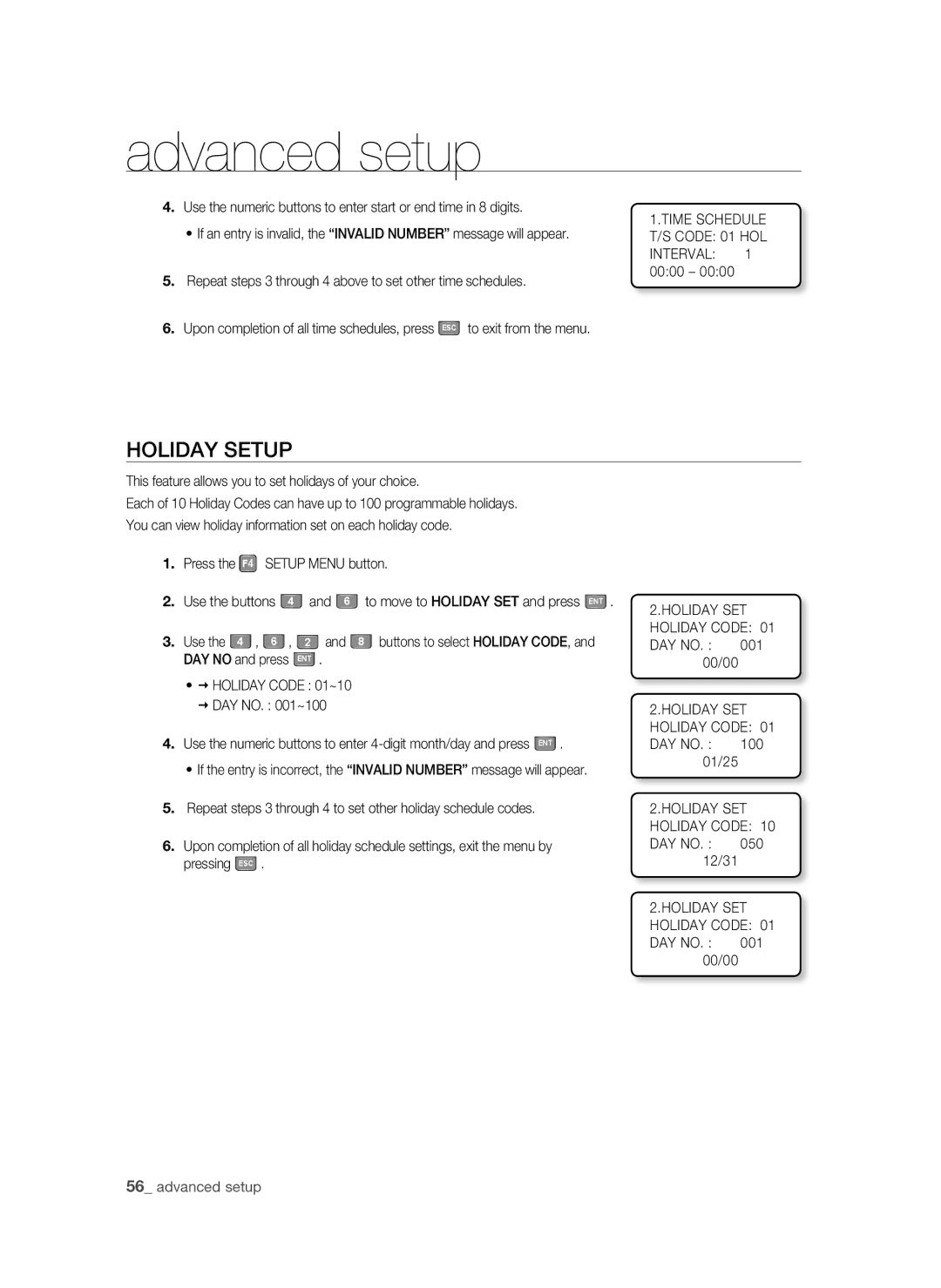advanced setup
4.Use the numeric buttons to enter start or end time in 8 digits.
| • If an entry is invalid, the “INVALID NUMBER” message will appear. | 1.TIME SCHEDULE | |
| T/S CODE: 01 HOL | ||
|
| INTERVAL: | 1 |
5. | Repeat steps 3 through 4 above to set other time schedules. | 00:00 – 00:00 |
|
|
| ||
6. | Upon completion of all time schedules, press ESC to exit from the menu. |
|
|
HOLIDAY SETUP
This feature allows you to set holidays of your choice.
Each of 10 Holiday Codes can have up to 100 programmable holidays. You can view holiday information set on each holiday code.
1.Press the F4 SETUP MENU button.
2. | Use the buttons | 4 | and 6 | to move to HOLIDAY SET and press ENT . |
3. | Use the 4 , 6 | , | 2 and | 8 buttons to select HOLIDAY CODE, and |
| DAY NO and press | ENT . |
| |
• HOLIDAY CODE : 01~10
DAY NO. : 001~100
4.Use the numeric buttons to enter
•If the entry is incorrect, the “INVALID NUMBER” message will appear.
5.Repeat steps 3 through 4 to set other holiday schedule codes.
6.Upon completion of all holiday schedule settings, exit the menu by pressing ESC .
2.HOLIDAY SET HOLIDAY CODE: 01
DAY NO. : 001 00/00
2.HOLIDAY SET HOLIDAY CODE: 01
DAY NO. : 100 01/25
2.HOLIDAY SET HOLIDAY CODE: 10
DAY NO. : 050 12/31
2.HOLIDAY SET HOLIDAY CODE: 01
DAY NO. : 001 00/00
56_ advanced setup