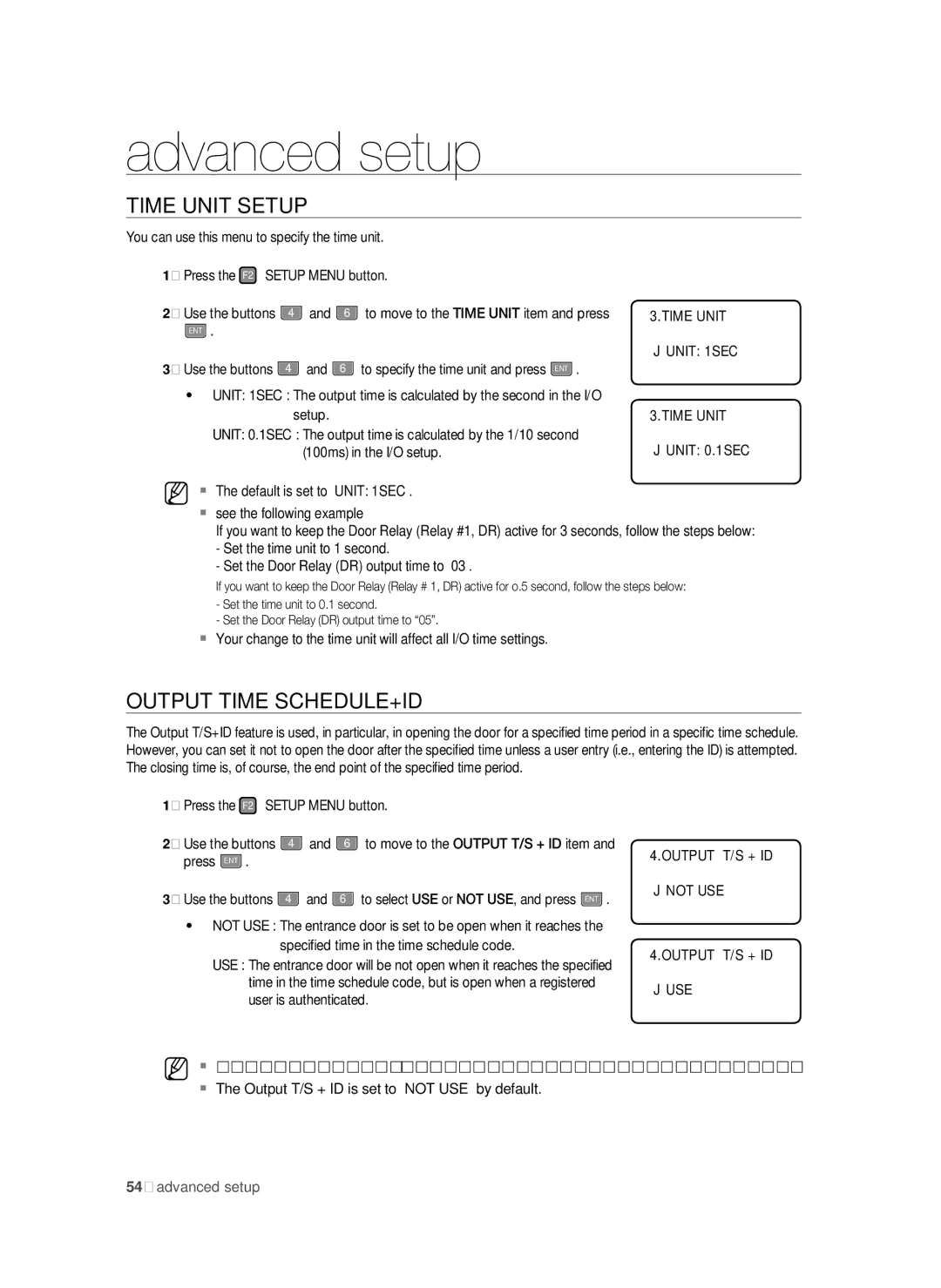advanced setup
TIME UNIT SETUP
You can use this menu to specify the time unit.
1.Press the F2 SETUP MENU button.
2. | Use the buttons | 4 | and | 6 | to move to the TIME UNIT item and press |
| ENT . |
|
|
|
|
3. | Use the buttons | 4 | and | 6 | to specify the time unit and press ENT . |
• UNIT: 1SEC : The output time is calculated by the second in the I/O setup.
UNIT: 0.1SEC : The output time is calculated by the 1/10 second (100ms) in the I/O setup.
3.TIME UNIT
J UNIT: 1SEC
3.TIME UNIT
J UNIT: 0.1SEC
M The default is set to “UNIT: 1SEC”.
see the following example
If you want to keep the Door Relay (Relay #1, DR) active for 3 seconds, follow the steps below:
-Set the time unit to 1 second.
-Set the Door Relay (DR) output time to “03”.
If you want to keep the Door Relay (Relay # 1, DR) active for o.5 second, follow the steps below:
-Set the time unit to 0.1 second.
-Set the Door Relay (DR) output time to “05”.
Your change to the time unit will affect all I/O time settings.
OUTPUT TIME SCHEDULE+ID
The Output T/S+ID feature is used, in particular, in opening the door for a specified time period in a specific time schedule. However, you can set it not to open the door after the specified time unless a user entry (i.e., entering the ID) is attempted. The closing time is, of course, the end point of the specified time period.
1.Press the F2 SETUP MENU button.
2. | Use the buttons | 4 | and | 6 | to move to the OUTPUT T/S + ID item and |
| press ENT . |
|
|
|
|
3. | Use the buttons | 4 | and | 6 | to select USE or NOT USE, and press ENT . |
• NOT USE : The entrance door is set to be open when it reaches the specified time in the time schedule code.
USE : The entrance door will be not open when it reaches the specified time in the time schedule code, but is open when a registered user is authenticated.
4.OUTPUT T/S + ID
J NOT USE
4.OUTPUT T/S + ID
JUSE
M Time schedule must be configured before. (See Page 59 for “Time Schedule Setup”.)
The Output T/S + ID is set to “NOT USE” by default.
54_ advanced setup