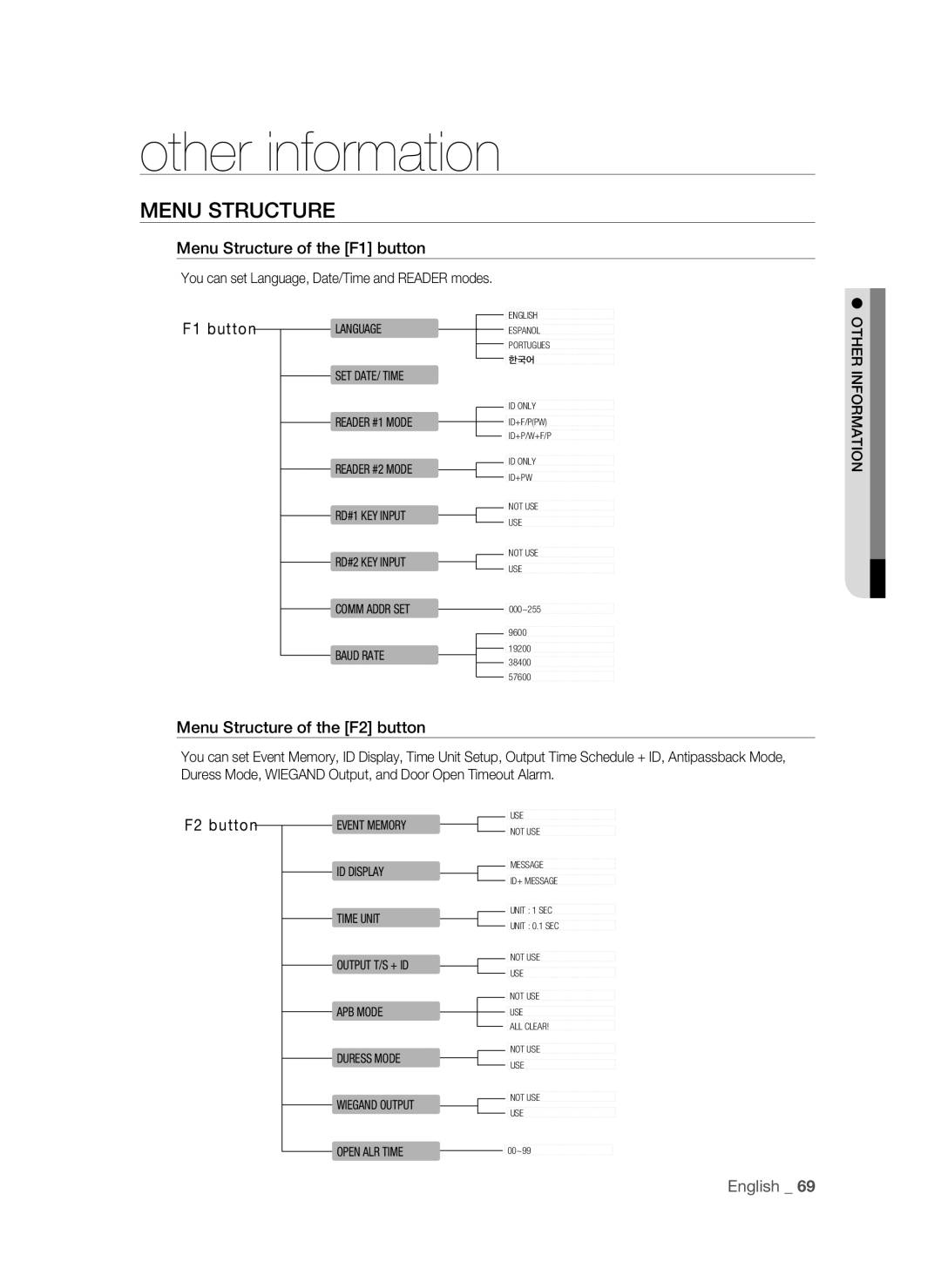other information
MENU STRUCTURE
Menu Structure of the [F1] button
You can set Language, Date/Time and READER modes.
F1 button
LANGUAGE
SET DATE/ TIME
READER #1 MODE
READER #2 MODE
RD#1 KEY INPUT
RD#2 KEY INPUT
COMM ADDR SET
BAUD RATE
![]()
![]() ENGLISH
ENGLISH
![]()
![]() ESPANOL
ESPANOL
![]()
![]() PORTUGUES
PORTUGUES
![]()
![]() 한국어
한국어
![]()
![]() ID ONLY
ID ONLY
![]() ID+F/P(PW)
ID+F/P(PW)
![]() ID+P/W+F/P
ID+P/W+F/P
![]()
![]() ID ONLY
ID ONLY
![]() ID+PW
ID+PW
![]()
![]() NOT USE
NOT USE
![]() USE
USE
![]()
![]() NOT USE
NOT USE
![]() USE
USE
![]() 000~255
000~255
![]() 9600
9600
![]() 19200
19200
![]() 38400
38400
![]() 57600
57600
OTHER INFORMATION![]()
Menu Structure of the [F2] button
You can set Event Memory, ID Display, Time Unit Setup, Output Time Schedule + ID, Antipassback Mode, Duress Mode, WIEGAND Output, and Door Open Timeout Alarm.
F2 button
EVENT MEMORY
ID DISPLAY
TIME UNIT
OUTPUT T/S + ID
APB MODE
DURESS MODE
WIEGAND OUTPUT
![]() USE
USE
![]()
![]() NOT USE
NOT USE
![]()
![]() MESSAGE
MESSAGE
![]()
![]() ID+ MESSAGE
ID+ MESSAGE
![]()
![]() UNIT : 1 SEC
UNIT : 1 SEC
![]()
![]() UNIT : 0.1 SEC
UNIT : 0.1 SEC
![]()
![]() NOT USE
NOT USE
![]() USE
USE
![]()
![]() NOT USE
NOT USE
![]() USE
USE
![]() ALL CLEAR!
ALL CLEAR!
![]()
![]() NOT USE
NOT USE
![]() USE
USE
![]()
![]() NOT USE
NOT USE
![]() USE
USE
OPEN ALR TIME |
| 00~99 |
|
English _ 69