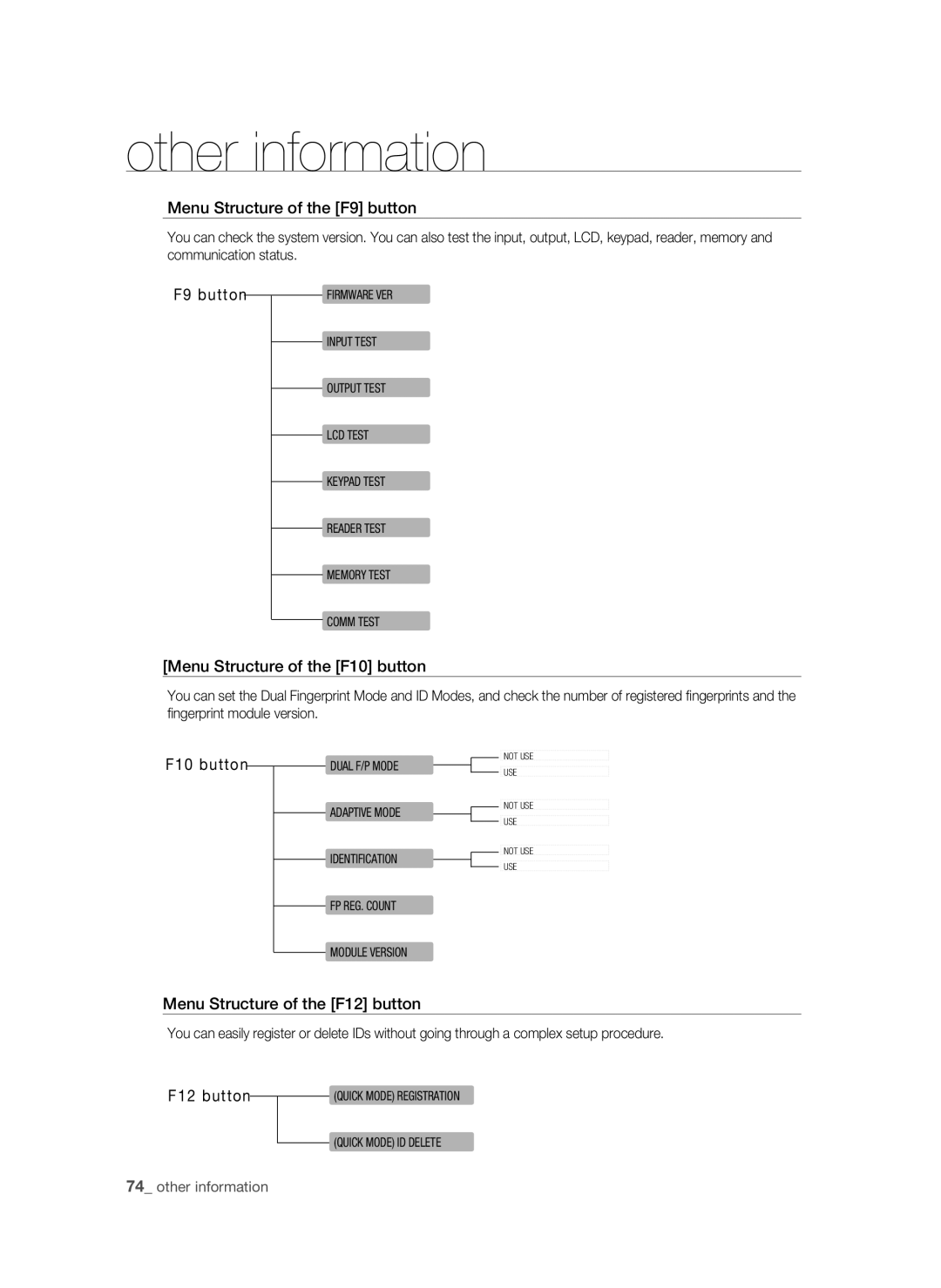other information
Menu Structure of the [F9] button
You can check the system version. You can also test the input, output, LCD, keypad, reader, memory and communication status.
F9 button
FIRMWARE VER
INPUT TEST
OUTPUT TEST
LCD TEST
KEYPAD TEST
READER TEST
MEMORY TEST
COMM TEST
[Menu Structure of the [F10] button
You can set the Dual Fingerprint Mode and ID Modes, and check the number of registered fingerprints and the fingerprint module version.
F10 button
DUAL F/P MODE
ADAPTIVE MODE
IDENTIFICATION
FP REG. COUNT
MODULE VERSION
![]()
![]() NOT USE
NOT USE
![]() USE
USE
![]()
![]() NOT USE
NOT USE
![]() USE
USE
![]()
![]() NOT USE
NOT USE
![]() USE
USE
Menu Structure of the [F12] button
You can easily register or delete IDs without going through a complex setup procedure.
F12 button
(QUICK MODE) REGISTRATION
(QUICK MODE) ID DELETE
74_ other information